Maker & Checker
Overview
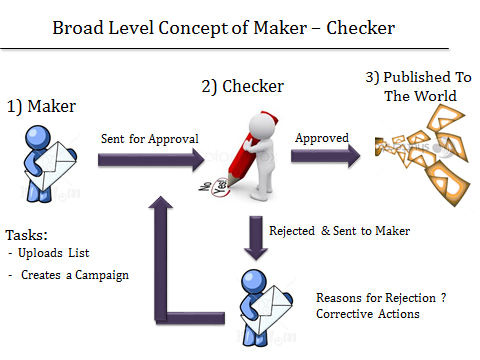
To ensure that the right broadcast content goes to contacts, the Maker-Checker system helps to check the content before sending it actually. Two roles – Maker and Checker, are defined pertaining to email and SMS broadcasts.
Maker creates all broadcasts and sends them to the Checker for approval before publishing it to the contacts. Checker has the rights to approve or reject the broadcast. This way, sanity of broadcast content and related details can be verified.
User Management
The Admin of the panel needs to create the Maker and Checker roles from the Admin module.
To create a Maker or a Checker, go to Admin > User Management > Sub Admin > Create User. Select the user type as Maker or Checker.
Once the admin selects type (maker/checker), Access rights will be assigned to them by default.
Admin can also self-define the access details for maker checker by clicking Access Details tab.
| Action | Maker | Checker | Admin |
|---|---|---|---|
| Template Create/Upload/Edit | Yes | No | Yes |
| Campaign create | Yes | No | Yes |
| Campaign Update | Yes | No | Yes |
| Campaign Delete | Yes | No | Yes |
| Campaign Copy | Yes | No | Yes |
| Campaign View | Yes | Yes | Yes |
| Campaign Publish | Yes | No | Yes |
| Upload Contact | Yes | No | Yes |
| View Contacts | Yes | No | Yes |
| Download Contacts | Yes | No | Yes |
| Report View | Yes | Yes | Yes |
| Report Download | Yes | Yes | Yes |
Campaign Management
Maker Checker is be applicable for email broadcasts.
- Quick Campaign (Email/SMS)
- Split A/B campaign(Email)
- Dynamic campaign(Email)
- Birthday campaign(Email)
- Follow ups (Email)
Creating Campaign
Maker role creates the campaign and sends for approval to the Checker role.
Checker receives the email notification & approves or rejects (reject with reasons) accordingly.
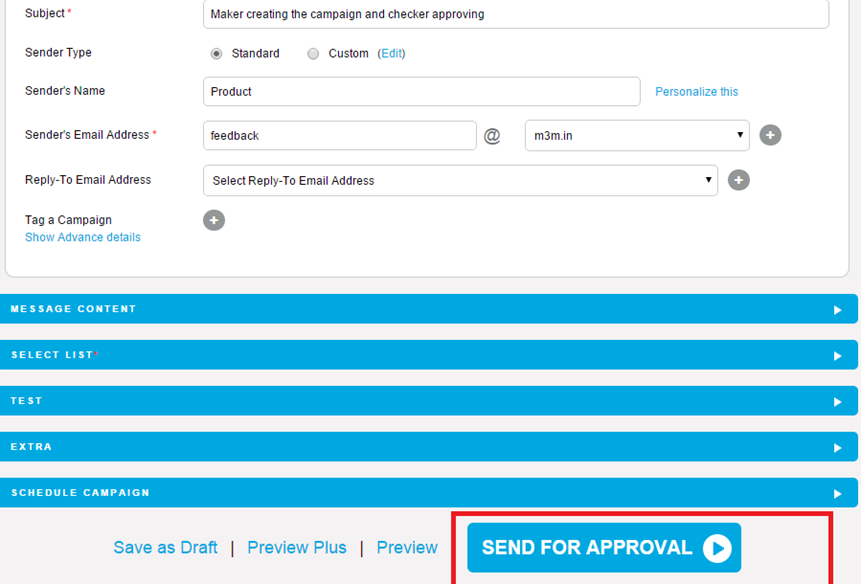
In case of any queries, please contact [email protected]
Updated over 7 years ago
