Activity Tracking
This doc consists of the following -
1. System Activity & their Tracking
2. Custom Activity & their Tracking
3. Activity Validation
4. Activity Pairing
5. Passing Website Form Data
6. Sector Wise Activities
7. FAQs
System Activity & their Tracking
To ensure tracking of system defined activities following configurations are to be made to the Smartech Javascript SDK.
Below activity being considered is Page Browse, one of the System Defined Activites.
smartech('dispatch',1,{});
Once the above code is added over to the Smartech JS SDK, this is how the final code will look like -
<script src=’//tw.netcore.co.in/smartechclient.js’></script>
<script>
smartech('create', '<Smartech Panel identifier>');
smartech('register', '<Website Identifier>');
smartech('identify', '<Unique user identifier/Primary Key of the smartech panel >');
smartech('dispatch',1,{});
</script>
IMP Note - For Activities to be tracked and send over to IDC(Indian Data Centres), 'IN' in case of Alibaba servers and 'TIN' in case of Tata Servers is to be added to the right of the Smartech panel identifier. Refer to the final code below('IN' has been considered in the below case) -
<script src=’//tw.netcore.co.in/smartechclient.js’></script>
<script>
smartech('create', '<Smartech Panel identifier>','IN');
smartech('register', '<Website Identifier>');
smartech('identify', '<Unique user identifier/Primary Key of the smartech panel >');
smartech('dispatch',1,{});
</script>
Once the above configuration is done, not only the configured activity will be tracked, also you will be able to run Web Push Notifications and Web Messages specific to that Activity.
Same way the following System Activites can also be configured.
| Event Name | Description | Parameter | Event Id |
|---|---|---|---|
| Page Browse | Whenever the user is browsing a page, this event is fired. | None | 1 |
| Add To Cart | Whenever the user adds a product to the cart. | Product Name Category Price PrId Currency Product Image Product Quantity(In case the same product is added once again) | 2 |
| Checkout | Whenever the user does a checkout. | None | 3 |
| Remove From Cart | Whenever the user removes a product from the cart. | Product Name Category Price Currency PrId Product Quantity(In case if a product quantity is affected) | 5 |
| Product Search | Whenever the user searched for a product. | Search Term | 27 |
| Product View | Whenever the user views a product. | Name Category Price Currency Product Image | 28 |
| Lead Submitted | In case of a signup/register/lead form, lead details are send over to Smartech. | Form Details along with Primary Key. | 29 |
| Product Purchase | Whenever the user successfully completes a purchase. | Cart value Currency Transaction Id Item count Shipping Country Shipping Region Shipping City | 30 |
| Add to Wishlist | Whenever the user adds a product to the wishlist. | Product Name Category Price PrId Currency | 35 |
| Remove from Wishlist | Whenever the user removes a product from the wishlist. | Product Name Category Price PrId Currency | 36 |
If primary key not one of the fields then form details won't be sent over to smartech. Attributes for other fields other than primary key are to be added first in Smartech.
Product Quantity(PrQt) and Product ID(PrId) are mandatory parameters which if not passed, though the event will be captured, the digestification of these parameters for sending cart specific messages won't happen.
Custom Activity Tracking
Any activity to be tracked other than the system activities can be done with the help of Auto Discovery.
Auto Discovery will let you track any activity using “dispatch” with the activity name and payload parameters (activity properties).
Every activity will have two attributes, activity name, and key-value pairs of payload parameters
smartech('dispatch', '<activity name>', <value in JSON>);
//Example
smartech('dispatch', 'Product View', {
'productname': 'T-shirt',
'size': 'M,
'price': 999.10
});
- Smartech will automatically discover new activity by activity name along with payload parameters and data types.
- Smartech supports following data types - string (text), integer, float, date, and an array.
- Smartech will automatically convert the activity name into lowercase.
- Smartech will not allow duplicate activity name.
- Please provide the value of the date in format
- The maximum length of the activity name is 50 characters.
- The maximum length of the payload parameter {key} is 120 characters.
- The maximum length of the payload parameter value of a specific key is 512 characters.
- The maximum number of payload parameters allowed per activity is 100.
10.The event which contains multiple object array will be dropped by Smartech.
Array Event (for website)
Smartech supports array data type and you can track activities like product purchase using an array.
// For passing single product information
smartech('dispatch', 'Product Purchase', {
"Amount" : 36899.74,
"txid" : "UATX123454",
"Currency" : "INR",
"Delivery Date" : "2017-01-09T00:00:00.000Z",
"items" : [
{
"SKU Code": "ACNF2425FDRWQRHW",
"prid": 13456,
"brand": "Voltas",
"prname": "1.5 Ton 3 Star BEE Rating 2018 Inverter AC",
"Price": 35999.75,
"prqt": 1,
"productimage" : https://www.sample.com/sample.jpg
}
]
});
// For passing multiple product information
smartech('dispatch', 'Product Purchase', {
"Amount" : 36899.74,
"txid" : "UATX123454",
"Currency" : "INR",
"Delivery Date" : "2017-01-09T00:00:00.000Z",
"items" : [
{
"SKU Code": "ACNF2425FDRWQRHW",
"prid": 13456,
"brand": "Voltas",
"prname": "1.5 Ton 3 Star BEE Rating 2018 Inverter AC",
"Price": 35999.75,
"prqt": 1,
"productimage" : https://www.sample.com/sample.jpg
},
{
"SKU Code": "TSHFFZTHF96HSW2X",
"prname": "Men V-neck Multicolor T-Shirt",
"Price": 899.99,
"prid": 13456,
"brand": "US POLO ASSN",
"prqt": 2,
"productimage" : https://www.sample.com/sample.jpg
}
]
});
smartech('dispatch', '<activity name>', <value in JSON>);
//Example
smartech('dispatch', 'Product Information', {
'productname': 'T-shirt',
'size': 'M,
'price': 999.10
});
ACTIVITY LIST
Whichever Activity you specify in the Dispatch, that very activity will be visible in Custom Activity list over in your Smartech pane as well. Use the following Navigation Assets -> Custom Activity.
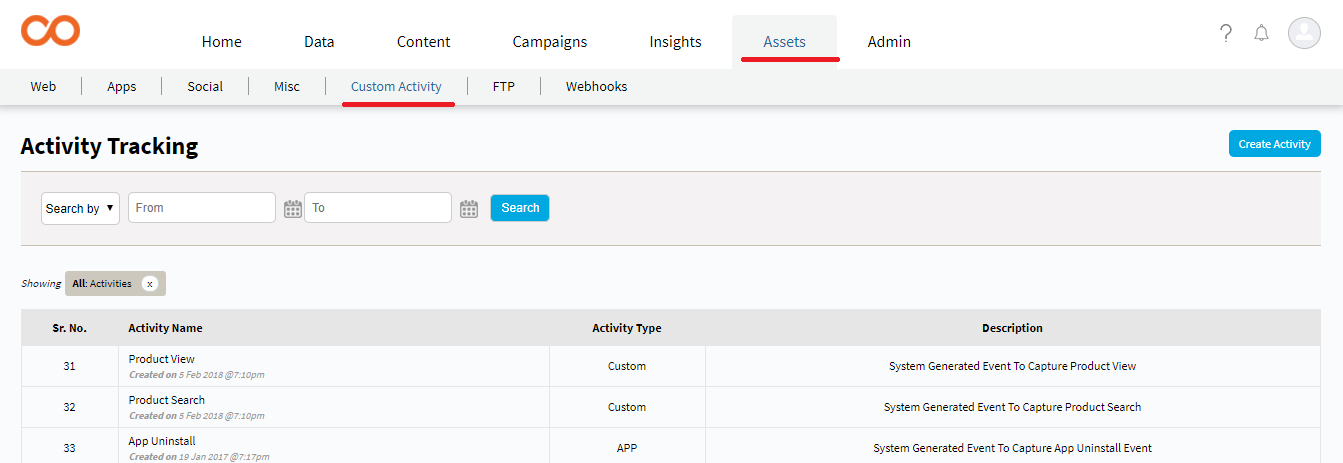
Activity Validation
Once you copy-paste the codes as shown in the previous step, follow these simple steps to verify the process of integration:
• Open your website in Chrome browser and open Developer Tools from the browser menu or by pressing keyboard shortcut key F12. A panel (Dev Tools) will appear in your browser window.
• Click on 'Network' tab. Please select “Preserve Log” checkbox. Fill the form and click on “CTA”.
• Now search “dispatch“ in the filter box to filter out Netcore’s form call.
• We would be able to see “dispatch“ Smartech functions in the debug window. You may check the correctness of relevant information/attribute being passed to Smartech platform by clicking on Dispatch/Form function.
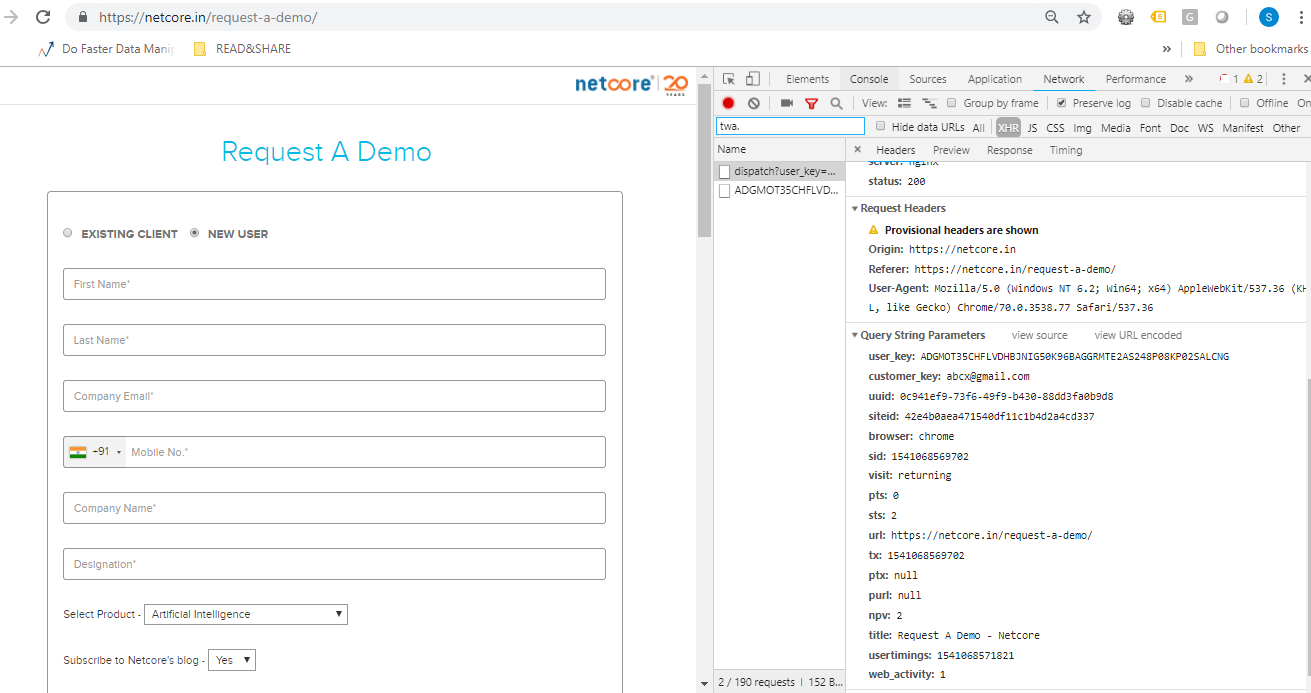
Sample Product View Event
You check the same data flowing into smartech panel . please follow the path Insights --> Dashboards & Reports --> Activity --> Dashboard to check the same.
You may check the last 5 activity performers. please follow the path Insights --> Dashboards & Reports --> Activity --> Dashboard then select the activity and click on Last 5 Users.
Sector Wise Activities
BFSI Activities
Banking and Finance sectors prefer web-events related to lead generation, nurture and drop out journeys experience.
You can refer to this link to find out common events for the BFSI sector.
Once the integration is completed, we can start building Journeys to begin communicating. You may refer to this link to start with.
E-commerce Activities
E-commerce sector prefers web-events related to new user welcome series, cart abandonment series. You can refer to this link to find out common events for the E-commerce sector.
You may refer to this link to start building Journeys.
Travel Activities
Travel sector prefers web-events related to new user welcome series, cross-sell and up-sell series. You can refer to this link to find out common events for the Travel sector.
You may refer to this link to start building Journeys.
FAQs
What are the predefined activities that Smartech provides?
Smartech provides many predefined activities to simplify integrating website.
The list can be found here.
What is Activity pairing? What are the activities paired in Smartech?
There are common events on the brand's page where the user performs the customer journey in a systematic way. The user may complete this customer journey via recursive/repetitive steps which are dependent on each other. Such interlinked recursive/repetitive steps are called as activity pairing.
What are the common activities used by the Travel sector?
Please click here to understand which activities are used by the Travel sector.
In case of any queries, please contact [email protected]
Updated about 6 years ago
