Send Time Optimization in APN
Send Time Optimization is one of the many Machine Learning Capabilities of Smartech. Here, a user is sent the APN as per his preferred Time. Meaning, if a user clicks most of his APNs at 1:00 PM, he will be sent APN at the time next time with STO, as he is likely to open his APN on the same slot.
This is an extension of STO as earlier STO was there in Email and now we have it for APN as well.
This feature was developed because lot of clients have started sending more and more of APNs recently and because Netcore always works towards helping Marketers achieve their KPIs.
Here Raman (Netcore ML Engine) considers the User's past behavior of interacting with the APNs and the App to get the preferred time slot for that user.
So, in every STO Campaign of APN, Raman will send the APN to all users for whom it was possible to predict the preferred time slot on their preferred time slot. This leads to APN delivered to users on their preferred time and hence results in better open rates.
These users will be called Identified users. The users who have not interacted much with the APNs, will remain unidentified as for these users, the preferred time cannot be found with confidence.
Note
STO in APN will only work with the Regular APN Campaigns. It will not work with the A/B campaigns.
To enable this feature please contact [email protected]
The Send Time Optimization algorithm training duration is 24 hrs (max)
While creating APN Campaign, you will be able to find the option for sending the APN to users on their preferred time.
As shown in screen below, when you chose to send the Campaign via STO, you will have two options;
Send the STO campaign immediately: Here, when the campaign is published, the campaign will be sent via STO. The campaign will run for 24 hours. Ex. If a you select send Immediately and publish at 6:00 PM, the campaign will start from 6:00 PM till 6:00 PM next day.
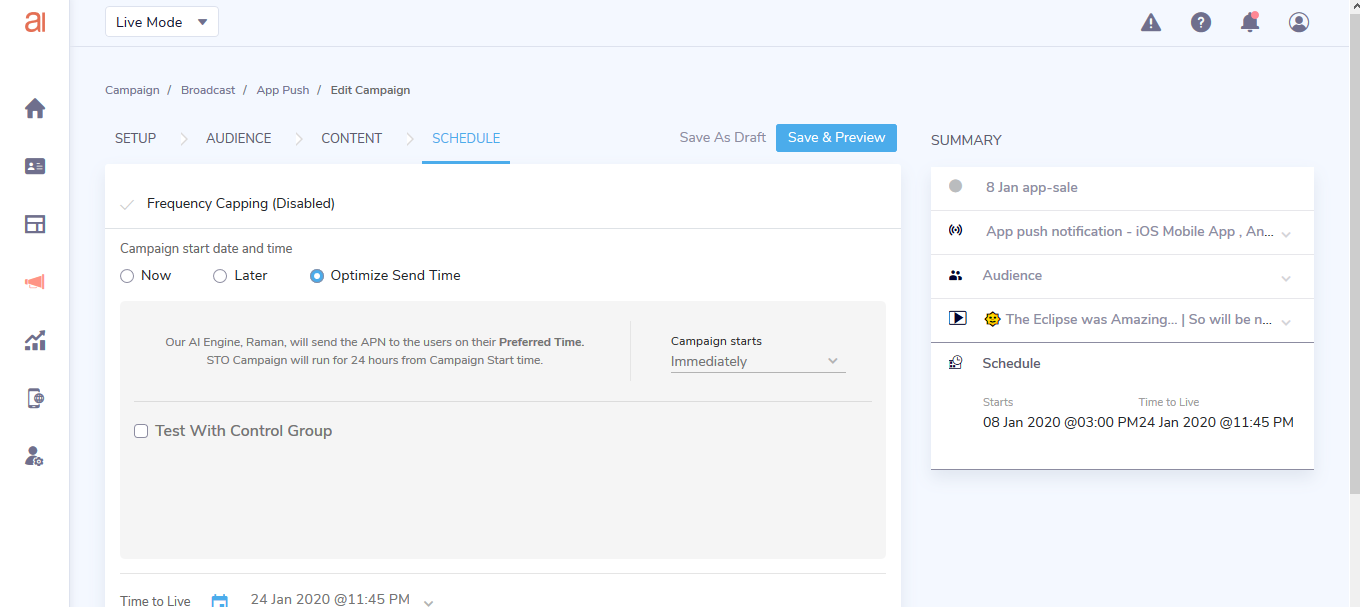
Send the STO campaign later: Here, you can schedule the campaign to be started on later time/date. Once the time/date arrives, campaign will be sent to users on their preferred time and will run for 24 hours.
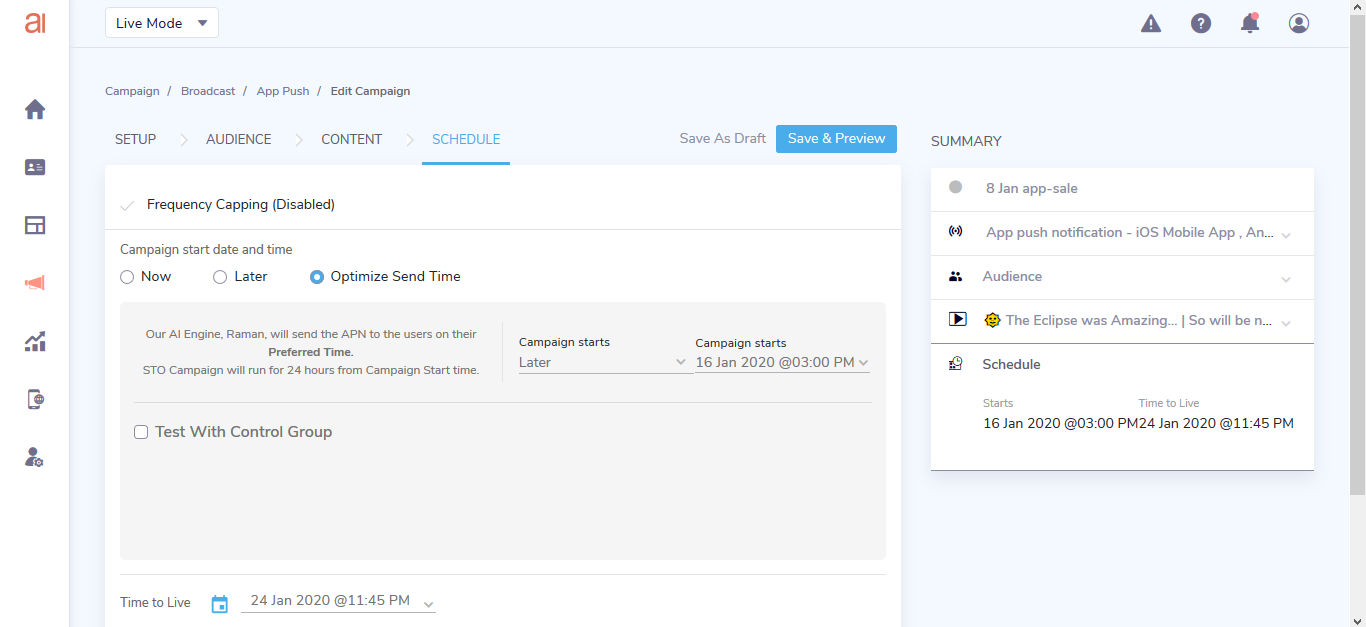
User can also test the STO campaigns by selecting Control Group. Here a set of users (Control Group) will be sent APNs at a specific time selected by you and other identified users will be sent the APNs on their preferred time slot. This has been provided so that you can compare how STO is performing as compare to Control Group.
Once the option to test the campaign via control group is selected, you will be able to select the percentage of customers you wants to keep in the control group. The minimum limit of control group is 5% and maximum limit is 50%.
You will also be able to schedule the time for the Control Group.
Remember
Using Control Group will lead to an Opportunity Loss as these are users for whom we know the preferred time and still we are choosing to send them the APNs at some time other than their preferred time.
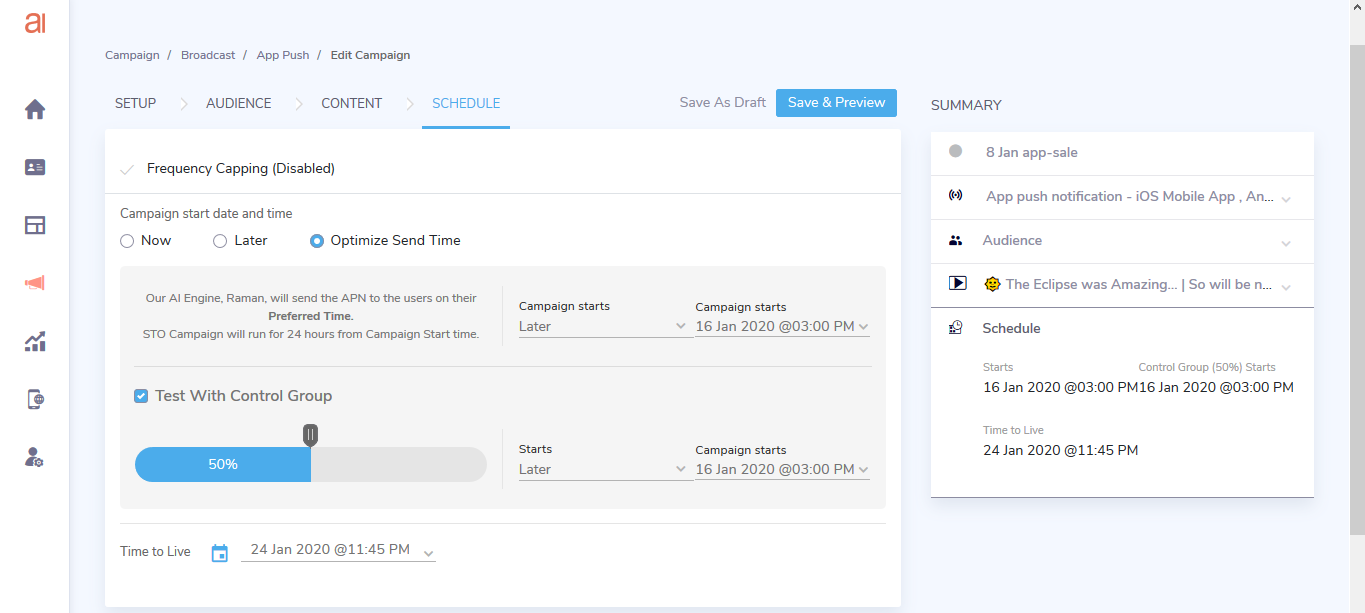
Once the campaign is published, you will be able to see the same in the APN stats.
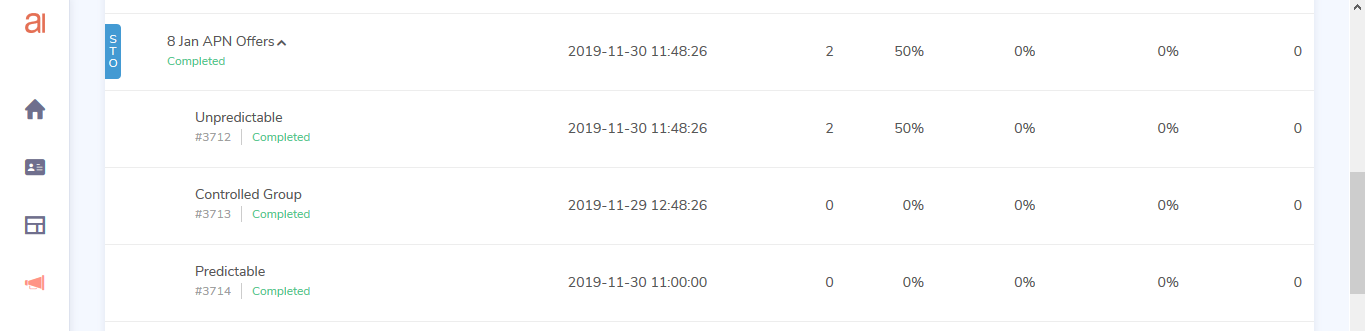
Enabling STO APN
Enabling of the STO in APN requires a basic criteria to be fulfilled.
- At least 10 campaigns (Broadcast) done in last 3 months.
- Average Click Rate for the campaigns to be greater than 2%.
- Minimum active users on the panel should be greater than 10,000.
Once the above conditions are met, the client will be eligible to activate the STO in APN and can start using STO in APN post that.
Updated over 5 years ago
