Cohorts
Overview
Cohorts lets you isolate a set of contacts who perform a given activity and determine how long it takes for them to come back and perform a second activity.
A Cohort is a group of users who share some common criteria. In Cohort Analysis, you compare these groups, observing their performance over days, weeks, or months. This enables you to observe the trends and movements that are otherwise hidden. Instead of analysing the behaviour of the broad user base, doing it for a small group of users, over a period of time for one specific activity, feature or behaviour makes it easier to understand patterns, derive conclusions and hence formulate strategies.
Cohort analysis is a way of grouping contacts who perform a certain activity (app launch, add to cart, checkout, etc) and tracking their behaviour over time.
Cohorts are commonly used to understand contact retention or churn by measuring how long it takes contacts who have launched your application to come back and launch it in a subsequent time.
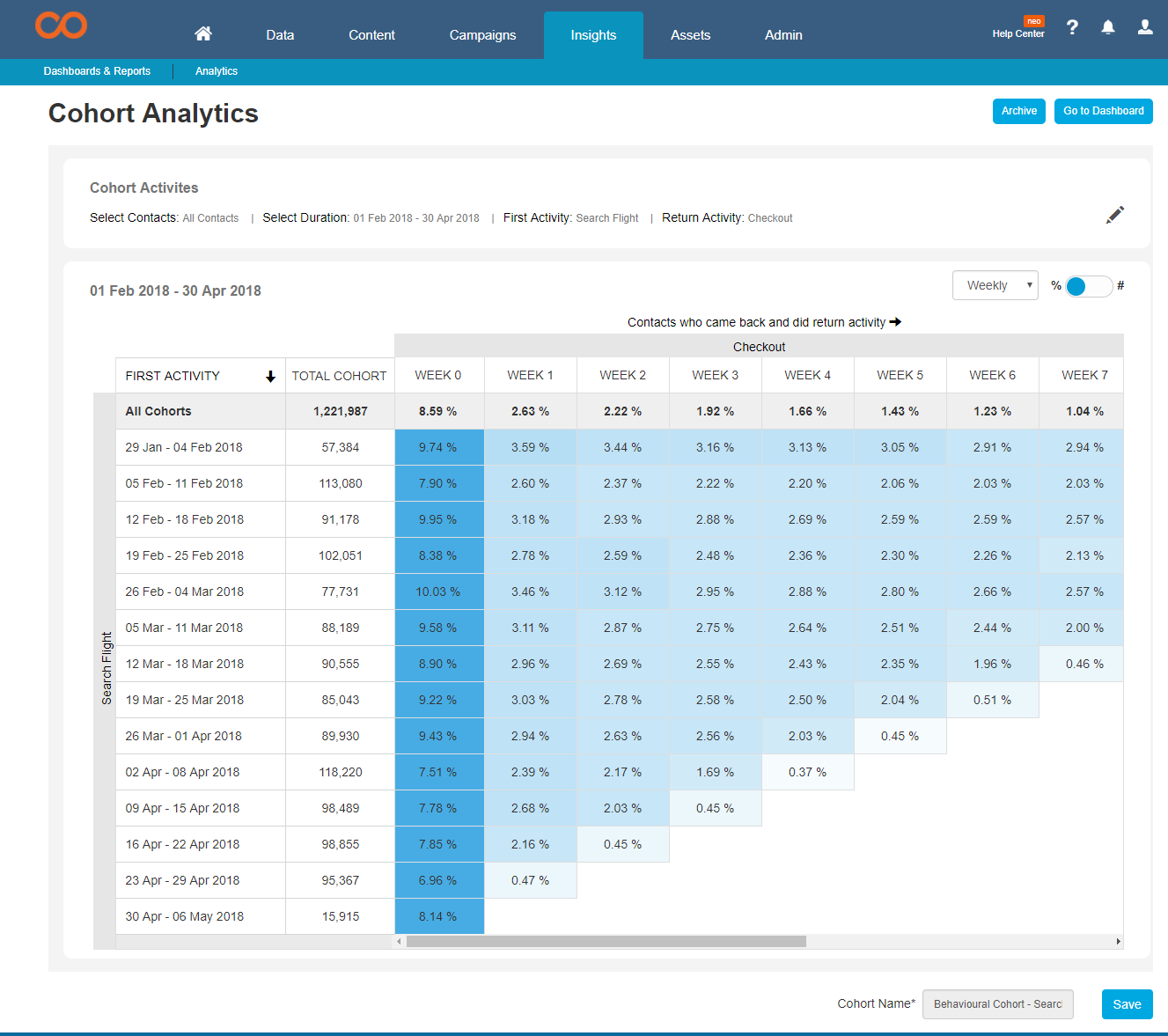
Create Cohort
- Click on Create Cohort
- For first activity & second activity,
- Select Channel
- Select Channel metric to be analysed.
- Select Message Type as Broadcast, Trigger, Tags.
- Provide Cohort name & Click Save.
Updated almost 7 years ago
