Custom Detailed Report (email)
The custom detailed report can be accessed in Insights -> Dashboards & Reports -> Email -> Email Stats
Under download button, you'll find Custom Detailed Report option. Click it
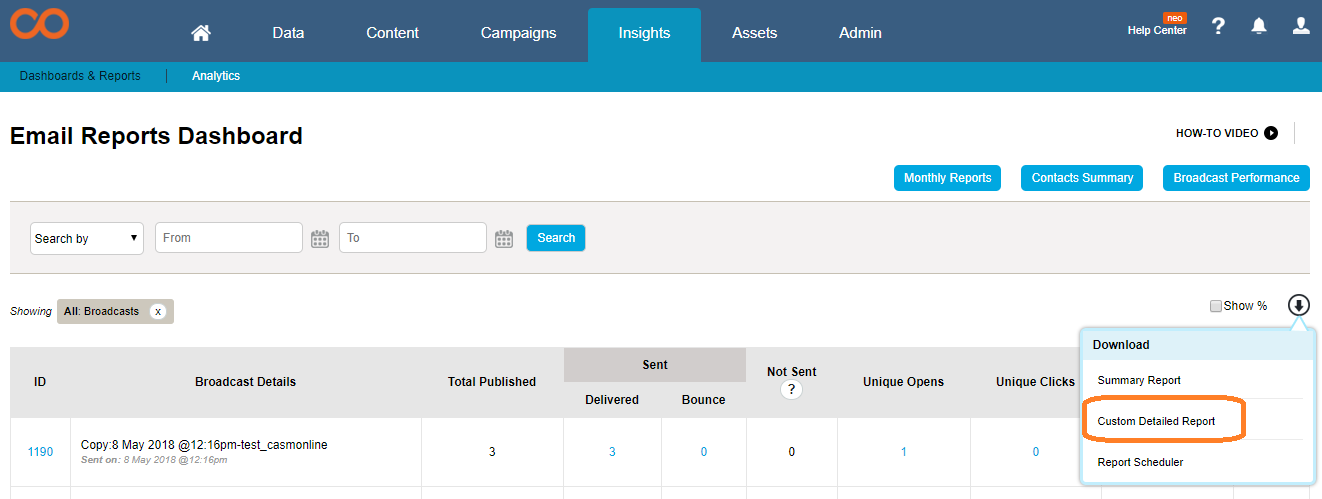
By default the date range is 'last 3 months' and 'All' campaigns are selected.
The data columns to be included in the report mainly consists of
-
Campaign Details
- Message ID
- Campaign Name
- Tag
- Subject
- Sent Date
- Status
- List ID
- List Name
- Segment ID
- Segment Name
-
Activity Details
- Bounce Type
- Bounce Reason
- Open Time
- Open Day
- Latest Link Clicked
- No of clicks
- First click
- Last click
- Unsub reason
- Abuse reason
-
Attribute Details
- System Attribute
- Custom Attribute
There are two methods for receiving the custom detailed report
- Email
Select email ID & Mobile number to receive the password - FTP
Select FTP account, FTP path and mobile number to receive the password
More details about FTP are available here
Thus, define the data columns accordingly and click Save.
Updated over 7 years ago
