Add your Website in Smartech
Following are the basic steps, to begin with when it comes to website integration.
STEP 1 - Login to your Smartech Panel and head over to Assets. When in Assets, click on Web. In Web, Click on Add a Website.
STEP 2 - When hovering over Add a Website, you will get two options Standard and Shopify. For a website on Shopify click on Shopify and if not on any Platform then Click on Standard.
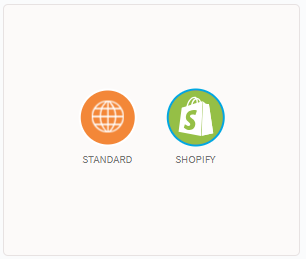
Click here to head over to Shopify Integration Documentation.
STEP 3 - Once clicked on Standard, you will be asked to select Domain Type: HTTP or HTTPS and then enter Website URL.
HTTPS is required for sending Web Push Notifications. IF HTTP selected then later(click here) a HTTPS website will be requied to configured.
You do not have to type HTTP or HTTPS. Domain Type automatically helps add the prefix.
Make sure to mention ‘www’ basis on whether it is present for your domain or not.
A Domain once added, cannot be deleted. Ensure you add it carefully.
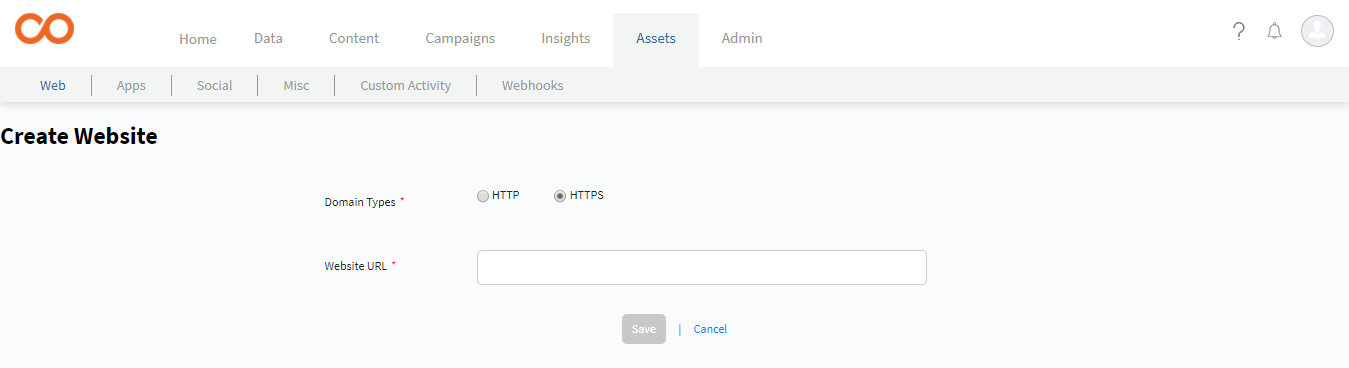
STEP 4 - Once Website Details added, click on Save. Post clicking on Save you will once again land on the Website page where you had selected Standard.
You will be able to see the Website Details you had just Saved.
STEP 5 - Click on View/Edit to Configure Web Push Notification.
In case of any queries, please contact [email protected]
Updated almost 6 years ago
