Sandbox (Test) Environment
A sandbox (Test) is a safe isolated environment that replicates an end user production environment where you can validate and test web/app integrations, webhooks features and campaigns on your test Apps and websites.
Smartech accounts now consist of two separate modes - Live and Test. To toggle between the test and live mode you just have to select the mode you desire on the drop-down on the top of your Smartech account and that's it.
What do you get from the test mode?
Smartech test mode has the web/app features and settings akin to a live or production account. This allows the integration of UAT/Test web and apps into the test mode such that your test data maybe segregated away from the production environment. All data in the test mode gets processed faster than the live mode saving crucial time during initial integration and making debugging easier.
Thus:
- Test first time integrations.
- Test App/Web changes
- Verify event tracking, webhook and other features
- Validate campaigns
away from your production environment. With new integrations, web and app changes and new campaigns - don't rush or worry. Build trust and confidence on the test mode and then move to the live environment.
Test mode
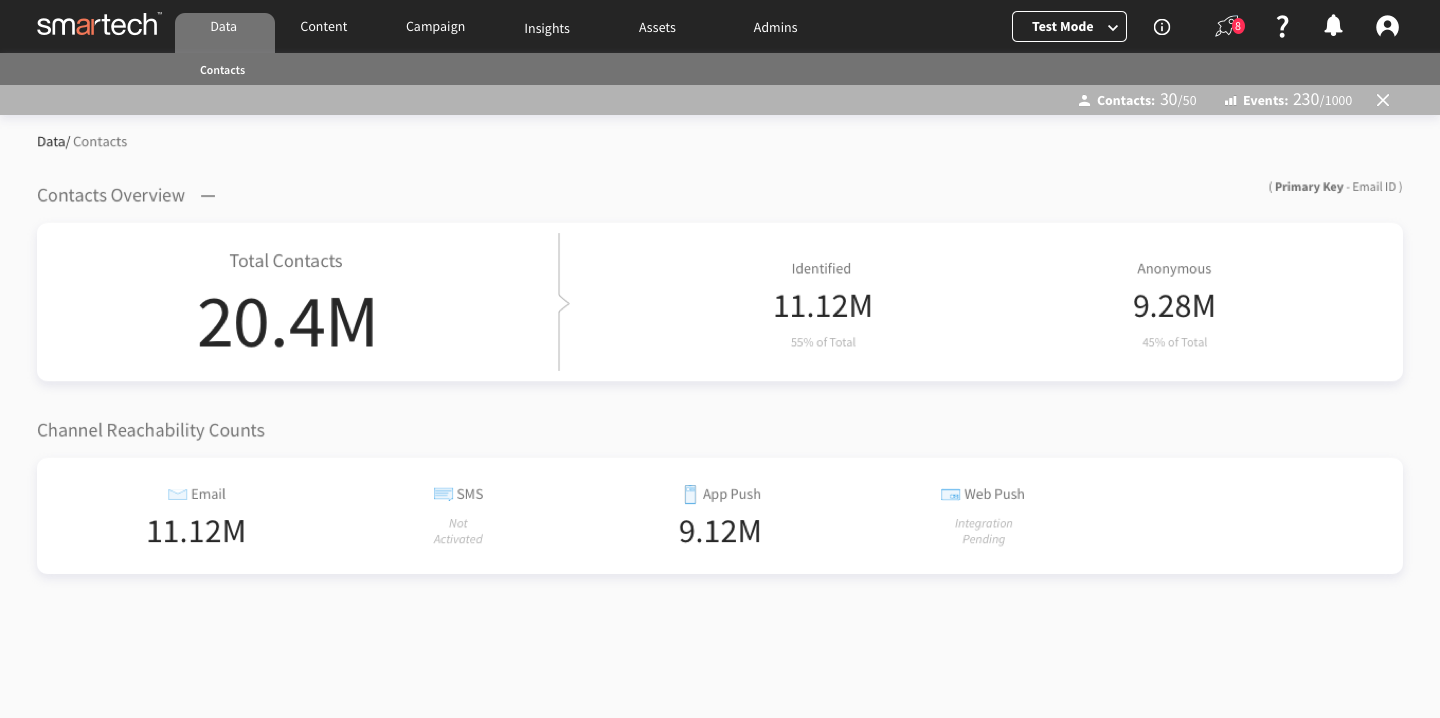
Test mode clearly differentiates itself with a different color theme
The test mode has been specifically designed to ease Web and App challenges.
Integrate your UAT/Test websites and apps as you would on the production environment, these websites, apps and their data would be restricted to this mode.
If you are an existing Smartech user, we will migrate your UAT/Test websites and apps that has been already integrated on to the Smartech account on your request. The test data however would not be migrated.
Note: Email, SMS and WhatsApp channels are unavailable in the test mode
And even though integrations take up a major slice of the challenges pie, we address the test campaign related challenges as well. Did you recently receive a test Push notification from a beloved brand? Well, we don't want to see you face those scenarios. Share you test app and website with desired users. As they launch the app or visit the website, contacts are added to the test mode. You can then execute and test your campaigns on these select users and verify your creatives and the user journeys.
Usage Limits
The test mode has certain usage limits associated with it.
| Criteria | Limit |
|---|---|
| Inbound events (User activity) | 1000 per day |
| Outbound events (Communications sent) | 1000 per day |
All Limits gets refreshed every midnight.
Also please note: All admin related changes would be required to be made via the live mode and will not be accessible on the test mode
Important
Please note Sandbox environment provides all basic features of Smartech. Certain advanced features may not be available in Sandbox environment. These include, but are not not limited to,
- Advanced dashboards like Revenue Dashboard, Behavior Dashboard, Personalization Dashboard
- Adding segment or list conditions to on-site campaigns
- On the fly segmentation of users & Segmentation based on Technographics & Channel reachability
- Support for Xiaomi gateway and scheduled local push notifications
Updated almost 5 years ago
