Advanced Details
Under this category, Smartech have several Smartech settings which are accessible to Netcore only
In order to configure advanced details please contact [email protected]
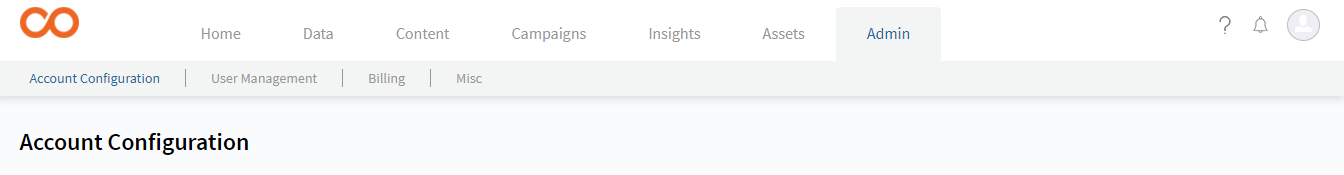
| Advanced Features | |
|---|---|
| #### Priority Mailing | "Admin" tab => Account configuration => please activate "Priority Mailing" to set priority mailing |
| #### Campaign Slicing | "Admin" tab => Account configuration => please activate "Campaign Slicing" |
| #### Add 'cc' email address | "Admin" tab => Account configuration => please activate "Email Broadcast CC Feature" |
| #### Add/Edit Image hosting domain | "Admin" tab => Account configuration => please Edit "Image Hosting Domain". Provide your sub-domain into the box and save the same , and point the A record of the sub domain to our image hosting server: 202.162.239.6 |
| #### Add/Edit default sender details | "Admin" tab => Account configuration => please Edit "Default Sender Details". Please set default sender Name and Email in the box and save the same. |
| #### Add/Edit email social footer | "Admin" tab => Account configuration => please Edit "Social Footer". Please enable the social footer and save the same. |
| #### Configure Timezone | "Admin" tab => Account configuration => please Edit "Timemap". please select the required timezone and then save. |
| #### Configure Unsubscribe page for Email | "Admin" tab => Account configuration => please Edit "Unsubscribe Page". There are 3 optins to configure the unsubscribe page - default,personalised(recommended),Customized. Personalised unsubscribe page is the default page with company name & logo. Customized unsubscribe page where we can design brands own unsubcribe page. |
| #### Add Email Domains | Add domain while creating Email Broadcast, While creating the new broadcast email campaign , we can add new domain. n both the cases, after addition domain we have to perform SPF & DKIM activity. |
| #### Configure IP Login | "Admin" tab => Account configuration => Please enable and save. |
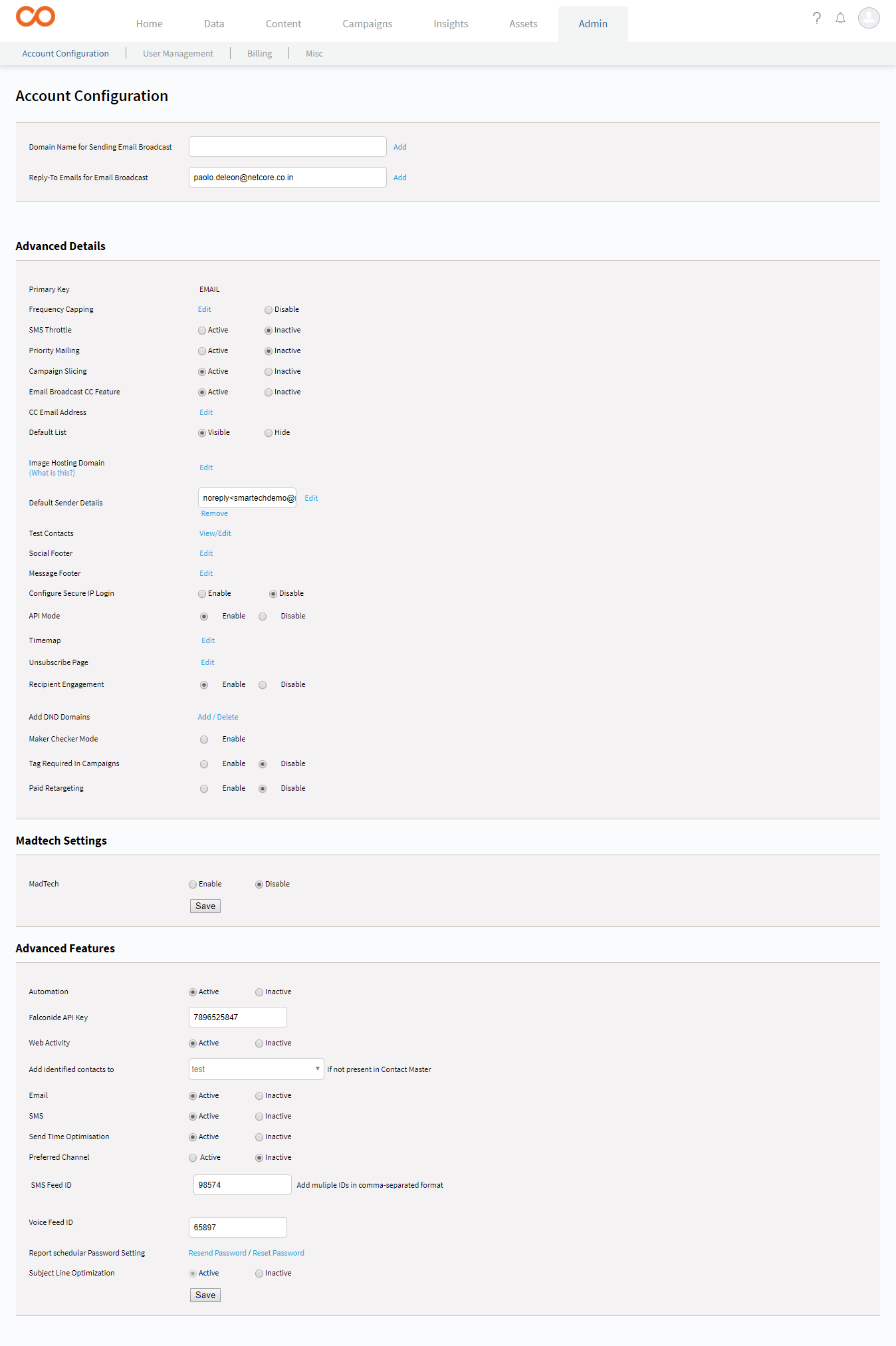
Updated almost 7 years ago
