Aggregate Report Export
About Aggregate Report
The Aggregate Report feature allows you to extract detailed Insights about your Nudges across all your journeys in one-go. This guide will help you understand on how to use this feature
Steps to use Aggregate Report
- Log in to PX panel
- Select your app and go to journeys, there you will now find a download button.
- Select the Duration and Journey list and click on the Download button
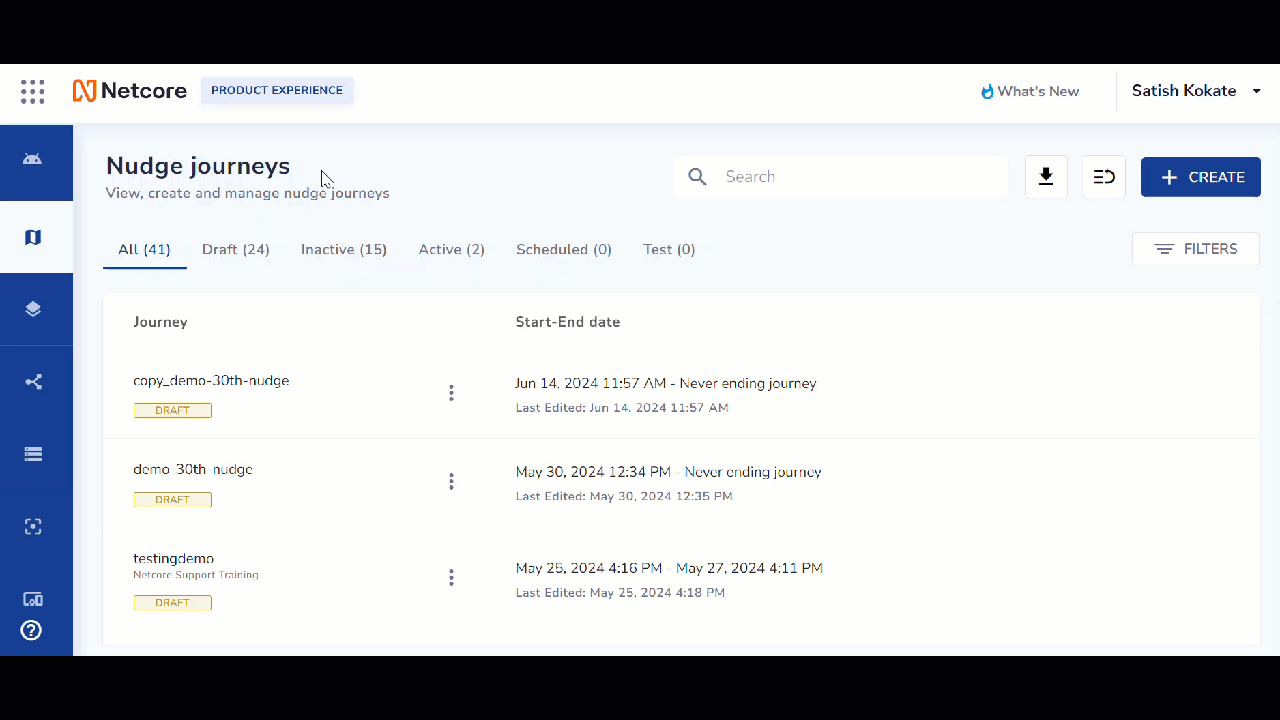
Download Nudge Journey
Updated 4 months ago
