Co-Marketer in Email
Generate data-driven, engaging subject lines using Netcore Gen-AI-powered assistant, Co-marketer.
Overview
Netcore's Gen-AI-powered marketing assistant, Co-marketer, facilitates marketers create clickbaity subject lines for email campaigns. It analyzes industry developments, your company's historical data, and user behavior to recommend the best copies. The Co-marketer saves marketers time by generating multiple options and reducing the need for A/B testing. This guarantees that the most engaging subject lines are used in your campaigns.
To create a subject line for your email campaign, click on CO-MARKETER. Type your request in the chat box and click SEND. The AI assistant will generate three subject lines based on your request. You can discuss any changes you want in the chat, and it will respond with new options. Continue the conversation until you are happy with the final result.
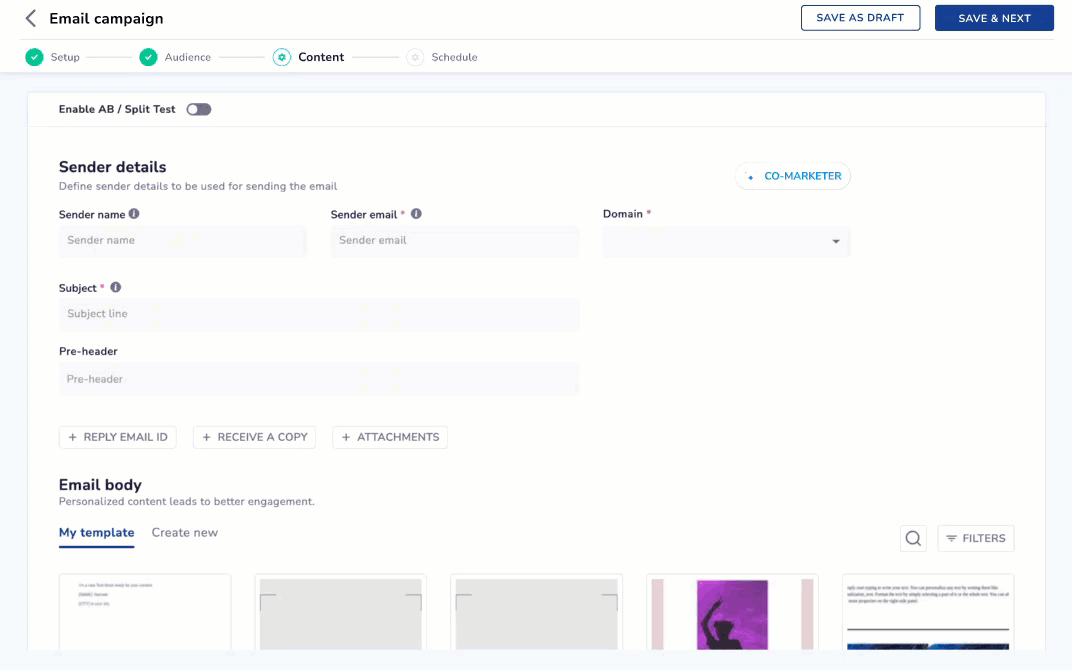
Create Subject Lines with Co-marketer
Functionalities
Refer to the table to learn the available functionalities.
| Functionality | Description |
|---|---|
| Use | Paste your preferred copy directly into the email subject line field. |
| Copy | Copy the generated subject line. |
| Details | View the scorecard for the selected subject line. It includes insights on the Emotions / Tone, Insights, Length, Scannability, and Comprehensibility. |
| New Chat | Open a new chat box. |
| Bookmarks | View your saved content and chat history. You can restart an old chat by clicking on it in your chat history. Chat history is available for the last 30 days, and saved chats are available for a lifetime. |
| Fullscreen | View the Co-marketer chat box in fullscreen mode. |
| Show tones | Use emojis and set the content tone. The tones available here are FOMO, Formal, Trust, Inspiration, Witty, Curiosity, Urgency, Nostalgia, Quirky, Empathy, Surprise, Exclusivity, Humor, Authenticity, and Confidence. |
| Like | Click the thumbs up emoji when you like a copy. This will inform our AI model to recommend similar content in future suggestions. |
| Dislike | Click the thumbs down emoji when you dislike a copy. This will inform our AI model to avoid similar content in future suggestions. |
The Details section showcases the metrics of your subject line.
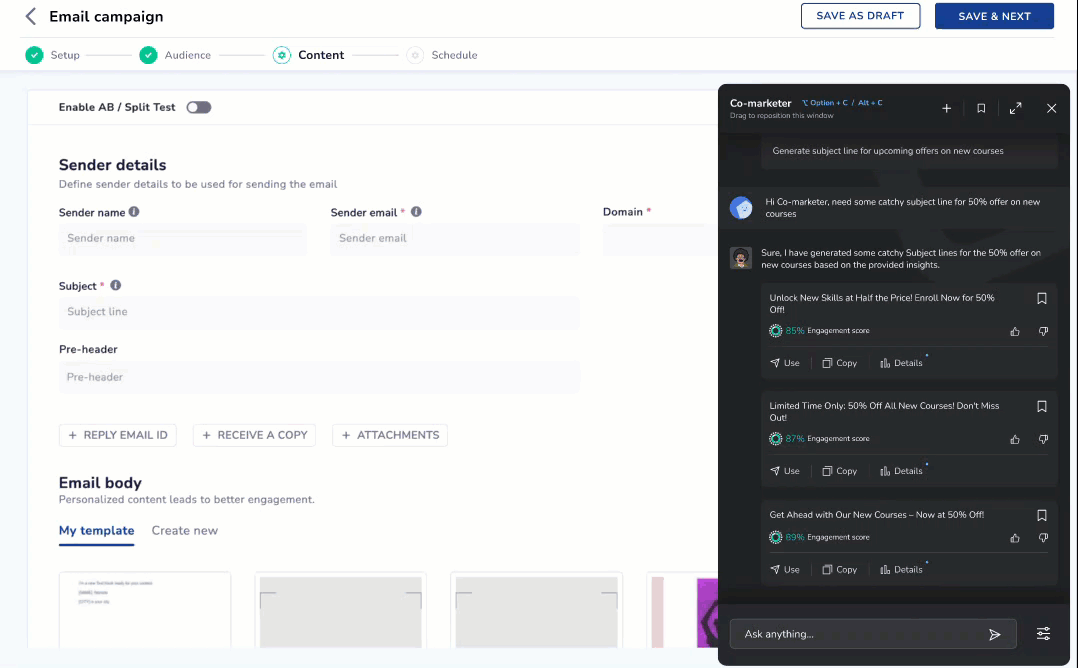
Analyze Your Subject Line
Refer to the table to learn the available metric.
| Metric | Description |
|---|---|
| Emotions / Tone | View the top five emotions conveyed through your email subject line. |
| Insights | Get insights through our AI model analysis to write engaging subject lines. Here is how our AI model works:
|
| Length | Measure the length of your subject line by characters and words. 4-12 words and 20-50 characters is the ideal length. |
| Scannability | Analyze how readable your subject line is. A higher scannability score shows that your subject line can be understood immediately |
| Comprehensibility | Analyze how understandable your subject line is. To make it user-friendly, it encourages the usage of simple words. |
Updated 6 months ago
