Tealium
This guide helps you integrate Netcore in Tealium application.
Tealium is a Customer Data Platform (CDP) application that connects mobile, web, and alternative data from third-party sources. Integrate Tealium with Netcore to maximize your data’s potential. Activate user and event data from Tealium, and store Netcore leads across platforms. Address challenges in online search, marketing, and segment targeting.
In this integration guide, you learn how to integrate Tealium's data collection and management tools with the Netcore's CE platform. This helps you make the most of your customer data, providing better insights, personalized engagement, and faster growth. For more information on Tealium, refer here.
Integration Overview
Netcore uses Amazon EventBridge for seamless data ingestion. This allows behavioral events and computed traits from Tealium to flow seamlessly into Netcore. This also enables comprehensive analysis, insights, and personalized engagement strategies. Tealium offers options to share event data, visitor data or customized data to EventBridge. For more information about the integration, click here.
Integration Benefits
Following points help us understand the benefits to integrate with Netcore.
- Comprehensive Data Collection: Collect diverse customer behavioral events and computed traits.
- Seamless Integration: Integrate swiftly within your Tealium account for seamless data transfer.
- Enhanced Customer Insights: Gain deeper insights into customer behavior with real-time data.
- Improved Personalization: Deliver targeted and relevant experiences through advanced audience segmentation.
Use Cases for Tealium and Netcore Integration
These integrations simplify data management and enhance personalized, data-driven marketing efforts.
1. Import Behavior Data into Netcore
Seamlessly transfer behavior data, such as website visits and email opens, from Tealium to Netcore. This enables detailed analysis and personalized campaign launches directly from the Netcore CE dashboard.
2. Import Audience Data into Netcore
Easily move audience data, which includes detailed customer insights, from Tealium to Netcore. This integration supports targeted campaign creation and enhances marketing efficiency.
3. Export Engagement Data from Netcore
Export engagement data, like clicks and shares, from Netcore to Tealium for a unified view. This integration aids in analyzing campaign performance and customer interactions across platforms.
4. Export Behavior Data from Netcore
Transfer behavior data tracked in Netcore dashbaord to Tealium for consolidated analysis. This ensures marketers can rely on a single source for effective behavior insights.
Integrate Netcore on Tealium
To integrate Netcore with your Tealium sources (JavaScript, Android, or iOS apps), follow these steps:
- Log in to your Tealium account. Navigate to AudienceStream > Audience Connectors to start with the integration process.
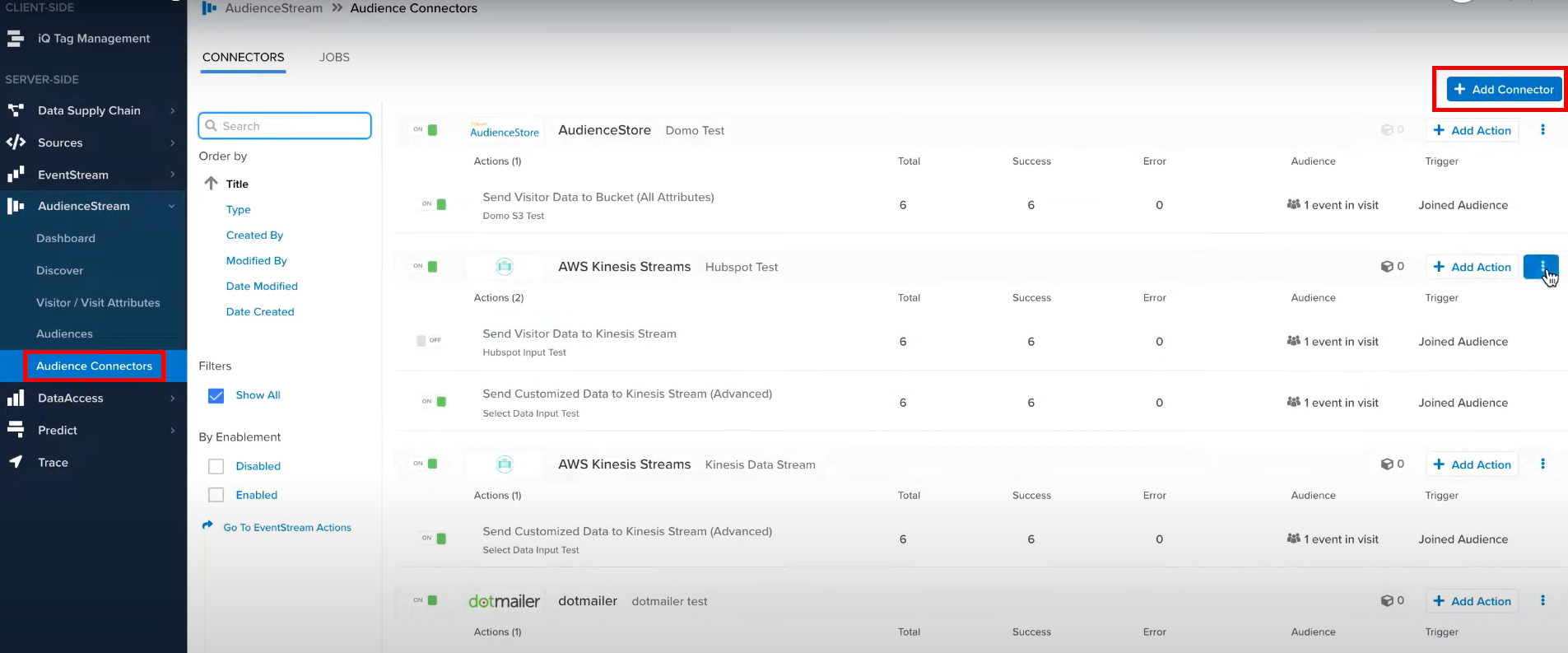
Tealium Dashboard File
- For existing connectors, select Add Connector > Connector Marketplace > and search for Amazon EventBridge as the destination.
OR
If you do not have any existing connector, create a new connector and connect it with your Amazon EventBridge as the destination. - Configure your Amazon EventBridge destination with your Netcore account credentials. Reach out to your Account Manager to access your account details.
- Send a sample event from your app to verify the connectivity between Tealium and AWS EventBridge.
Important Note
On sending the sample event, reach out to your Netcore Account Manager.
Updated over 1 year ago
