Webhooks
Overview
Netcore has enhanced its existing Netcore CE dashboard with a Webhook feature, significantly boosting web marketing capabilities. But what exactly is a webhook? A webhook is an HTTP callback API that transmits real-time information to an external system when a specific event occurs.
How does it Work
A webhook functions as an HTTP Callback. During the webhook setup, the user provides an endpoint URL that is configured to receive data. This URL, known as the Webhook Endpoint, must be publicly accessible.
The callback is triggered whenever a specified event occurs in a journey where the 'Send Webhook' action has been selected to notify or send information to an external system. The data transmitted during the callback is typically in JSON format.
When you can setup Webhook:
- When user performed an action
Example: User launched the app or User does add to cart. - When user performed multiple actions
Example: User launched the app and viewed a notification or User has open an email and click on the specific link. - When user performed an action, but does not perform another action within a certain time
Example: User click on specific link in Email and visited website, but does not buy product. - When user performed an action, filtered by their demographic attributes
Example: User purchased an item and lives in Canada
Use Cases
- Insurance
Call centers should prioritize contacting higher (hot) leads promptly. - Travel
If a user searches for an international business class flight but does not book it within 30 minutes, trigger a process in your call center to contact the user and help complete the booking.e the booking. - E-Commerce
When a user abandons their cart during a high-value transaction, trigger a call center process to contact the user, resolve any issues, and complete the purchase.
Channels and Corresponding Activities Tracked by Webhook
| Channel | Activity Tracked |
|---|---|
| Delivered | |
| Opened | |
| Click | |
| Bounce | |
| SMS* | Delivered |
| Click | |
| APN | Delivered |
| Click | |
| BPN | Delivered |
| Click | |
| Delivered | |
| Open | |
| Click | |
| Failed | |
| RCS | Delivered |
| Open | |
| Click | |
| Failed |
Configure Webhook
You can do the following to setup Webhook.
- Navigate to Assets > Webhook > Add webhook
- Add the webhook URL. We support both HTTP and HTTPS URLS.
- Add webhook label and click Test to validate. If the test returns a
HTTP 200status then the Webhook is operational and can be used on the panel. - Click Save.
Important Points
Make sure when you test the webhook URL you receive the
HTTP 200status
- Make sure its been running for 24 hours
- The webhook call is in async mode.
Authentication
Additionally, basic authentication consisting username & password is also available.(API or token based authentication will not work)
IP Whitelisting
User will have to white-list the Netcore CE IP addresses on their firewall to accept webhook requests
Best Practices
- To make sure that you are receiving data in the required format, please make sure that you have a dumper i.e a small script which will receive the data from the webhook call and log it for you, so that you can validate what you have received.
- It also recommended to build a queuing system, since webhook will share the data continuously in batches and if your script gets busy in processing the received data then it would give 500 error on next batch and Netcore CE will disable the webhook,
Video Tutorial
Add Webhook in Journey
Follow these steps to add Webhook in Journey.
- Start with a Trigger: Begin by setting an activity, segment, or list as the trigger (e.g., "On Activity: 'add to cart1'").
- Set up an Action Node: Choose an action node such as Email, SMS, App push, Web push, WhatsApp, or RCS. For example: an RCS message node can be used.
- Add Wait for Event: From flow control, add a "Wait for event" node. Select the activity status (check here) and define a waiting period (e.g., 15 minutes).
- Configure Webhook Node: From the Action options, add a webhook node to the canvas and link it to the "Wait for event" node.
- Select Configured Webhook: Choose the pre-configured webhook from the asset section. The channel and activity will be fetched from the "Wait for event" node.
- Set Parameters and Attributes: You can choose from a list of parameters and attributes (e.g., timestamp, message name, email, name, city) to pass along with the webhook operation.
The desired event is sent to your Webhook endpoint.
Webhook (i.e. callback API) will use HTTP protocol and POST method to send the data.
Refer to sample below for the reference for Channel Activity(the sample includes the cURL call, the data received in URLEncoded format and the data in json format).
Point to Remember
- Webhook (i.e. callback API) will use HTTP protocol and POST method to send the data.
- CONTENT_TYPE for the call will be application/x-www-form-urlencoded
- The webhook sends data in URL encoded format,where the key is data and the value is the actual JSON.
curl -X POST \
https://<webhookURL>.com/api/v2/message/ \ //Enter the webhook URL defined on the panel
-H 'Authorization: Basic AUTHKEY' \ //Enter authentication key after BASIC
-H 'Content-Type: application/x-www-form-urlencoded'
data="%7B%22pod2_email_rashmi%22%3A%5B%7B%22webhook_name%22%3A%22Email%20Open%20Webhook%22%2C%22msgid%22%3A%22546%22%2C%22channel%22%3A%22email%22%2C%22event_params%22%3A%7B%22ip_addr%22%3A%22106.51.148.72%22%2C%22subject%22%3A%22email%20broadcast%20to%20check%20webhook%20in%20broadcast%20111%22%2C%22ts%22%3A221202154805%2C%22fromfield%22%3A%22sa%20%3Csa%40m3m.in%3E%22%2C%22camp_name%22%3A%22email%20broadcast%20to%20check%20webhook%20in%20broadcast%20111%22%2C%22useragent%22%3A%22Mozilla%2F5.0%20%28X11%3B%20Linux%20x86_64%3B%20rv%3A45.0%29%20Gecko%2F20100101%20Thunderbird%2F45.3.0%20Lightning%2F4.7.4%22%2C%22tags%22%3A%22%22%2C%22email%22%3A%22test%40gmail.com%22%2C%22timestamp%22%3A%222022-12-02T15%3A48%3A05%22%2C%22foreignkey%22%3A%22test%40gmail.com%22%7D%2C%22event%22%3A%22open%22%2C%22custom_params%22%3A%7B%22smartech_panel%22%3A%2222428%22%2C%22userid%22%3A%2222428-546-40823%22%7D%2C%22udt_params%22%3A%7B%22attr1%22%3A%22value1%22%2C%22attr2%22%3A%22value2%22%7D%7D%5D%7D"
data="%7B%22qa_manual1%22%3A%5B%7B%22channel%22%3A%22sms%22%2C%22event%22%3A%22delivered%22%2C%22custom_params%22%3A%7B%22Action%22%3A%22SMS%20Deliver%22%7D%2C%22att_params%22%3A%7B%22LASTNAME%22%3A%22%22%2C%22FIRSTNAME%22%3A%22%22%2C%22MOBILE%22%3A%229999999999%22%2C%22EMAIL%22%3A%22abcd%40gmail.com%22%7D%2C%22msgid%22%3A%221318%22%2C%22webhook_name%22%3A%22testqa112%22%2C%22event_params%22%3A%7B%22foreignkey%22%3A%22abcd%40gmail.com%22%2C%22timestamp%22%3A%222022-12-01T18%3A12%3A46%22%2C%22ts%22%3A221201181246%2C%22name%22%3A%22WebHook%20Test_SMS%22%2C%22mobile%22%3A%228281904975%22%7D%2C%22journey_name%22%3A%22Webhook%20Journey_SMS%22%7D%2C%7B%22channel%22%3A%22email%22%2C%22event%22%3A%22open%22%2C%22custom_params%22%3A%7B%22Action%22%3A%22Email%20Open%22%7D%2C%22att_params%22%3A%7B%22LASTNAME%22%3A%22Thomas%22%2C%22FIRSTNAME%22%3A%22RMT%22%2C%22MOBILE%22%3A%221234567890%22%2C%22EMAIL%22%3A%22abcde%40gmail.com%22%7D%2C%22msgid%22%3A%224930%22%2C%22webhook_name%22%3A%22testqa112%22%2C%22event_params%22%3A%7B%22ip_addr%22%3A%2266.249.84.250%22%2C%22foreignkey%22%3A%22abcde%40gmail.com%22%2C%22timestamp%22%3A%222022-12-01T18%3A12%3A54%22%2C%22ts%22%3A221201181254%2C%22user_agent%22%3A%22Mozilla%2F5.0%20%28Windows%20NT%205.1%3B%20rv%3A11.0%29%20Gecko%20Firefox%2F11.0%20%28via%20ggpht.com%20GoogleImageProxy%29%22%2C%22name%22%3Anull%2C%22mobile%22%3A%221234567890%22%7D%2C%22journey_name%22%3A%22Webhook%20Journey_Email%22%7D%5D%7D"
data="%7B%22pod2_email_rashmi%22%3A%5B%7B%22channel%22%3A%22apn%22%2C%22event%22%3A%22delivered%22%2C%22custom_params%22%3A%7B%22Action%22%3A%22APN%20Deliver%22%7D%2C%22att_params%22%3A%7B%22CITY%22%3A%22Webhook%22%2C%22MOBILE%22%3A%229999999999%22%2C%22EMAIL%22%3A%22abcd%40gmail.com%22%7D%2C%22msgid%22%3A%22291%22%2C%22webhook_name%22%3A%22tushar_test%22%2C%22event_params%22%3A%7B%22ip_addr%22%3A%2214.142.143.138%22%2C%22ts%22%3A221125154047%2C%22user_agent%22%3A%22Mozilla%2F5.0%20%28X11%3B%20Linux%20x86_64%29%20AppleWebKit%2F537.36%20%28KHTML%2C%20like%20Gecko%29%20Chrome%2F107.0.0.0%20Safari%2F537.36%22%2C%22name%22%3Anull%2C%22token_id%22%3Anull%2C%22timestamp%22%3A%222022-11-25T15%3A40%3A47%22%2C%22foreignkey%22%3A%22abcd%40gmail.com%22%2C%22token%22%3A%5B%22fYOsTM2fTKJT7u1Ytyo6L2%3AAPA91bGMraEGETT2OHnywGCIZT9zvvLUD2Jf354Z3lXHFrJZa6xBH1aHPWQYlohYOA7Mt3u27unofPNkqepcTIjIHn4mrUITblIAbF8H3Fe2gbFM8P_5PWH7rjEbsJaXKZXK40W15b9r%22%5D%7D%2C%22journey_name%22%3A%22APN_channel_WBh%22%7D%5D%7D"
data="%7B%22pod2_email_rashmi%22%3A%5B%7B%22channel%22%3A%22bpn%22%2C%22event%22%3A%22delivered%22%2C%22custom_params%22%3A%7B%22Action%22%3A%22BPN%20Deliver%22%7D%2C%22att_params%22%3A%7B%22CITY%22%3A%22Webhook%22%2C%22MOBILE%22%3A%229999999999%22%2C%22EMAIL%22%3A%22abcde%40gmail.com%22%7D%2C%22msgid%22%3A%22291%22%2C%22webhook_name%22%3A%22tushar_test%22%2C%22event_params%22%3A%7B%22ip_addr%22%3A%2214.142.143.138%22%2C%22ts%22%3A221125154047%2C%22user_agent%22%3A%22Mozilla%2F5.0%20%28X11%3B%20Linux%20x86_64%29%20AppleWebKit%2F537.36%20%28KHTML%2C%20like%20Gecko%29%20Chrome%2F107.0.0.0%20Safari%2F537.36%22%2C%22name%22%3Anull%2C%22token_id%22%3Anull%2C%22timestamp%22%3A%222022-11-25T15%3A40%3A47%22%2C%22foreignkey%22%3A%22abcde%40gmail.com%22%2C%22token%22%3A%5B%22fYOsTM2fTKJT7u1Ytyo6L2%3AAPA91bGMraEGETT2OHnywGCIZT9zvvLUD2Jf354Z3lXHFrJZa6xBH1aHPWQYlohYOA7Mt3u27unofPNkqepcTIjIHn4mrUITblIAbF8H3Fe2gbFM8P_5PWH7rjEbsJaXKZXK40W15b9r%22%5D%7D%2C%22journey_name%22%3A%22BPN_channel_WBh%22%7D%5D%7D"
data="%7B%0A%20%20%22qa_manual1%22%3A%20%5B%0A%20%20%20%20%7B%0A%20%20%20%20%20%20%22channel%22%3A%20%22whatsapp%22%2C%0A%20%20%20%20%20%20%22event%22%3A%20%22clicked%22%2C%0A%20%20%20%20%20%20%22custom_params%22%3A%20%7B%0A%20%20%20%20%20%20%20%20%22Action%22%3A%20%22WhatsApp%20Delivered%22%0A%20%20%20%20%20%20%7D%2C%0A%20%20%20%20%20%20%22att_params%22%3A%20%7B%0A%20%20%20%20%20%20%20%20%22LASTNAME%22%3A%20%22%22%2C%0A%20%20%20%20%20%20%20%20%22FIRSTNAME%22%3A%20%22%22%2C%0A%20%20%20%20%20%20%20%20%22MOBILE%22%3A%20%229999999999%22%2C%0A%20%20%20%20%20%20%20%20%22EMAIL%22%3A%20%22abcd%40gmail.com%22%0A%20%20%20%20%20%20%7D%2C%0A%20%20%20%20%20%20%22msgid%22%3A%20%221318%22%2C%0A%20%20%20%20%20%20%22webhook_name%22%3A%20%22testqa112%22%2C%0A%20%20%20%20%20%20%22event_params%22%3A%20%7B%0A%20%20%20%20%20%20%20%20%22foreignkey%22%3A%20%22999999999%22%2C%0A%20%20%20%20%20%20%20%20%22timestamp%22%3A%20%222022-12-01T18%3A12%3A46%22%2C%0A%20%20%20%20%20%20%20%20%22ts%22%3A%20221201181246%2C%0A%20%20%20%20%20%20%20%20%22name%22%3A%20%22WebHook%20Test_whatsapp%22%2C%0A%20%20%20%20%20%20%20%20%22mobile%22%3A%20%22999999999%22%0A%20%20%20%20%20%20%7D%2C%0A%20%20%20%20%20%20%22journey_name%22%3A%20%22Webhook%20Journey_whatsapp%22%0A%20%20%20%20%7D%2C%0A%20%20%20%20%7B%0A%20%20%20%20%20%20%22channel%22%3A%20%22WhatsApp%22%2C%0A%20%20%20%20%20%20%22event%22%3A%20%22Clicked%22%2C%0A%20%20%20%20%20%20%22custom_params%22%3A%20%7B%0A%20%20%20%20%20%20%20%20%22Action%22%3A%20%22Whatsapp%20clicked%22%0A%20%20%20%20%20%20%7D%2C%0A%20%20%20%20%20%20%22att_params%22%3A%20%7B%0A%20%20%20%20%20%20%20%20%22LASTNAME%22%3A%20%22Thomas%22%2C%0A%20%20%20%20%20%20%20%20%22FIRSTNAME%22%3A%20%22RMT%22%2C%0A%20%20%20%20%20%20%20%20%22MOBILE%22%3A%20%22999999999%22%2C%0A%20%20%20%20%20%20%20%20%22EMAIL%22%3A%20%22abcde%40gmail.com%22%0A%20%20%20%20%20%20%7D%2C%0A%20%20%20%20%20%20%22msgid%22%3A%20%224930%22%2C%0A%20%20%20%20%20%20%22webhook_name%22%3A%20%22testqa112%22%2C%0A%20%20%20%20%20%20%22event_params%22%3A%20%7B%0A%20%20%20%20%20%20%20%20%22ip_addr%22%3A%20%2266.249.84.250%22%2C%0A%20%20%20%20%20%20%20%20%22foreignkey%22%3A%20%22999999999%22%2C%0A%20%20%20%20%20%20%20%20%22timestamp%22%3A%20%222022-12-01T18%3A12%3A54%22%2C%0A%20%20%20%20%20%20%20%20%22ts%22%3A%20221201181254%2C%0A%20%20%20%20%20%20%20%20%22user_agent%22%3A%20%22Mozilla%2F5.0%20(Windows%20NT%205.1%3B%20rv%3A11.0)%20Gecko%20Firefox%2F11.0%20(via%20ggpht.com%20GoogleImageProxy)%22%2C%0A%20%20%20%20%20%20%20%20%22name%22%3A%20null%2C%0A%20%20%20%20%20%20%20%20%22mobile%22%3A%20%22999999999%22%0A%20%20%20%20%20%20%7D%2C%0A%20%20%20%20%20%20%22journey_name%22%3A%20%22Webhook%20Journey_Email%22%0A%20%20%20%20%7D%0A%20%20%5D%0A%7D"
data="%7B%0A%20%20%22pod2_lakshman%22%3A%20%5B%0A%20%20%20%20%7B%0A%20%20%20%20%20%20%22channel%22%3A%20%22rcs%22%2C%0A%20%20%20%20%20%20%22event%22%3A%20%22click%22%2C%0A%20%20%20%20%20%20%22custom_params%22%3A%20%7B%0A%20%20%20%20%20%20%20%20%22key1%22%3A%20%22value1%22%0A%20%20%20%20%20%20%7D%2C%0A%20%20%20%20%20%20%22att_params%22%3A%20%7B%0A%20%20%20%20%20%20%20%20%22STATE%22%3A%20%22webhook%22%2C%0A%20%20%20%20%20%20%20%20%22EMAIL%22%3A%20%22zaki.netcore77%40gmail.com%22%0A%20%20%20%20%20%20%7D%2C%0A%20%20%20%20%20%20%22msgid%22%3A%20%22372%22%2C%0A%20%20%20%20%20%20%22webhook_name%22%3A%20%22new_webhook%22%2C%0A%20%20%20%20%20%20%22event_params%22%3A%20%7B%0A%20%20%20%20%20%20%20%20%22timestamp%22%3A%20%222024-07-04T12%3A25%3A01%22%2C%0A%20%20%20%20%20%20%20%20%22foreignkey%22%3A%20%22zaki.netcore77%40gmail.com%22%2C%0A%20%20%20%20%20%20%20%20%22ts%22%3A%20%22240704122501%22%2C%0A%20%20%20%20%20%20%20%20%22url%22%3A%20null%2C%0A%20%20%20%20%20%20%20%20%22camp_name%22%3A%20%22webhook%20RCS%22%2C%0A%20%20%20%20%20%20%20%20%22linkid%22%3A%20%220%22%0A%20%20%20%20%20%20%7D%2C%0A%20%20%20%20%20%20%22journey_name%22%3A%20%22RCS%20Click%20Webhook%20Journey%22%0A%20%20%20%20%7D%0A%20%20%5D%0A%7D"
data = {
"pod2_email_rashmi": [
{
"webhook_name": "Email Open Webhook",
"msgid": "546",
"channel": "email",
"event_params": {
"ip_addr": "106.51.148.72",
"subject": "email broadcast to check webhook in broadcast 111",
"ts": 221202154805,
"fromfield": "sa <[email protected]>",
"camp_name": "email broadcast to check webhook in broadcast 111",
"useragent": "Mozilla/5.0 (X11; Linux x86_64; rv:45.0) Gecko/20100101 Thunderbird/45.3.0 Lightning/4.7.4",
"tags": "",
"email": "[email protected]",
"timestamp": "2022-12-02T15:48:05",
"foreignkey": "[email protected]"
},
"event": "open",
"custom_params": {
"smartech_panel": "22428",
"userid": "22428-546-40823"
},
"udt_params" : {
"attr1" : "value1",
"attr2" :"value2"
}
}
]
}
data = {
"qa_manual1": [
{
"channel": "sms",
"event": "delivered",
"custom_params": {
"Action": "SMS Deliver"
},
"att_params": {
"LASTNAME": "",
"FIRSTNAME": "",
"MOBILE": "9999999999",
"EMAIL": "[email protected]"
},
"msgid": "1318",
"webhook_name": "testqa112",
"event_params": {
"foreignkey": "[email protected]",
"timestamp": "2022-12-01T18:12:46",
"ts": 221201181246,
"name": "WebHook Test_SMS",
"mobile": "8281904975"
},
"journey_name": "Webhook Journey_SMS"
},
{
"channel": "email",
"event": "open",
"custom_params": {
"Action": "Email Open"
},
"att_params": {
"LASTNAME": "Thomas",
"FIRSTNAME": "RMT",
"MOBILE": "1234567890",
"EMAIL": "[email protected]"
},
"msgid": "4930",
"webhook_name": "testqa112",
"event_params": {
"ip_addr": "66.249.84.250",
"foreignkey": "[email protected]",
"timestamp": "2022-12-01T18:12:54",
"ts": 221201181254,
"user_agent": "Mozilla/5.0 (Windows NT 5.1; rv:11.0) Gecko Firefox/11.0 (via ggpht.com GoogleImageProxy)",
"name": null,
"mobile": "1234567890"
},
"journey_name": "Webhook Journey_Email"
}
]
}
data = {
"pod2_email_rashmi": [
{
"channel": "apn",
"event": "delivered",
"custom_params": {
"Action": "APN Deliver"
},
"att_params": {
"CITY": "Webhook",
"MOBILE": "9999999999",
"EMAIL": "[email protected]"
},
"msgid": "291",
"webhook_name": "tushar_test",
"event_params": {
"ip_addr": "14.142.143.138",
"ts": 221125154047,
"user_agent": "Mozilla/5.0 (X11; Linux x86_64) AppleWebKit/537.36 (KHTML, like Gecko) Chrome/107.0.0.0 Safari/537.36",
"name": null,
"token_id": null,
"timestamp": "2022-11-25T15:40:47",
"foreignkey": "[email protected]",
"token": [
"fYOsTM2fTKJT7u1Ytyo6L2:APA91bGMraEGETT2OHnywGCIZT9zvvLUD2Jf354Z3lXHFrJZa6xBH1aHPWQYlohYOA7Mt3u27unofPNkqepcTIjIHn4mrUITblIAbF8H3Fe2gbFM8P_5PWH7rjEbsJaXKZXK40W15b9r"
]
},
"journey_name": "APN_channel_WBh"
}
]
}
data = {
"pod2_email_rashmi": [
{
"channel": "bpn",
"event": "delivered",
"custom_params": {
"Action": "BPN Deliver"
},
"att_params": {
"CITY": "Webhook",
"MOBILE": "9999999999",
"EMAIL": "[email protected]"
},
"msgid": "291",
"webhook_name": "tushar_test",
"event_params": {
"ip_addr": "14.142.143.138",
"ts": 221125154047,
"user_agent": "Mozilla/5.0 (X11; Linux x86_64) AppleWebKit/537.36 (KHTML, like Gecko) Chrome/107.0.0.0 Safari/537.36",
"name": null,
"token_id": null,
"timestamp": "2022-11-25T15:40:47",
"foreignkey": "[email protected]",
"token": [
"fYOsTM2fTKJT7u1Ytyo6L2:APA91bGMraEGETT2OHnywGCIZT9zvvLUD2Jf354Z3lXHFrJZa6xBH1aHPWQYlohYOA7Mt3u27unofPNkqepcTIjIHn4mrUITblIAbF8H3Fe2gbFM8P_5PWH7rjEbsJaXKZXK40W15b9r"
]
},
"journey_name": "BPN_channel_WBh"
}
]
}
data = {
"qa_manual1": [
{
"channel": "whatsapp",
"event": "clicked",
"custom_params": {
"Action": "WhatsApp Delivered"
},
"att_params": {
"LASTNAME": "",
"FIRSTNAME": "",
"MOBILE": "9999999999",
"EMAIL": "[email protected]"
},
"msgid": "1318",
"webhook_name": "testqa112",
"event_params": {
"foreignkey": "999999999",
"timestamp": "2022-12-01T18:12:46",
"ts": 221201181246,
"name": "WebHook Test_whatsapp",
"mobile": "999999999"
},
"journey_name": "Webhook Journey_whatsapp"
},
{
"channel": "WhatsApp",
"event": "Clicked",
"custom_params": {
"Action": "Whatsapp clicked"
},
"att_params": {
"LASTNAME": "Thomas",
"FIRSTNAME": "RMT",
"MOBILE": "999999999",
"EMAIL": "[email protected]"
},
"msgid": "4930",
"webhook_name": "testqa112",
"event_params": {
"ip_addr": "66.249.84.250",
"foreignkey": "999999999",
"timestamp": "2022-12-01T18:12:54",
"ts": 221201181254,
"user_agent": "Mozilla/5.0 (Windows NT 5.1; rv:11.0) Gecko Firefox/11.0 (via ggpht.com GoogleImageProxy)",
"name": null,
"mobile": "999999999"
},
"journey_name": "Webhook Journey_Email"
}
]
}
data = {
"pod2_lakshman": [
{
"channel": "rcs",
"event": "click",
"custom_params": {
"key1": "value1"
},
"att_params": {
"STATE": "webhook",
"EMAIL": "[email protected]"
},
"msgid": "372",
"webhook_name": "new_webhook",
"event_params": {
"timestamp": "2024-07-04T12:25:01",
"foreignkey": "[email protected]",
"ts": "240704122501",
"url": null,
"camp_name": "webhook RCS",
"linkid": "0"
},
"journey_name": "RCS Click Webhook Journey"
}
]
}
Webhook can also be sent for web activity. Say customer has done an activity as "Product Search"
In that case the the curl call and the data returned will be as shown below -
curl -X POST \
https://<webhookURL>.com/api/v2/message/ \ //Enter the webhook URL defined on the panel
-H 'Authorization: Basic AUTHKEY' \ //Enter authentication key after BASIC
-H 'Content-Type: application/x-www-form-urlencoded '
data="%7B%22%3Cpanel_name%3E%22%3A%5B%7B%22channel%22%3A%22custom_activity%22%2C%22custom_params%22%3A%7B%7D%2C%22att_params%22%3A%7B%22CITY%22%3A%22Thane%26Kalyan%22%2C%22STATE%22%3A%22Maharashtra11%22%7D%2C%22msgid%22%3A%22103%22%2C%22webhook_name%22%3A%22Test%20Webhook%20URL%20for%20Automation%22%2C%22payload_params%22%3A%7B%22items%22%3A%5B%7B%22dateofpurchase_sm%22%3A%222018-12-06%2017%3A11%3A30%22%2C%22category_s%22%3A%22lifestyle%22%2C%22prqt_s%22%3A1%2C%22prid_s%22%3A157%2C%22name_s%22%3A%22sarvesh12345%22%2C%22bydemand_s%22%3A%22sarvesh%22%2C%22price_s%22%3A9990.91%7D%2C%7B%22dateofpurchase_sm%22%3A%222018-12-06%2017%3A11%3A30%22%2C%22category_s%22%3A%22lifestyle%22%2C%22prqt_s%22%3A2%2C%22prid_s%22%3A157%2C%22name_s%22%3A%22sarvesh%22%2C%22bydemand_s%22%3A%22sarvesh%22%2C%22price_s%22%3A9990.91%7D%5D%7D%2C%22event_params%22%3A%7B%22activity_source%22%3A%22web%22%2C%22ts%22%3A221202154805%2C%22activity_id%22%3A103%2C%22timestamp%22%3A%222022-12-02T15%3A48%3A05%22%2C%22foreignkey%22%3A%22%3Cforeignkey%3E%22%2C%22identity%22%3A%22%3Cidentity%3E%22%2C%22asset_name%22%3A%22%3Cname_of_asset_from_smartech%3E%22%2C%22asset_id%22%3A%22b001207f68c6e40519b5b2c7fb055930%22%2C%22guid%22%3A%222a867f6d-cb7f-4fb7-8da4-02a5d5dd1bd8%22%7D%2C%22journey_name%22%3A%22act%20on%20webhook%20trigger%20test1%22%7D%5D%7D"
{
"<panel_name>": [
{
"channel": "custom_activity",
"custom_params": {},
"att_params": {
"CITY": "Thane&Kalyan",
"STATE": "Maharashtra11"
},
"msgid": "103",
"webhook_name": "Test Webhook URL for Automation",
"payload_params": {
"items": [
{
"dateofpurchase_sm": "2018-12-06 17:11:30",
"category_s": "lifestyle",
"prqt_s": 1,
"prid_s": 157,
"name_s": "sarvesh12345",
"bydemand_s": "sarvesh",
"price_s": 9990.91
},
{
"dateofpurchase_sm": "2018-12-06 17:11:30",
"category_s": "lifestyle",
"prqt_s": 2,
"prid_s": 157,
"name_s": "sarvesh",
"bydemand_s": "sarvesh",
"price_s": 9990.91
}
]
},
"event_params": {
"activity_source": "web",
"ts": 221202154805,
"activity_id": 103,
"timestamp": "2022-12-02T15:48:05",
"foreignkey": "<foreignkey>",
"identity": "<identity>",
"asset_name": "<name_of_asset_from_smartech>",
"asset_id": "b001207f68c6e40519b5b2c7fb055930",
"guid": "2a867f6d-cb7f-4fb7-8da4-02a5d5dd1bd8"
},
"journey_name": "act on webhook trigger test1"
}
]
}
Webhook Failure Alert
Webhooks can fail due to multiple reasons, when this happens this can lead to loss of information on the client side.
To solve this we have the webhook failure alert feature. A user can set an alert to be sent to the respective stakeholder's email IDs whenever a webhook fails.
Steps to setup Webhook Failure Alerts:
- Navigate to the webhook page from the assets section.
- Click on the edit option under any webhook set, this opens the webhook setup where you can find a checkbox for webhook alerts .
- Click on it, it expands to provide options to set up the frequency of alerts and the emails of the stakeholder to whom the emails are to be sent.
- Now, whenever that specific webhook fails the user will get an email alert for the same.
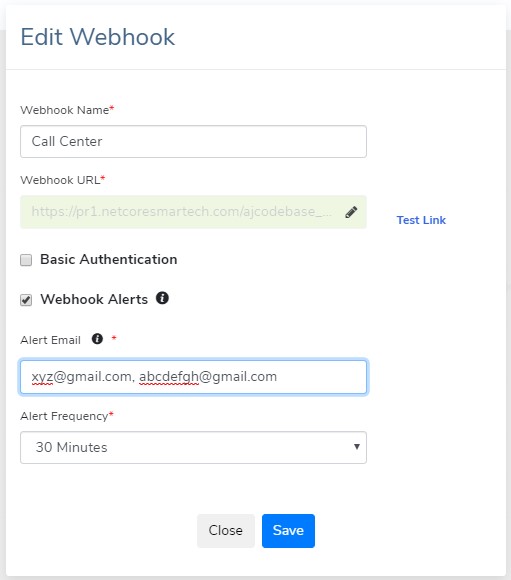
Frequently Asked Questions
Q: How many responses are sent per webhook call?
A: A maximum of 100 responses are sent per webhook call.
Updated 7 months ago
