Copy Node in Journeys
Overview
Copy Node in Journeys lets you create complex journeys by re-creating existing nodes. This is useful for nodes requiring extensive personalization and context, such as Email, APN, WPN, and WhatsApp. The re-created node inherits all properties of the original node.
The following nodes are supported:
- APN
- WPN
- SMS
- RCS
- Viber
- Zalo
- Has done event
- Wait for event
Unsupported Nodes
The unsupported nodes include Voice, Update attribute, Check attribute, Remove from journey, Trigger, Nudges,Webhook, Split Action, Reachable Channel, and Preferred Channel nodes.
Copy Nodes
- Log in to the Netcore CE dashboard.
- Navigate to Engage > Journey to create a Journey.
- Hover over the node that you wish to copy in your journey.
- Click
 to duplicate the node.
to duplicate the node. - Configure the duplicated node (if required) and click on Save.
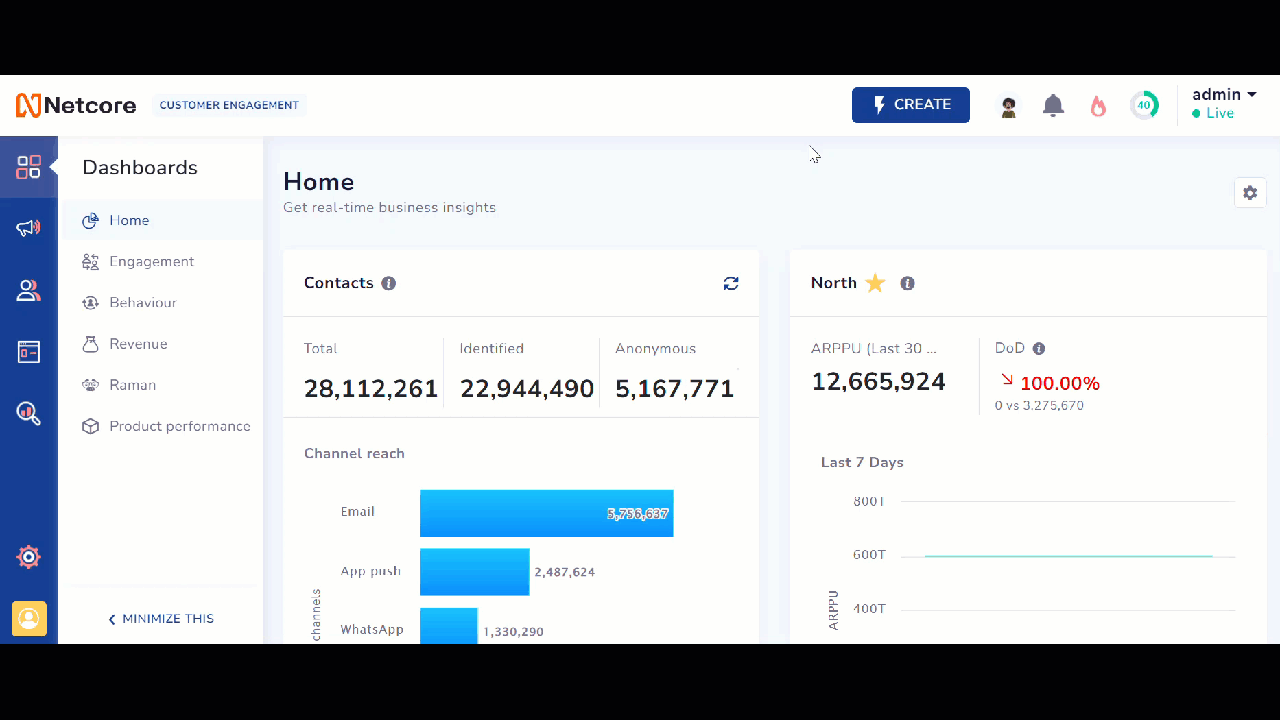
Copy Node in Journeys
Note
Ensure that you save your changes before activating the journey.
Updated 4 months ago
Next
