Lists
View and manage contact lists on the Netcore CE dashboard.
Overview
Lists in Netcore CE are static collections of contacts that allow you to group and organize your audience for targeted campaigns. These lists consist of all contacts, including identified and unidentified users, and can be used to create personalized messages and interactions. Managing and creating lists helps segment your audience effectively based on shared attributes or behaviors.
Create List
- Navigate to Audience > Lists.
- Click Create new. The Create list screen appears.
- Enter a List Name and description. Click Save & Add Contacts to proceed. The Upload Contacts screen will appear.
- You can upload your contacts immediately or choose Do This Later to upload them at a later time.
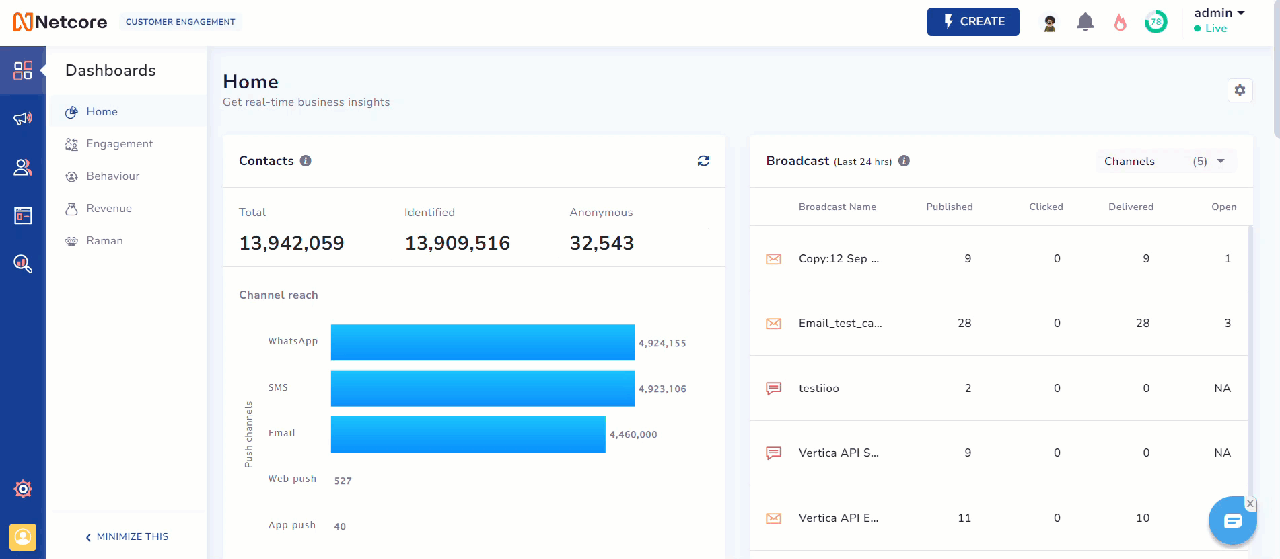
Create List
Refer to this document for detailed instructions on uploading contacts.
The list you created is displayed under List info. Refer to the table to know the other columns available on the Netcore CE dashboard for every list.
| Column | Description |
|---|---|
| List Info | Refers to the general details about the list, such as its name and description. |
| Created on | Refers to the date and time when the list was created. |
| Modified on | Refers to the date and time when the list was last updated or modified. |
| User count | Indicates the total number of users currently included in the list. |
| Shows the user count in the list with an email address associated with their profile. | |
| SMS | Shows the user count in the list who have a mobile number for SMS communication. |
| App Push | Shows the user count in the list who have opted in for app push notifications. |
| Web Push | Shows the user count in the list who have subscribed to web push notifications. |
| Shows the user count in the list who are available for communication via WhatsApp. |
To edit an existing list, click on  next to the list. Refer to the table below for the available editing options.
next to the list. Refer to the table below for the available editing options.
| Option | Description |
|---|---|
| Refresh | Allows you to refresh the list view to show the latest changes, such as newly added contacts or updated details. |
| Move | Allows you to move selected lists from one group to another. |
| Add Contacts | Allows you to add new contacts to an existing list manually. You can upload contacts via file or add them individually. |
| Edit | Allows you to modify the list’s name, description, or attributes to update the list details. |
| Download | Provides an option to download the list of contacts |
| Delete | Deletes the selected list permanently. |
Updated over 1 year ago
