RCS in Journeys
RCS brings interactive and dynamic messaging experiences to life, optimizing costs and improving conversion rates.
Video Tutorial
Pre-requisites
To utilize RCS within our platform, ensure you have a CPaaS (Communication Platform as a Service) account. Note that RCS is currently available for our Indian customers.
Refer to RCS integration document to integrate RCS with Netcore CE platform.
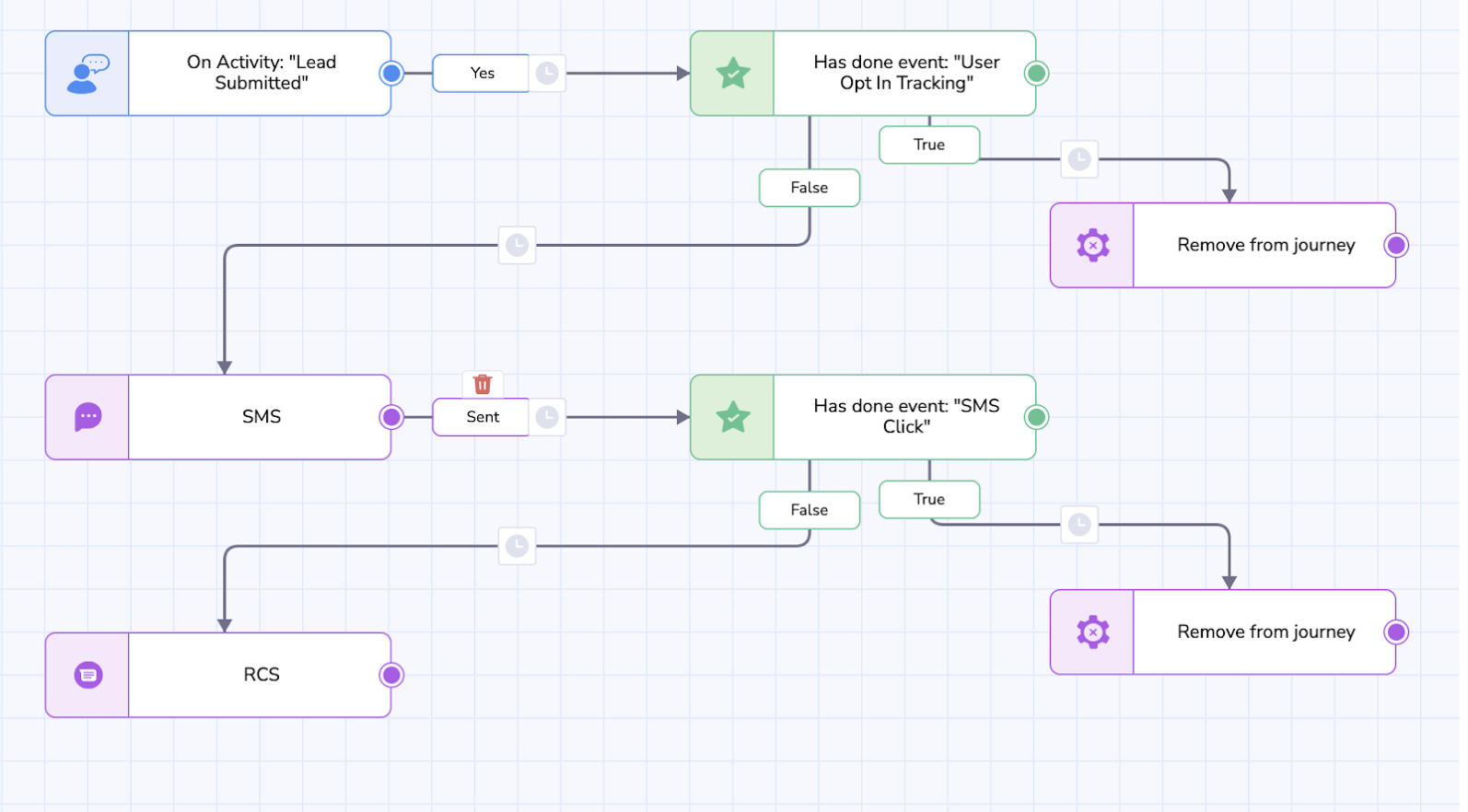
Key Features
- RCS as an Action Node: You can seamlessly incorporate RCS messaging into your omnichannel journeys. Whether users become part of a segment, get added to a list, or hit a specific contact milestone, you can send personalized RCS messages at precisely the right moment.
Note
- Now, Time to live(TTL) is supported in RCS CPaaS dashboard. This feature helps you to specify the expiry time for your campaign. Refer this documentation.
- All these features support RCS events, including Sent, Delivered, Clicked, and Failed.
- Journey Trigger Event: Start customer journeys automatically based on user actions. When users make a product purchase, sign up, visit a page, or perform other such actions, this triggers immediate engagement. Ensure your messages are timely and relevant.
- Has Done Event and Wait for Event Node: Improve journey workflows by tracking user actions. The Has Done Event node checks if a user has completed an action before moving forward. The Wait for Event node pauses the journey until the action happens. This ensures messages are sent at the right time.
- Webhook Node in Journeys: With the Webhook Node, you can easily connect external systems to your customer journeys. Trigger actions, update databases, or fetch real-time data to keep all your systems in sync. For example, if someone clicks an RCS message, this action will be recorded in your CRM and attributed to that user, enhancing your customer engagement strategy.
- Segmentation: Create targeted customer groups with segmentation. Define your audience by demographics, behavior, or engagement. Enhanced segmentation includes RCS metrics such as Sent, Delivered, Clicked, and Failed, allowing for even more precise audience targeting. Use this for marketing campaigns or personalized messages to ensure relevant and effective communication.
Use Cases
- Personalized Onboarding
Scenario: A new customer signs up for your service.
Journey: As they complete the registration process, they are automatically added to an onboarding journey.
Action: You send a personalized RCS message, welcoming them and guiding them through the first steps.
Result: Enhanced user experience, reduced drop-offs, and higher retention rates. - Abandoned Cart Recovery
Scenario: A user adds items to their cart but abandons it.
Journey: They enter a journey aimed at recovering abandoned carts.
Action: You send an RCS message with images of the abandoned items, enticing them to complete the purchase.
Result: Increased conversions and revenue, thanks to the engaging visual content. - Leads submitted
Scenario: You wish to convert the lead submitted.
Journey: Omnichannel journey can be set up based on Has done event.
Action: Based on the strategy, users can be targeted on channels like WhatsApp, SMS, RCS if conversion has not happened.
Result: Cost optimization, Improved conversion.
Create RCS Action Nodes in Journeys
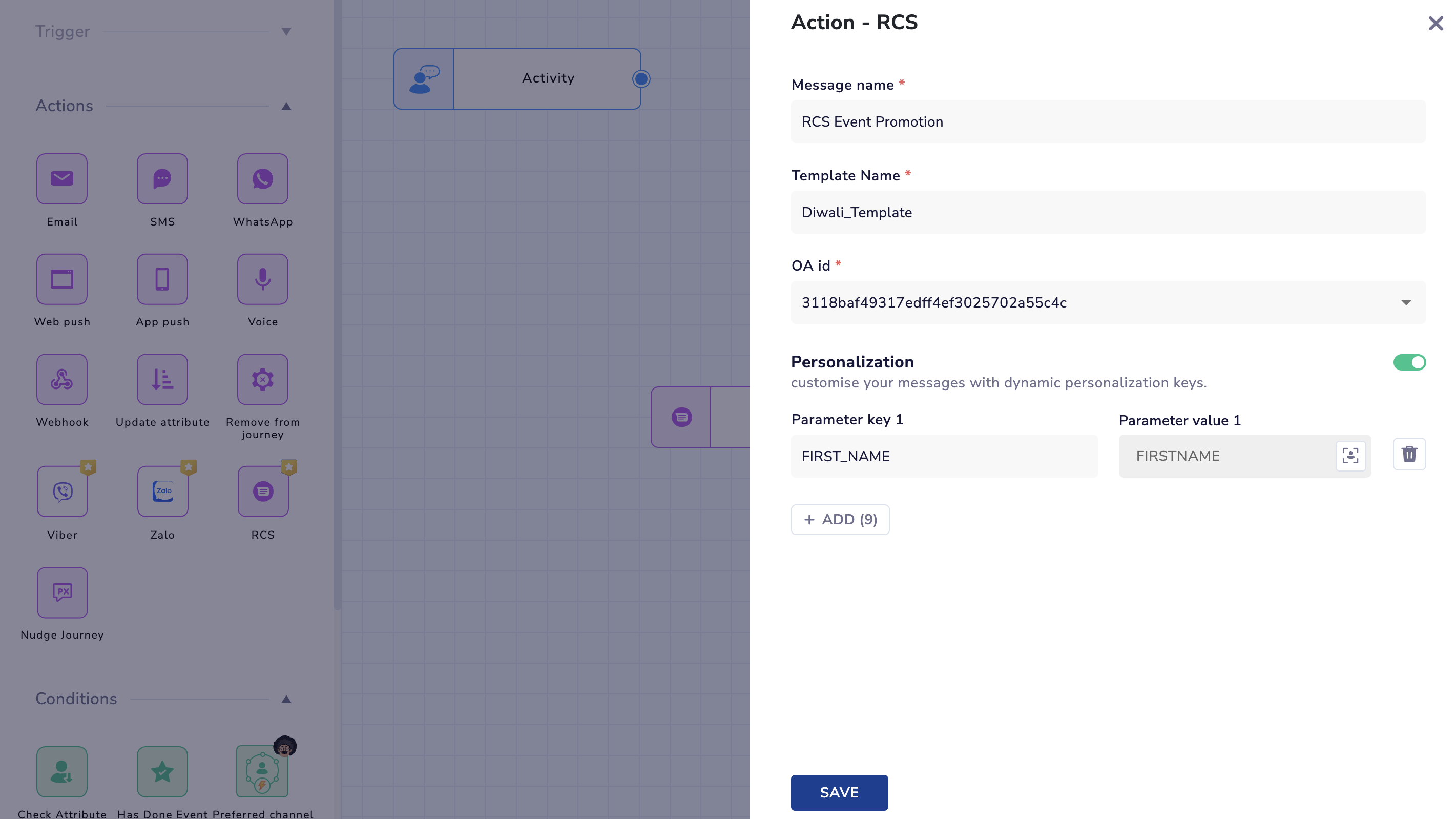
Create RCS Action Nodes in Journey
Personalization Attributes
When sending personalized RCS messages, you'll need three key elements: a name for the RCS node, an approved template name, and personalization attributes.
**Ensure that the personalization attributes match those specified in the template for accurate customization.
Use case example 4: Event Promotions
Scenario: You're organizing an exclusive event for your loyal customers.
Journey: Customers who meet certain criteria are added to an event promotion journey.
Action: An RCS message is sent, including their name and event details, enhancing the exclusivity.
Result: Higher event attendance and increased customer loyalty.
With RCS integration in your omnichannel journeys, you have the potential to create dynamic, engaging, and cost-effective messaging experiences. The ability to send timely, personalized RCS messages opens up new avenues for customer engagement and business growth.
Reports
Total requests, Sent, Delivered, Read, Clicks, and failed counts can be checked in the respective CPaaS account. Refer to RCS Reports to understand reports in details.
CPaaS shares summary-level, and user-level detailed reports that can be analyzed to monitor performance.
Here's a glimpse of how this integration can transform your customer engagement strategy.
Updated over 1 year ago
