Email Usage Reports
View and analyze email usage reports.
The Email Usage Reports on the Netcore CE dashboard provide a detailed overview of your email activity. You can see detailed metrics such as the number of emails sent and the data transferred (in KB). Additionally, you can filter this information by specific time periods.
Navigate to Profile > Usage Overview and click View monthly consumption under Campaign Email. The Email Usage Reports page appears.
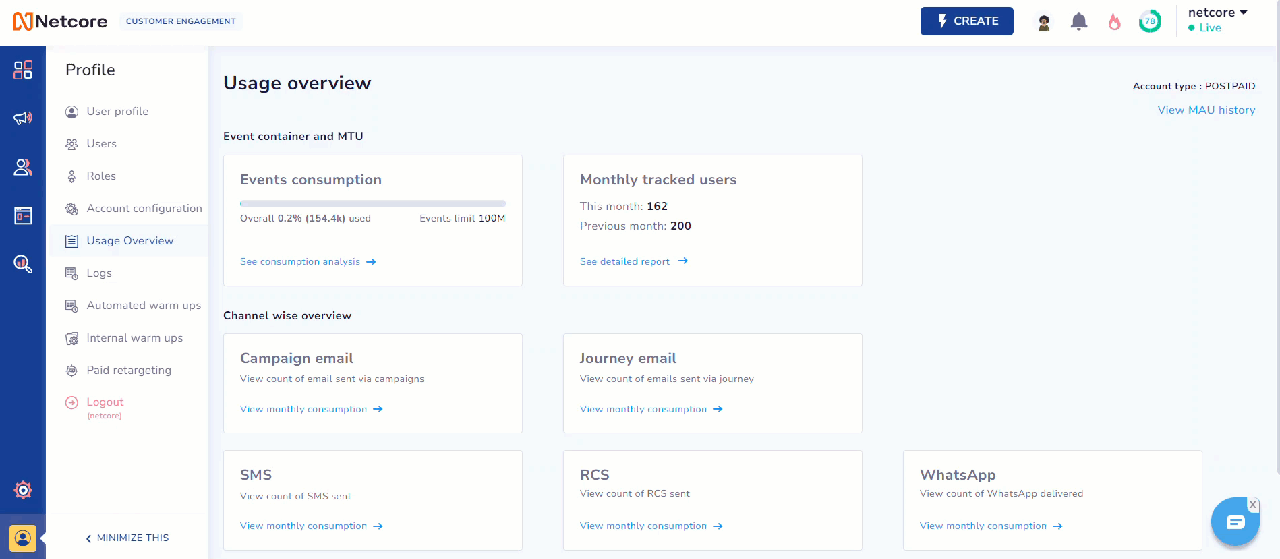
View Count of Email Sent Via Campaigns
User Summary
These are the metrics displayed for email count.
Data Transferred (KB): This metric shows the total amount of data, measured in KB), transferred through emails sent from your account. It helps you track and manage the bandwidth used by your email campaigns over a specific period.
Emails Sent: This metric indicates the total number of emails successfully sent from your account. It provides insight into your email campaign's reach and volume over the selected time frame.
Duration Filter
You can change the time period to view your messaging usage data, making it easier to analyze trends, compare performance, and match your budget needs. Use the checkboxes to select Past 3 months reports or Past 12 months reports.
For a custom range, click the calendar icon to pick your dates, then click Search to apply.
Download Report
Click the View Graph button to see the data displayed in a graphical format. Click ![]() to download the chart as a PNG/ JPEG image, PDF document or SVG vector image.
to download the chart as a PNG/ JPEG image, PDF document or SVG vector image.
Updated over 1 year ago
