Integrate Netcore in Twilio Segment
This guide helps you integrate Netcore CE platform in Segment application.
Overview
This guide outlines the process of integrating the Netcore CE platform with the Segment Customer Data Platform (CDP). This integration facilitates the import of various types of data between Netcore and Segment, including behavioral and audience data, to streamline your customer data ecosystem and automate workflows.
Integrating Twilio Segment with Amazon EventBridge and Netcore’s CE offers a unified view of your customer data across all touchpoints, eliminating silos and enabling real-time actions based on customer behavior. Segment acts as a central hub for all your customer data, which can be effortlessly streamed into Amazon EventBridge and then into Netcore, triggering automated workflows and enhancing customer engagement strategies.
Integrate Segment on CE Dashboard
Follow these steps to integrate Segment in CE dashboard.
- Access the CE dashboard. Navigate to Settings > Integration options.
- Open Twilio Segment option under the Customer data platform section.
- Click Add Integration to initiate the integration setup process and proceed to the final activation page.
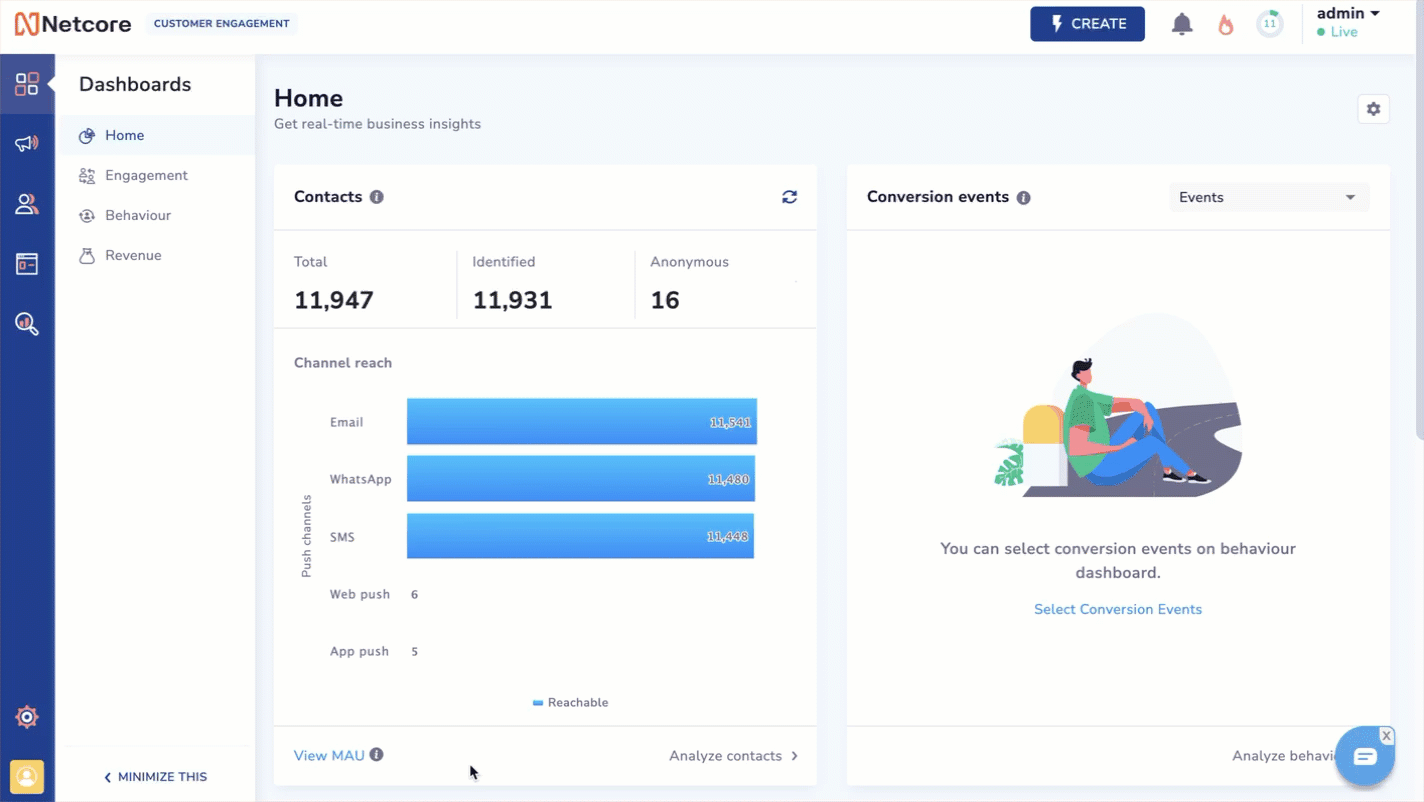
Setup Integration for Twilio Segment
To select Segment for both source and destination for data transfer.
Configure Amazon EventBridge
Ensure Amazon EventBridge is configured as the destination with the appropriate Netcore credentials for all relevant Segment account sources. If not configured, ensure to configure this as it is a important step.
- In order to enable Netcore receive event data, ensure that Amazon EventBridge has been configured as the destination with Netcore credentials for all your relevant Segment account sources.
- In order to fetch the Source ID: Login to your Segment Account > select your source > Settings > API keys and copy the Source ID.
- Provide the details.
| Field Name | Description |
|---|---|
| Connection name | Provide a unique name for your integration connection. |
| Integration Type | Import date via Amazon EventBridge. This is a non-editable field. |
| Source id | Enter the Source ID that you obtain from Twilio Segment dashboard. |
| Source of event | Select the source (App/Web) of the event data. |
| Select app | Select the iOS or Android to which you intend to send data. This field appears when you select App as source of event. |
| Select web | Select or Search the web link. |
- Click Activate to setup the integration between CE and Twilio Segment.
Updated over 1 year ago
