Test Mode
Enable Test Mode to test your campaigns and integrations before going live.
Video Tutorial
Refer to the video below to enable test mode.
Overview
Test Mode allows you to test your campaigns safely before sending them to your audience. When you enable Test mode, campaigns go only to selected test contacts. This process ensures that everything looks and works correctly without impacting real users.
Test Mode helps with the testing of web and app integrations. You integrate your UAT/Test websites and apps just as you would in Live Mode, but these sites, apps, and their data remain restricted to Test Mode.
For existing Netcore CE dashboard users, we migrate UAT/Test websites and apps already integrated into your account upon request. However, test data does not migrate. You can also test campaigns by sharing your test app or website with selected users. As they interact, their contacts are added to Test Mode. You can then run campaigns and review the content, links, and overall appearance.
Note
- Email, SMS and WhatsApp channels are unavailable in the test mode.
- APIs are not supported for test mode. Kindly use live mode to test the API integration.
Benefits
Here are the key benefits of test mode.
- Test new integrations safely.
- Verify app/web changes.
- Verify event tracking and webhooks.
- Test campaigns in a separate environment.
Enable Test Mode
To enable test mode, follow these steps:
- On the Netcore CE dashboard, click your profile name in the top-right corner.
- Select Switch to test mode. Your test mode is now enabled.
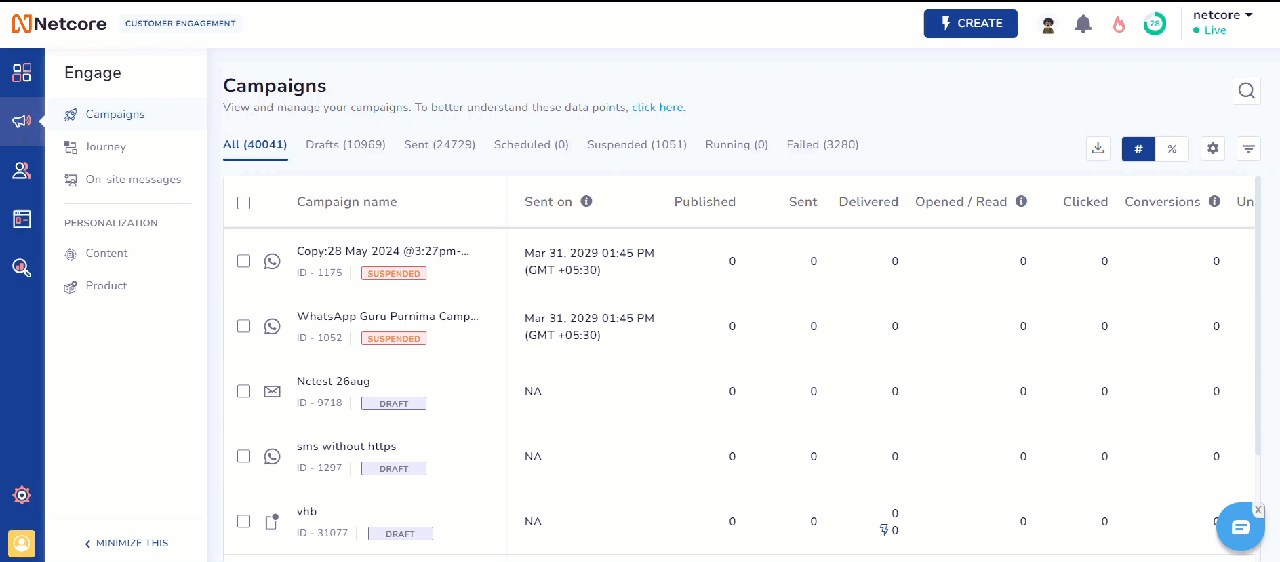
Usage Limits
Test Mode has specific usage limits and is automatically reset at midnight daily.
| Criteria | Limit |
|---|---|
| Inbound events (User activity) | 1000 per day |
| Outbound events (Communications sent) | 1000 per day |
Points to Remember
- Admin changes must be made in Live mode. Test mode does not allow these changes.
- Support for the Xiaomi gateway and scheduled local push notifications is not available in the test mode.
- Test mode includes the basic features of Netcore CE, but it does not support some advanced features. These unavailable features include the Revenue Dashboard and Behavior Dashboard. Additionally, you cannot add segment or list conditions to on-site campaigns.
Updated 10 months ago
