User level frequency capping for nudges
Frequency capping setting for nudges lets you control how many nudges are shown to your app users. This guide will help you understand how to go about configuring the user-level frequency capping.
Prerequisite : This feature is available from Android Product Experience SDK version 8.6.6.
Setting up nudge frequency
- Go to App Settings.
- Go to the Nudge frequency section and click on "Set Restrictions"
- Here you can set the restrictions for nudges to be shown condition at 4 levels, namely per session, per hour, per day, and per week. E.g. Show 2 nudges per session And 5 nudges per day. Please note you can add up to 4 such conditions.
- Repeat nudge - enable this option if you want nudges to be shown only in nth session. For example, if you set n=2 sessions, then the nudges will be shown every alternate session, i.e. 1st, 3rd, 5th, and so on. And users will not see any nudges in the 2nd, 4th, 6th sessions even if they are eligible to see the nudge.
- This user-level configuration is applicable for all the running journeys for a selected app.
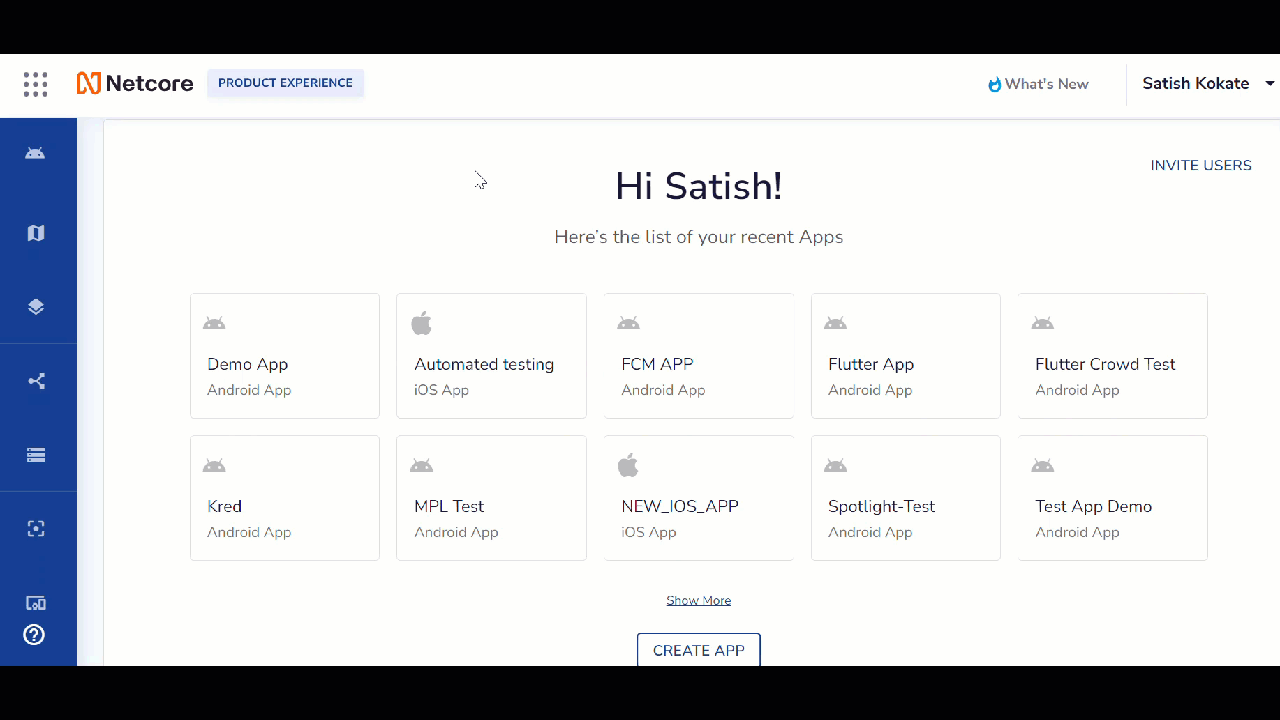
Set Nudge Frequency
Updated 11 months ago
