Audience Overview
View contact trends and their overview.
The Audience Overview page displays all contacts into Identified and Anonymous categories. It helps you track the growth and trends of your contact base over time.
- Identified: Contacts with a valid primary key (such as email or mobile number) are available on the Netcore CE dashboard.
- Anonymous: Contacts without a valid primary key in the Netcore CE dashboard.
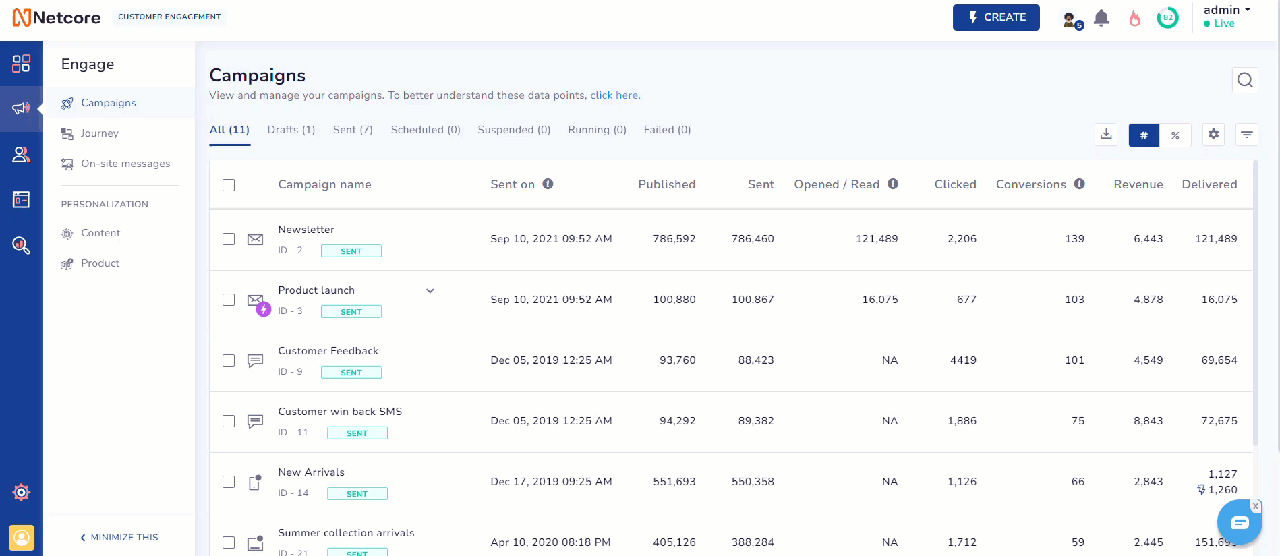
Navigate to Audience Overview
Contact Trend
Refer to the below table.
| Feature Name | Description |
|---|---|
| Total Contacts Count | This field displays your database's total number of contacts, including identified and anonymous users. |
| Contact Trend Insights | View trends such as the number of Subscribed and Unsubscribed users for communication channels such as Web Push. |
| Select Duration | Choose the desired duration to view data. Available options in the dropdown menu are:
|
| Graphs | Select to view contact data based on All, or filter by Platform or Browser. Visualize data across different periods — Day, Week, or Month — to track user trends more effectively. |
| Export Data | Download your data in various formats. Click  to export data as per your preference. Available export options are Export as PDF, Export as PNG, and Export as JPEG. to export data as per your preference. Available export options are Export as PDF, Export as PNG, and Export as JPEG. |
Updated 12 months ago
