Crafting a Seamless Shopping Experience with WhatsApp Magic Cart
At Netcore Cloud, we're thrilled to introduce the WhatsApp Magic Cart feature—a revolutionary upgrade to the world of e-commerce. With a focus on enhancing customer engagement and boosting conversions, WhatsApp Magic Cart brings a dynamic shopping experience directly to the familiar interface of WhatsApp. In this documentation, we'll guide you through the key features, benefits, and the process of template creation to make the most out of this game-changing tool.
Overview of WhatsApp Magic Cart
WhatsApp Magic Cart is a feature designed to elevate e-commerce by allowing businesses to seamlessly integrate catalog information into WhatsApp profiles. This opens up a new dimension of customer engagement, enabling direct and interactive interactions between brands and customers.
Catalog Integration
In order to enable ecommerce experience on WhatsApp we need to integrate Catalog with Meta.
Prerequisite
- Its important to integrate catalog with Meta - Please find the detailed documentation here.https://cpaasdocs.netcorecloud.com/docs/whatsappapidoc/5pat1e8jc47xz-multi-product-messages-introduction
- Enabling ecommerce experience from backend. Drop a mail to [email protected] for enabling that, do share details like panel name and registered whatsapp number.
Key Features of WhatsApp Magic Cart:
Catalog Integration: Showcase your products comprehensively, including Price, Description, Website Link, and Product Code.
Message Types: Send both free-form and template messages without user initiation, ensuring dynamic and personalized interactions.
Multi-Product Messages: Share up to 30 items from your business inventory in a single message, enhancing exposure and convenience.
Interactive Shopping: Users can view, add, modify, and remove products directly within WhatsApp, fostering seamless interactions.
Prerequisite event Integration is required.
- 'prid' - {Product Id) should remain consistent across catalogue, shopify, PIM, Meta etc. We use the product id field to send multiple products in Multi Product WhatsApp message and it should remain in sync with the catalogue to work.
- Do pass 'category' - {{Product Category}}, For eg. Shoes, Jeans etc. We use this as a section title when clubbing different products.
- If not category any parameter is fine as long as it is a consistent parameter passed across products-
Some examples include "Checkout before stockout" , "Stocking Out", "Items for sale", "Recommended"
All of this can be passed under a Custom Tag - {{Section_title}}, with events like Add to cart, product purchase etc.
Benefits of WhatsApp Magic Cart:
Enhanced Shopping Experience: Revolutionize the customer shopping journey with the ability to add, modify, and remove products directly within WhatsApp.
Convenience Redefined: Conduct transactions instantly within the chat interface, eliminating the need to navigate external platforms.
Increased Conversions: Boost conversion rates by reaching customers directly in their WhatsApp inboxes.
Versatile Solutions: Use Cases:
Explore the versatility of WhatsApp Magic Cart in addressing issues such as Cart Abandonment, Wishlist Abandonment, Products Viewed, and PDP Visited.
------Catalog Message----------------Multi Product Message-----
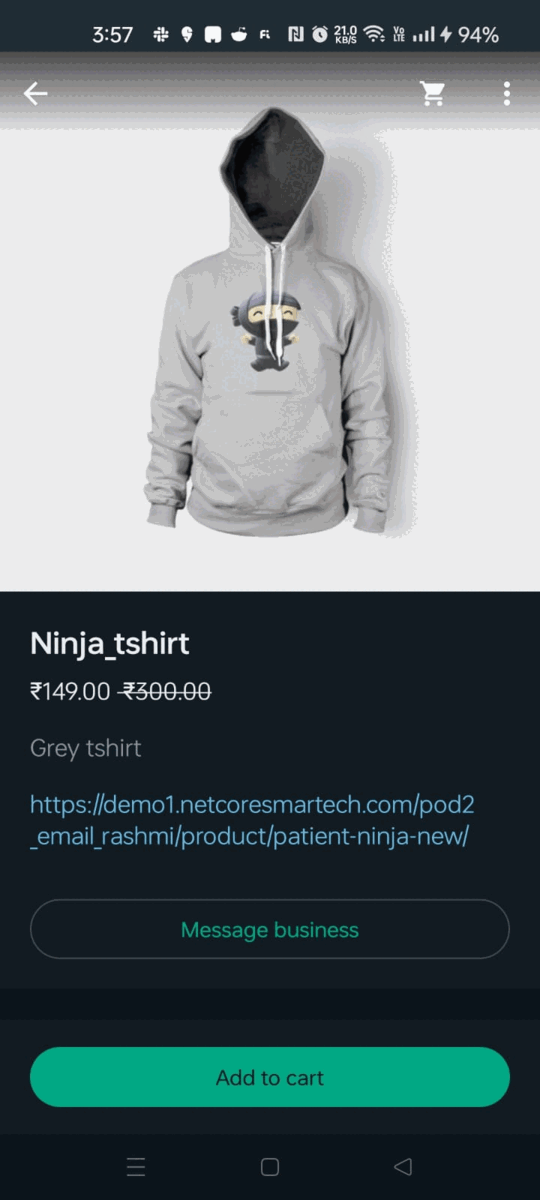
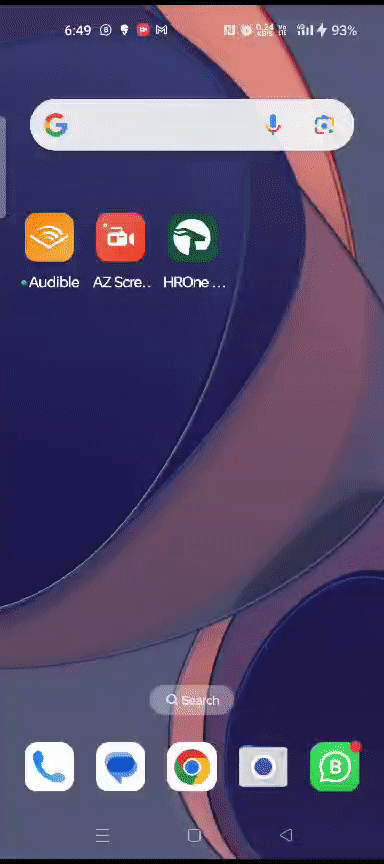
||||||||||||||||||||||||||
Getting Started: Template Creation -->
Follow these steps to create templates for WhatsApp Magic Cart in the Netcore CE dashboard ensuring a smooth approval process.
- Go to content selection and select WhatsApp.
- Select type as Catalog or Multi-Product Template Message as per your requirement. (MPM Messages can only be personalized as per Magic Cart)
- Complete Header, Body and Footer section. For Eg.
Header - Hi {{1}} , Your cart awaits you. (Cannot be edited in case for MPM Messages)
Body - You products await you.
Footer - Reply Stop to Unsubscribe! - Add Sample - submit and save for approval.
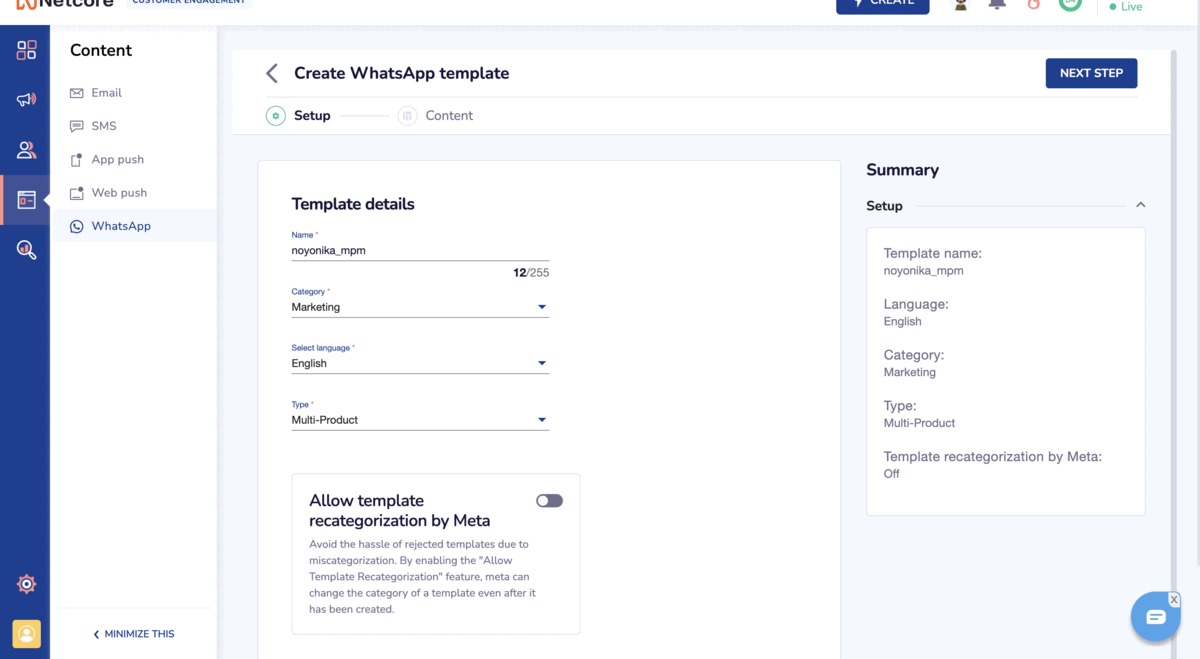
Incorporating WhatsApp Magic Cart in Journeys:
Learn how to set up the WhatsApp node in your journeys, including gateway selection, message configuration, template selection, claim activity, abandon activity, and ofcourse personalization.
Message Name : Node name which is passed in reporting.Gateway selection : Currently this is only supported on Netcore Gateway.
Template Selection : Select template - Template Type --> Multi Product Message.Claim Activity - The activity that he was supposed to do, but he didnt. Eg. Product Purchase
Abandon Activity - The activity he did do triggering the product collection event. Eg. Add to cart.
Map Variables - Personalize the experience as per the end user.
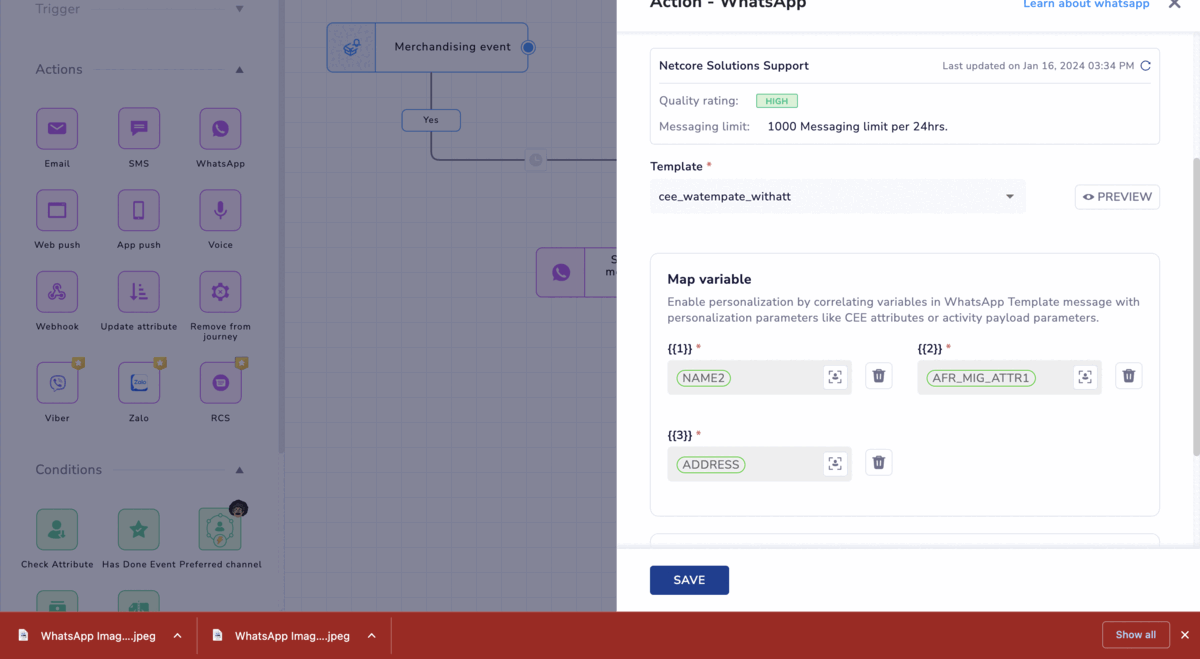
Section Title in Multi-Product Messages:
Understand how to name each section in Multi-Product Messages, with a maximum allowance of 10 sections.
Products inside the magic cart will be grouped by selection of section title. For eg. If lets say the Section title is Category.
Its mandatory to pass section title - Section title is a placeholder for grouping of multiple products and showing it under one section. If not "category" parameter any parameter is fine as long as it is consistent parameter passed across products.
Some examples include "Checkout before stockout" , "Stocking Out", "Items for sale", "Recommended"
All of this can be passed under a Custom Tag - {{Section_title}}, with events like Add to cart, product purchase etc. Journey is intelligent to group products basis section title and show relevant products inside it.
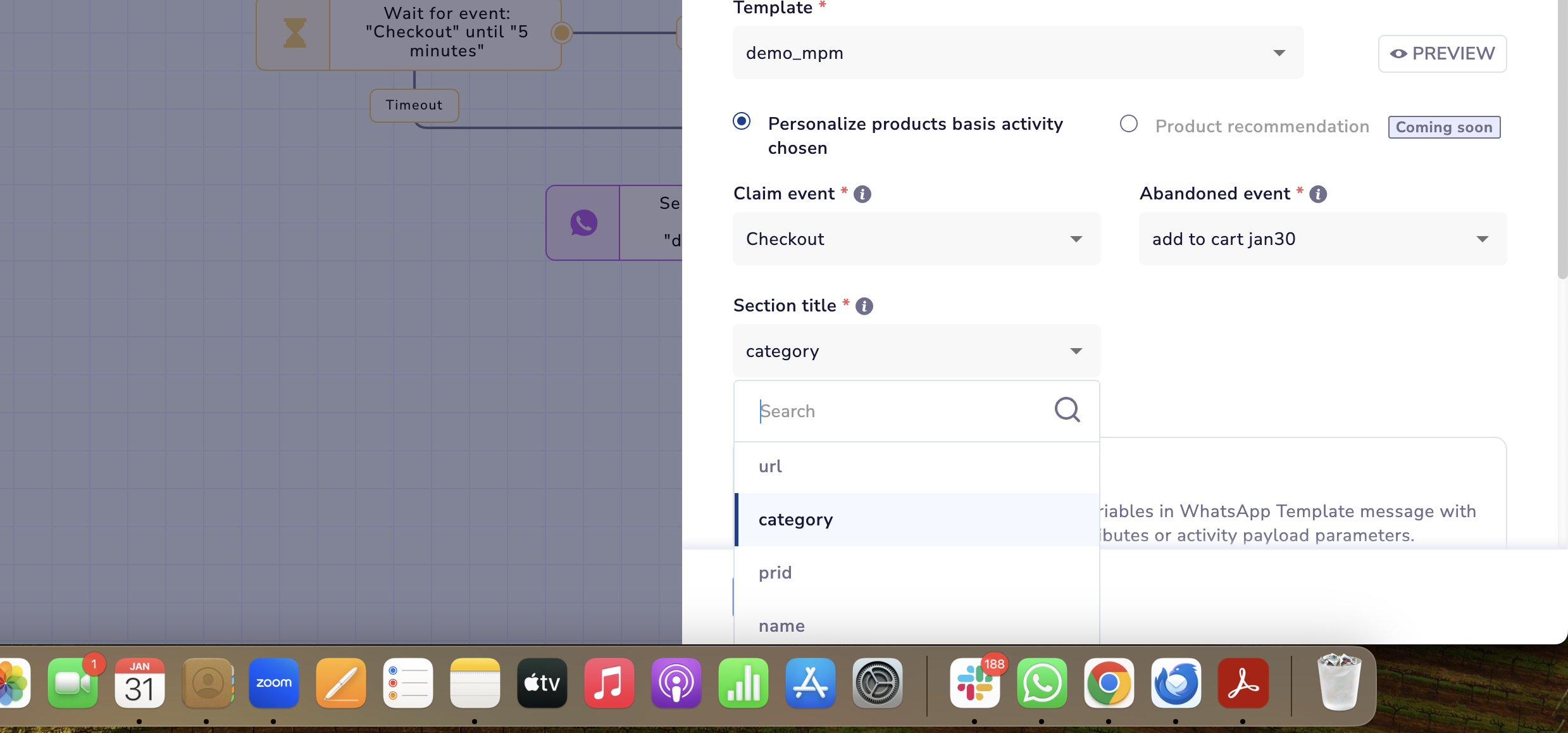
Video Tutorial
Embrace the Future of E-commerce:
Step into the future of e-commerce with WhatsApp Magic Cart, where seamless interactions and increased conversions await you. Upgrade your customer experience, explore the possibilities, and embark on a journey that transforms the way you do business. Embrace the magic today!
Limitations currently to live with
- Removing something from the cart does not remove from WhatsApp cart as well.
- Sending Catalog Message just post a MPM message leads to flushing of all products within your WhatsApp magic cart.
- WhatsApp payments is currently not provided in house and is sold separately with a different vendor partner.
- Section Title Preview is currently not live in WhatsApp template preview.
- Header personalization is currently not supported.
Coming Soon
- WhatsApp Payments.
- Section Title in Preview section.
- Merchandising Triggers in Magic Cart.
- Omni Recs - Product Recommendations in Magic Cart.
Updated about 1 year ago
