A guide to send WhatsApp message from Netcore CE.
WhatsApp is a very active channel with the highest engagement rates and ROI across all channels. That enables secure and trusted engagement between enterprises and customers.
WhatsApp has started WhatsApp Business API which enables enterprises to send WhatsApp communication to their customer and customer can do conversation with enterprise WhatsApp number.
Netcore CE allows enterprises to send a WhatsApp message via campaigns and Journeys.
Along with this we also support Netcore's own WhatsApp Chatbot platform , Multi product messages and many other interesting use cases.
How to get started.
Netcore CE uses API endpoints from CPaaS (Communications Platform as a Service). to connect with WhatsApp.
WhatsApp can be enabled from the backend for your panel. Please contact the helpdesk team or CSM team to get a WhatsApp Business account activated for your enterprise.
You should have an active CPASS account with WhatsApp enabled. Only active WhatsApp account can be mapped at Netcore CE.
WhatsApp mapping is sacred, once a mapping is done it cannot be reverted.
Opt-in mechanism for WhatsApp
It's important for users to take opt-in so you can send messages. Opt-in is compulsory for WhatsApp communication, although there is a provision of bypassing optin if required.(CPaaS team should be able to help you with this; [email protected]
At Netcore CE all the contact are marked as opt-out. To mark them opt-in you need to call WhatsApp opt-in API. Post integration with Pepipost. When opt-in API is called then contact at Netcore CE is marked as opt-in.
Opt-in API at Pepipost can be found here
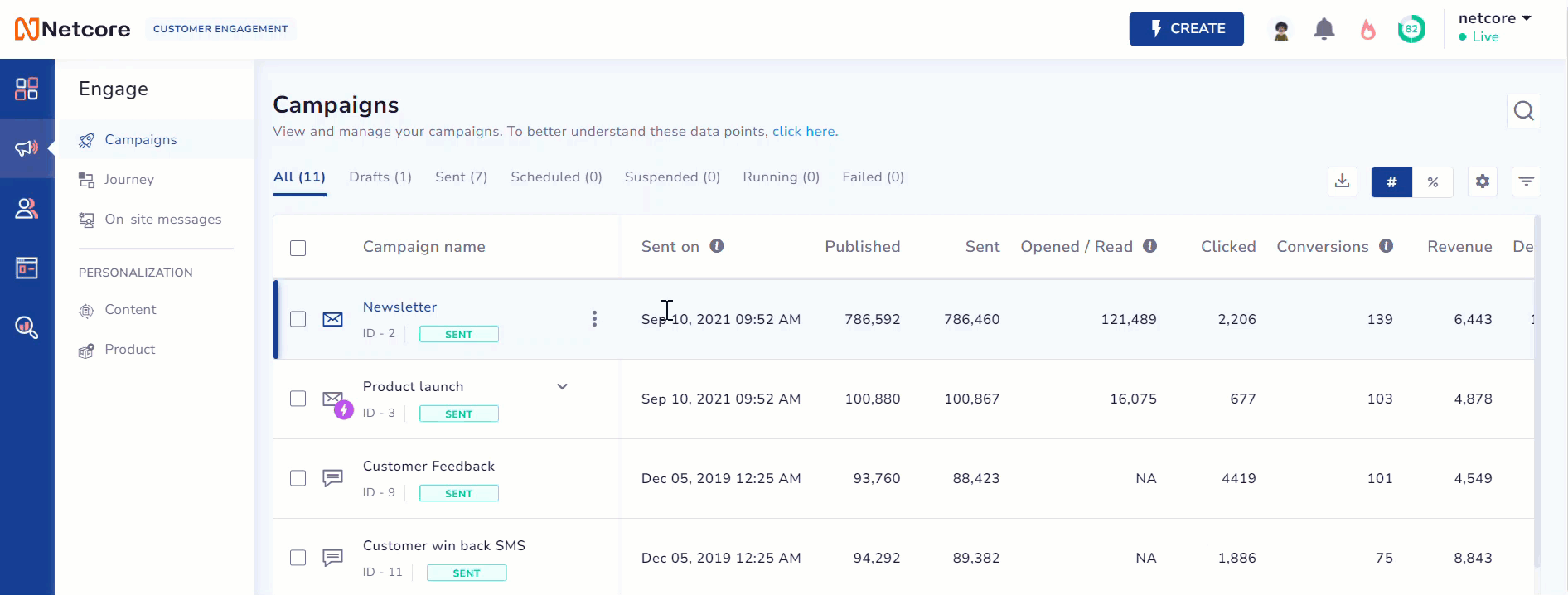
Opt-in for WhatsApp
All opted-in contact can be seen in Netcore CE --> Audiences Section --> WhatsApp
Optin can be managed from Netcore CE end.
Using Message Template in WhatsApp
For business initiated messages WhatsApp has a strict policy. Every message template is whitelisted at WhatsApp end before sending it.
In Netcore CE these templates will be available at -
Content -> WhatsApp
Let's understand it with an example.
Say your template is - Dear {{1}}, Your policy {{2}} is about to expire. Please renew your policy asap. Find your policy details at {{3}}
The variables {{1}} or {{2}} or {{3}} can be replaced by a text of your choice. You can use Netcore CE's activity and attribute personalization to personalize the message for your users.
So at Netcore CE, these templates will be saved as - Dear [NAME], Your policy[POLICYNO] is about to expire. Please renew your policy asap. Find your policy details at [POLICYDETAIL]
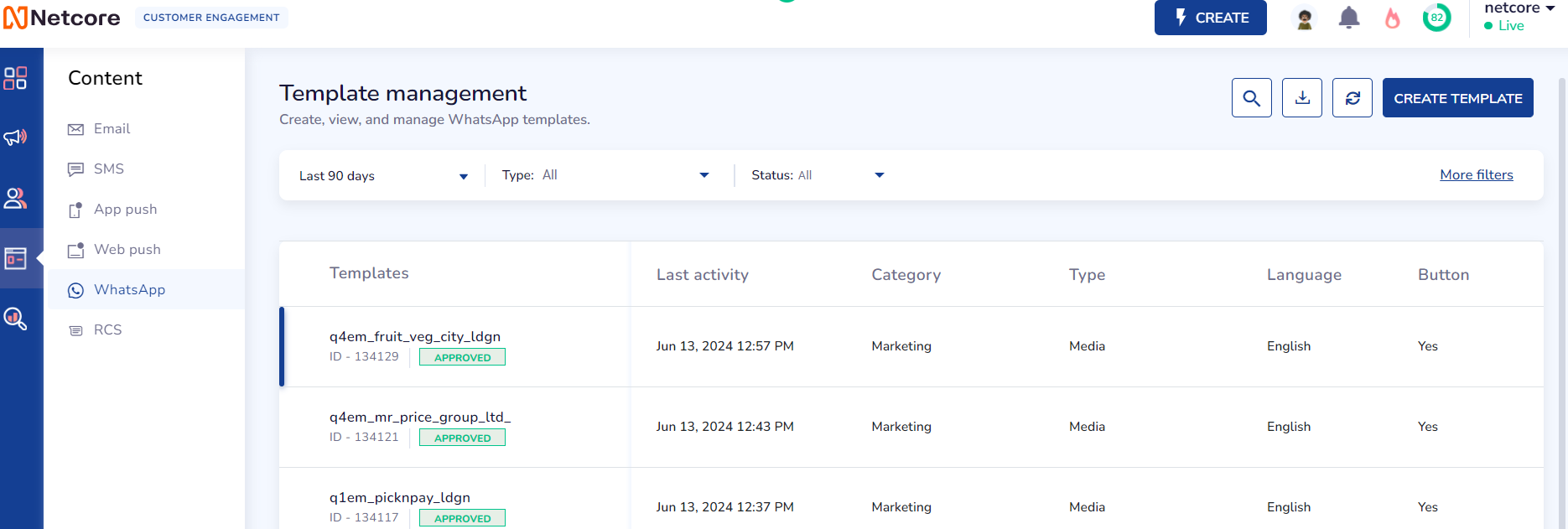
WhatsApp Template Management
Updated 11 months ago
