Deduplication
Learn to use Deduplication for single message delivery per contact.
Overview
The Deduplication removes duplicate messages from a campaign. It ensures that each contact gets only one message per campaign (Email, SMS, or WhatsApp). This feature automatically detects and removes duplicate entries in your contact list. It avoids annoying your contacts with repeated messages and optimizes your campaign's reach. You can enable or disable this option as needed.
Note
This feature is available only for Email, SMS, and WhatsApp channels. You can find it in the Setup section of each campaign creation for these channels.
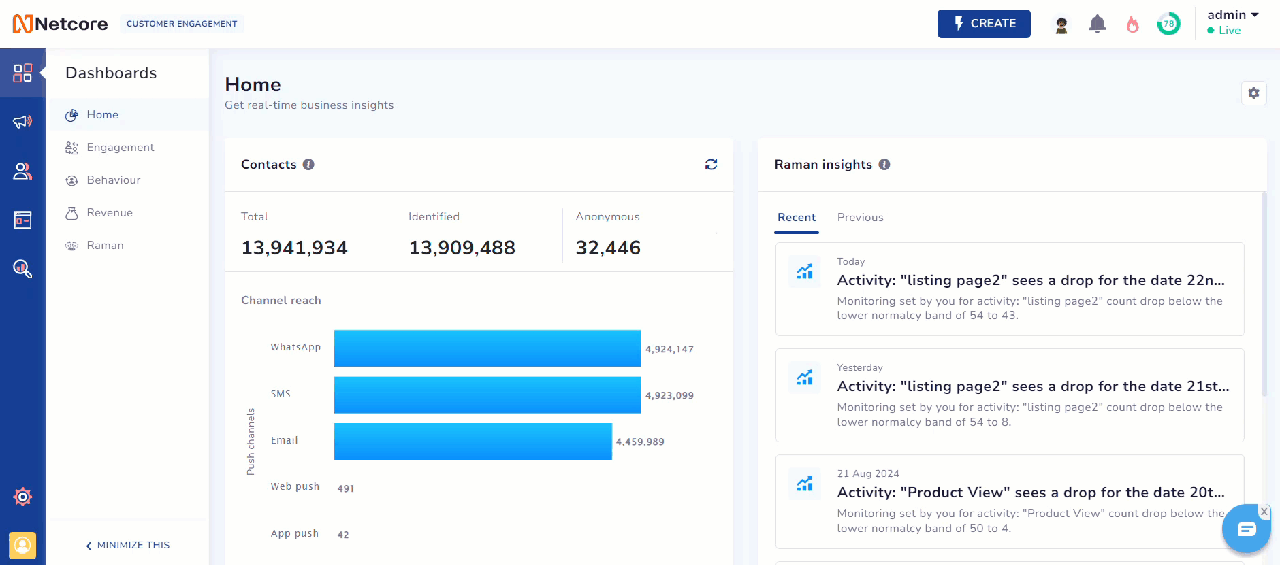
Avoid Multiple Messages to Contacts with Deduplication
Use Cases
Check out these use cases to understand how this feature works.
- Imagine you are sending an email about a special offer. Without Deduplication, a contact listed more than once might get several emails, which can be annoying. With deduplication turned on, each contact will receive only one email, even if their address appears multiple times in your list. For example, if [email protected] is listed multiple times, deduplication ensures that the recipient receives just one email. This improves the recipient's experience and helps your campaign run smoothly.
- Alex, his mom, Sarah, and his dad, John, each have separate bank accounts, but they all use Alex's email address. The Deduplication feature detects that Alex’s email address is listed for multiple accounts. It ensures Alex receives only one promotional email from the bank, not three. The system automatically removes the duplicate entries, so Alex gets just one copy of each message.
Workflow
Deduplication works differently depending on your contact list's Primary key. Here is how it applies when you create an Email, SMS, or WhatsApp campaign on the Netcore CE dashboard.
- If the Primary Key is Customer ID, Deduplication is available for Email, SMS, and WhatsApp campaigns.
- If the Primary Key is the Email Address, Deduplication is available for SMS and WhatsApp campaigns.
- If the Primary Key is a Mobile Number, Deduplication is available only for Email campaigns.
Important Points to Remember
- You can modify deduplication settings when your campaign is in the Draft stage.
- You cannot change deduplication settings once the campaign is sent.
- When this feature is enabled, the system automatically removes duplicate email addresses. Only one copy of the email is sent to each recipient.
- Removed records are not counted in metrics such as Published or Sent.
- The system considers deduplication when calculating the number of reachable users for your campaign.
- If both Deduplication and Frequency Cap are enabled, deduplication is applied first, followed by frequency cap logic.
- When Deduplication is enabled, User Data Tables (UDT) cannot be used for targeting in the Audience section.
Updated over 1 year ago
