Import Segment
This guide helps you integrate Netcore in Segement application.
To integrate Netcore CE with your Segment sources(JavaScript, Android, or iOS apps), follow these steps:
-
Log in to your Segment > Connections to start with the integration process.
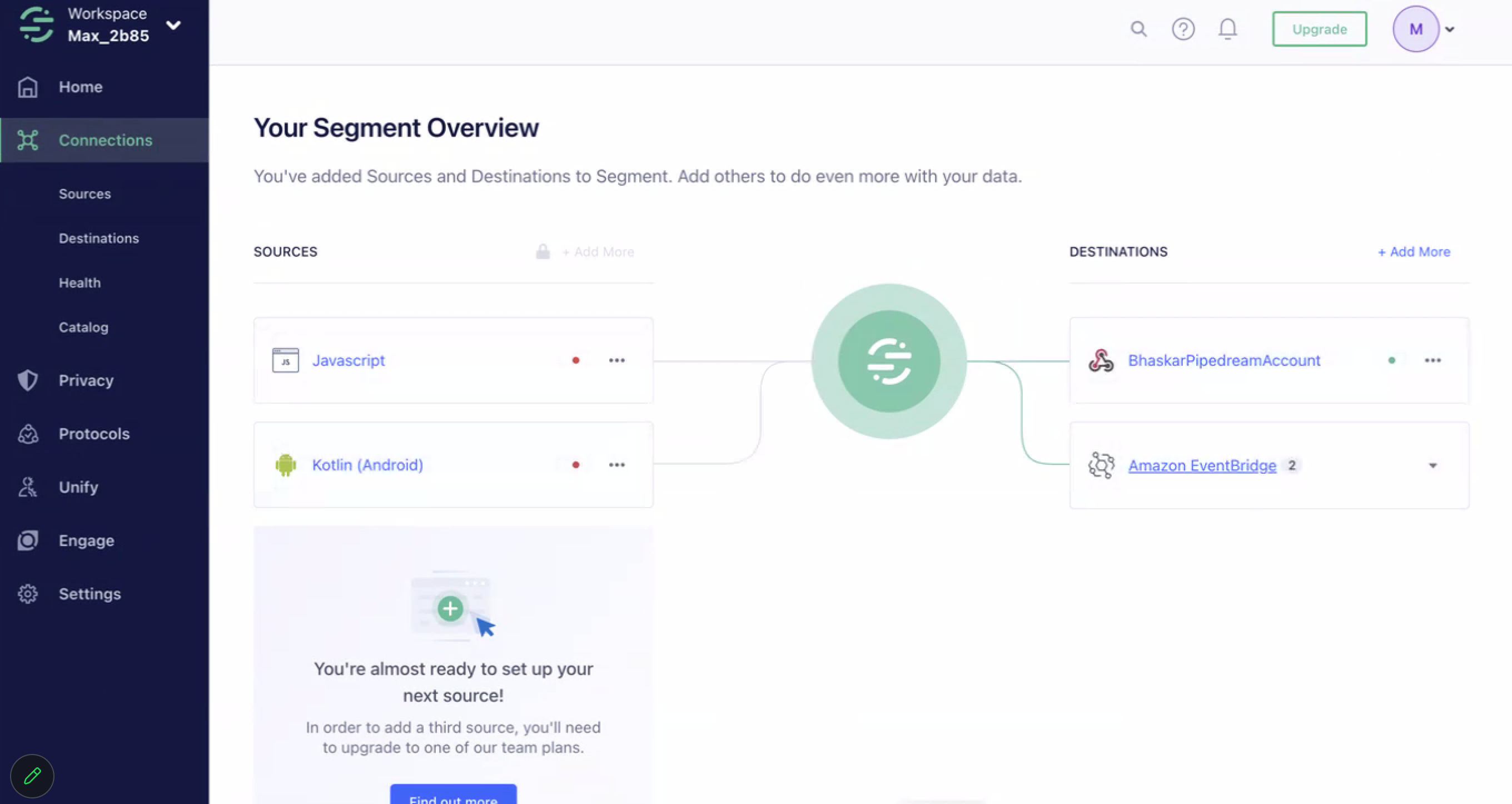
Segment Dashboard View
-
For existing source, select Destinations > Add More and choose Amazon EventBridge as the destination.
OR
If you do not have any existing source, create a new source and connect it with your Amazon EventBridge as the destination. -
Configure your Amazon EventBridge destination with Netcore's account credentials. Reach out to your Account Manager to access the account credentials.
-
Send a sample event from your app to verify the connectivity between Segment and AWS EventBridge.
Important Note
Upon sending the sample event, reach out to your Netcore Account Manager. Provide them with the following details:
- SourceID
- App Name
Your Netcore Account Manager will confirm if the event has started to flow into your Netcore account. This ensures seamless integration and data transmission.
Updated over 1 year ago
