Integration Checklist for Magento
1.Keep the below mentioned attributes in our panel already created, before integrating with magento
NAME - textline - captured with Customer Register event and Product purchase event
FIRST_NAME - textline - captured with Customer Register and Guest checkout
LAST_NAME - textline - captured with Customer Register and Guest checkout
CITY - textline - captured with Customer Register and Guest checkout
CUSTOMER_ID - textline - captured during Customer Registeration
SIGNUPDATE - date (YYYY-MM-DD) - captured with customer register event and Guest checkout
Click here to check the event list for magento plugin
- tracking id.js should get loaded in network tab (ADGMOT…js)
For enabling web activity events trackingid.js should got loaded in network tab.
Network tab can be seen in chrome browser as
- click on 3 dots seen on top right corner
- go to more tools > Developer Tools
- Examine Magento's Events
For verifying Magento events, please follow these steps
Run smartech('debug','1') in developer console
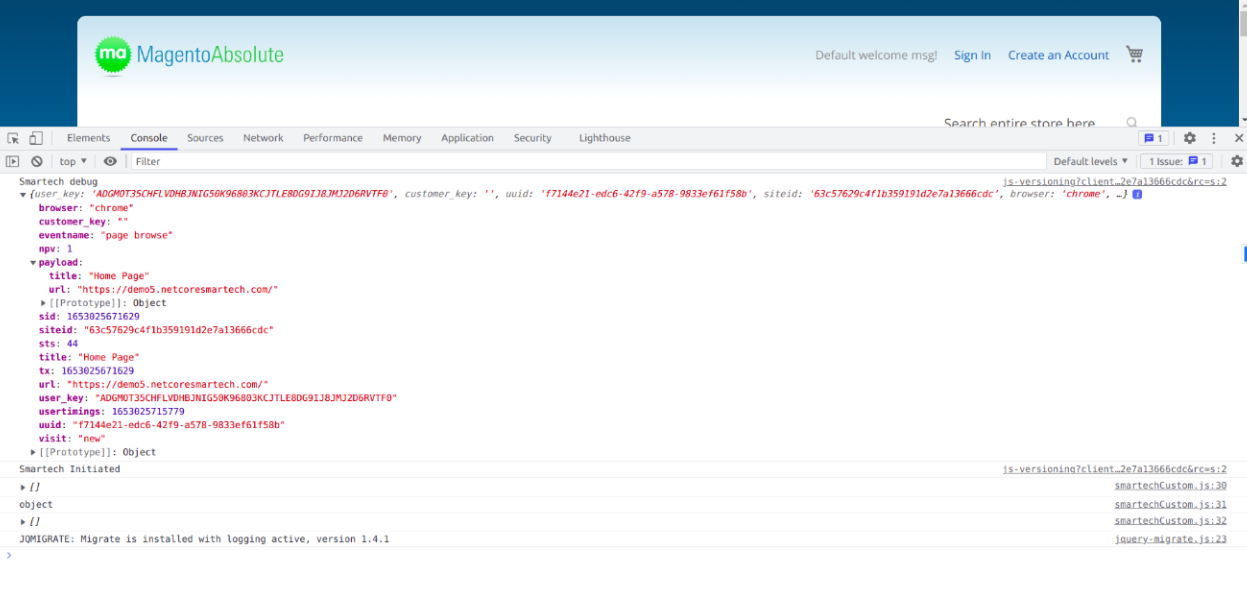
4 - Verify Purchase event on revenue dashboard**
This is the final step of verification, where you must check revenue on Netcore CE revenue dashboard.
In general, it takes time to reflect revenue counts on the revenue dashboard, but you must ensure that the Product Purchase event and its amount payload option are visible in the dropdown.
There are two scenarios if the Amount payload is not seen against a Product Purchase event.
- The amount payload was not collected
- The payload was caught as a data type other than int or float.
Updated over 1 year ago
