How to use WhatsApp in Journey
Video Tutorial
Steps to add WhatsApp in Journey:
- Start with a trigger .i.e. activity/segment/list
- Add WhatsApp node from actions
- Set up WhatsApp node and save
WhatsApp reports in Journey:
WhatsApp report for below activities is available in channel wise reports.
- Published
- Sent
- Not sent (Opt-in not found)
- Delivered
- Undelivered
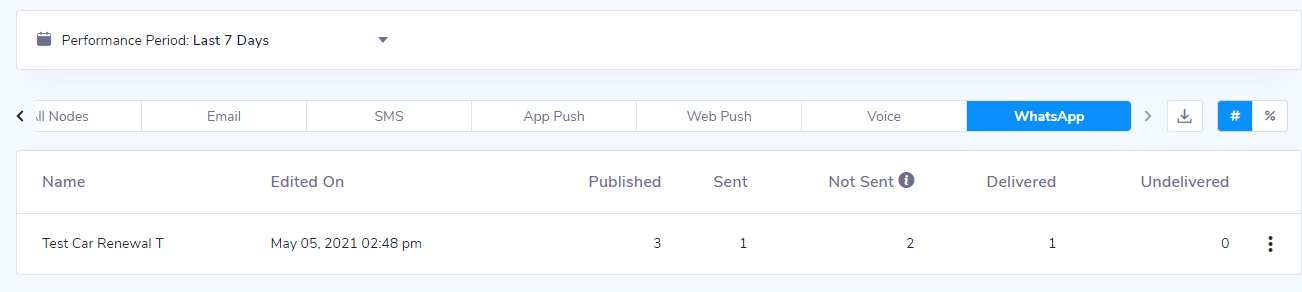
WhatsApp reports in Journey
Detailed reports
Detailed reports can be accessed using following path:
Login into Netcore Email API >> WhatsApp >> Report
Trend line report basis messages sent, delivered, read and failed.
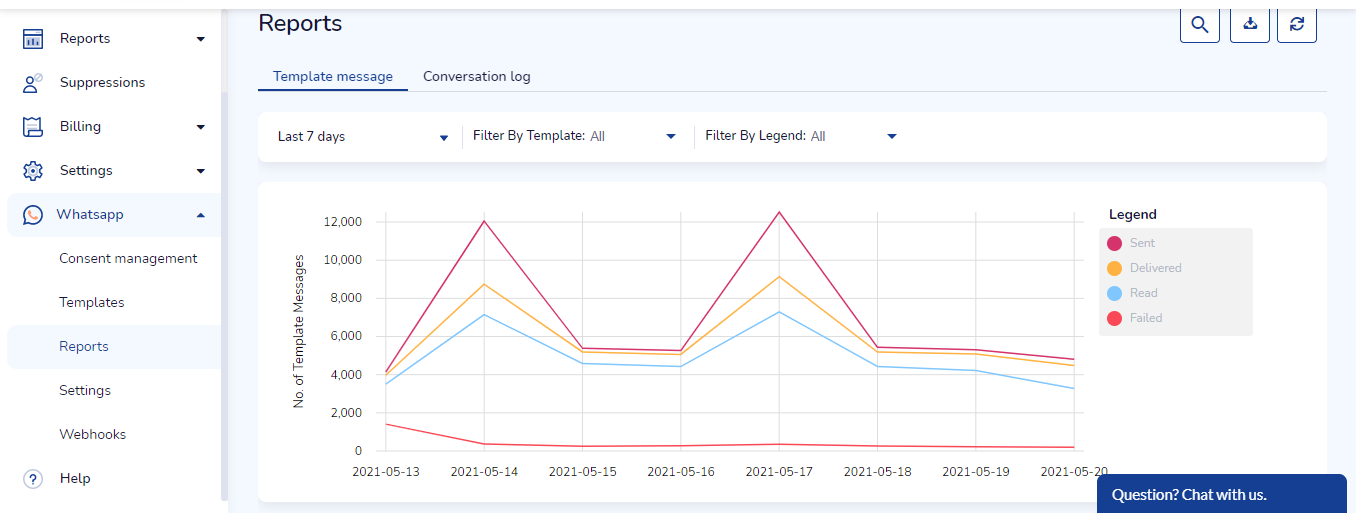
WhatsApp Detailed Reports
Detailed user level report
Detailed user level reports can be accessed using following path:
Login into Netcore Email API >> WhatsApp >> Report
This report showcases user level status of message sent

Support for Dynamic CTA templates with personalization of URL's using multiple Attributes ⬇
Click Tracking for WhatsApp
Click tracking for WhatsApp is a new feature designed to help you monitor and analyze the performance of your trackable dynamic links in WhatsApp Call-to-Action (CTA) buttons. This feature allows you to collect valuable insights, improve user engagement, and optimize your marketing strategies. To get started, follow the steps to create a trackable journey using the link provided. ⬇
Here are 15 possible business use cases you could do with click tracking for WhatsApp:
Campaign optimization: By tracking dynamic CTA trackable links in journeys, businesses can optimize their campaigns by identifying which links are generating the most clicks and engagement.
Channel-specific reporting: With channel-specific reports for all channels including WhatsApp, businesses can gain insights into how their messages are performing on each channel, and adjust their strategies accordingly.
Audience segmentation: By segmenting users based on WhatsApp Sent, Delivered, Opened/Read, and clicked data, businesses can create targeted campaigns that resonate with their audiences.
Journey reporting: With access to detailed journey reporting, businesses can monitor their customers' journey through the sales funnel and make data-driven decisions to optimize their marketing efforts.
Click tracking: By downloading click data in reports, businesses can understand which links and CTAs are most effective, and adjust their messaging accordingly.
Conversion tracking: By tracking clicks and engagement, businesses can measure the success of their campaigns in terms of conversions and ROI.
Customer behavior analysis: By analyzing customer behavior across multiple channels, businesses can gain insights into how their customers prefer to engage with their brand.
A/B testing: By tracking the performance of different versions of CTAs and links, businesses can conduct A/B testing to optimize their campaigns.
Personalization: By segmenting users based on their behavior and preferences, businesses can deliver more personalized messaging that resonates with their audience.
Lead generation: By optimizing campaigns for clicks and conversions, businesses can generate more leads and grow their customer base.
ROI analysis: By tracking clicks, conversions, and engagement, businesses can measure the ROI of their marketing efforts and adjust their strategies accordingly.
Multi-channel marketing: By using channel-specific reports and audience segmentation, businesses can optimize their multi-channel marketing efforts to reach their target audience on the channels they prefer.
Campaign performance tracking: By monitoring campaign performance over time, businesses can identify trends and make data-driven decisions to improve their marketing efforts.
Customer journey optimization: By using journey reporting and segmentation, businesses can optimize their customers' journey through the sales funnel to improve conversion rates.
Data-driven decision making: By leveraging the data provided by these features, businesses can make informed decisions about their marketing strategies and optimize their efforts for maximum ROI.
Updated over 1 year ago
