Email: Co-Marketer Recommendations
Product Recommendation in Email through Journey 2.0
Initial integration
If you are already using personalization widgets on your website, please mark dispatch CE as 'True' in the scrape scheme of the boxx panel
If you are not using personalization widgets on your website, you will need to share a product feed, get it attested with the onboarding team and then proceed with the instructions below.
Now you can send Co-Marketer Recommendation via email to your customers, by following the below steps:
- Head on to the content creation section of Email.
- Select Advanced Drag and Drop Editor
- In the editor canvas, drag and drop the Product Recommendation block from the right menu.
- Click on "Product Recommendation" to configure the view and elements of Product Recommendation items to be shown in the final email.
- Select the type of recommendation you want to send to your customers, there are 8 types of recommendation available currently.
- Select the maximum number of products you want to show in the email.
- Then using the recommendation widget select the Product attribute for your Product Image.
- You can also specify two Product properties in your products to be shown.
- Specify the Button Text and the button URL to be shown in the template.
- You can also select the button text colour and the button backgroung colour for your products.
- Click on Save to see the preview of the items to be shown in the template.
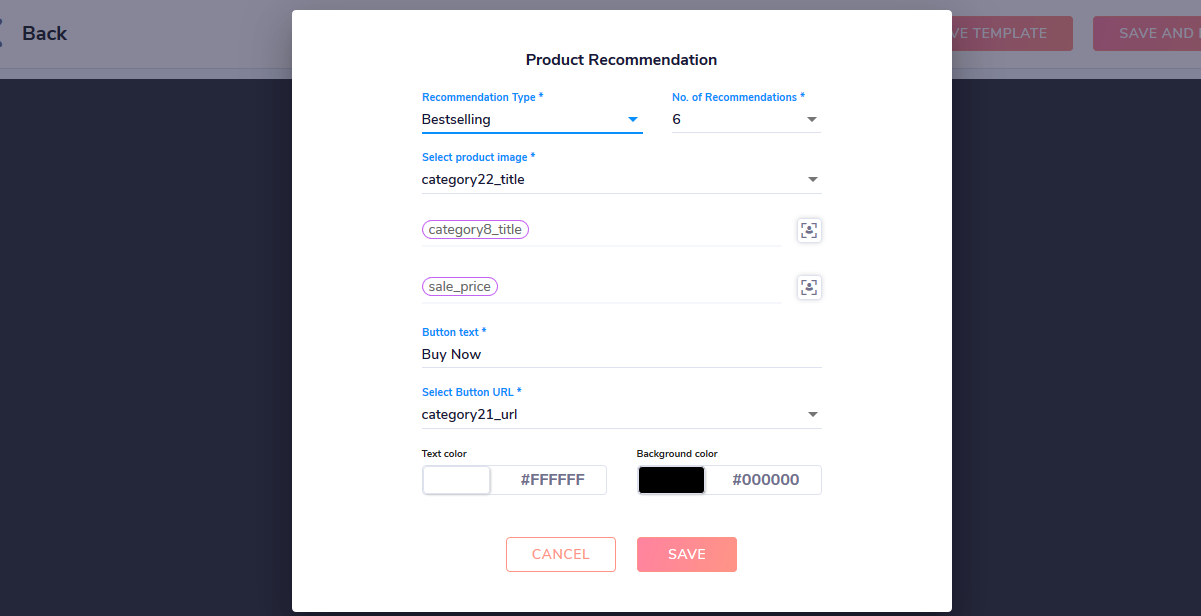
Configure Email template elements with Product Recommendation
- The following recommendation APIs can be used here:
- Recommended for you
- Cart Abandonment
- Based on latest buying pattern
- Based on latest viewing pattern
- Best selling
- Hot and trending
- Recently viewed
- New arrivals - The above APIs required for setting up the campaign will be provided by the Netcore Team while setting up the campaign.
- Once these are configured, the recommendation email will be ready to be sent from the configured node of Journey 2.0
- Journey creation process will be business as usual, the marketeer will need to select the respective product recommendation template in the email node.
- You can also use Product Collection along with Product Recommendation within the same email through Journey 2.0
Here is a sample view of your final email having product recommendation :
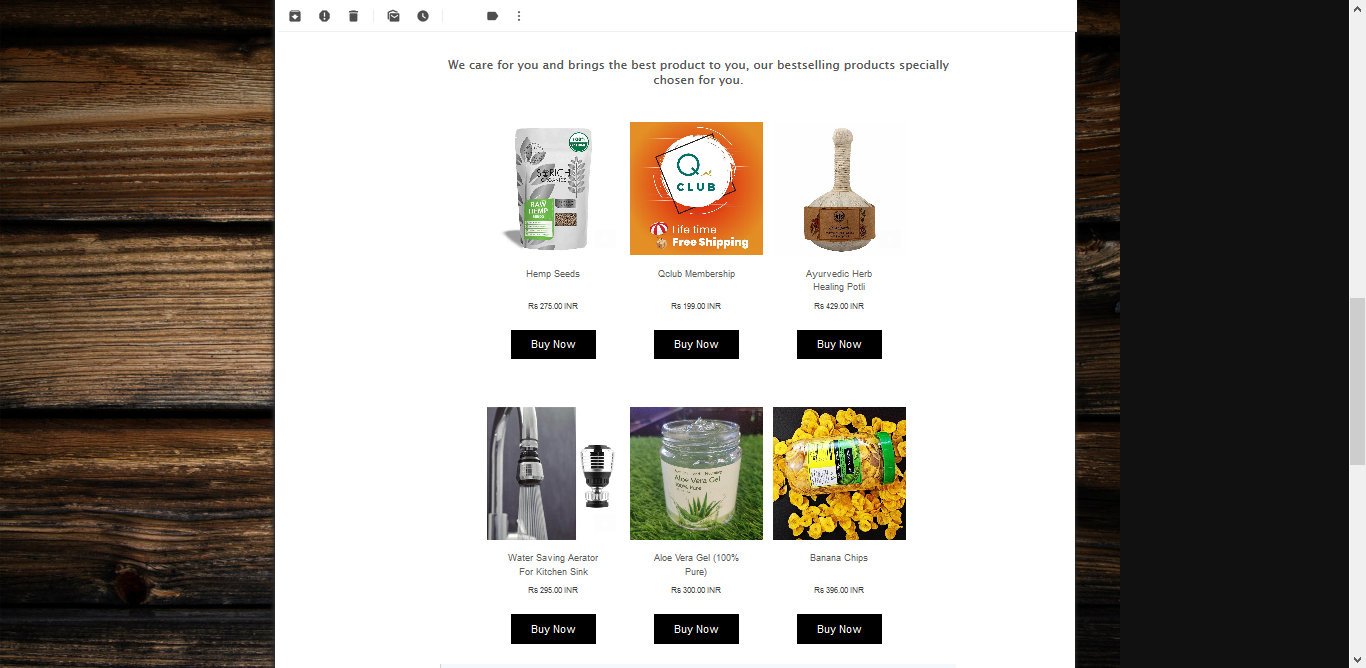
Preview of an Email featuring Personalized Product Recommendations
Important Points
- Recommendation templates can only be used in "activity" triggered Journeys 2.0 currently.
- To enable Co-Marketer Recommendation on your panel contact our support team.
- If there are multiple currencies or websites, the Integration team will have to pass 'locale' in properties.
Updated about 1 month ago
