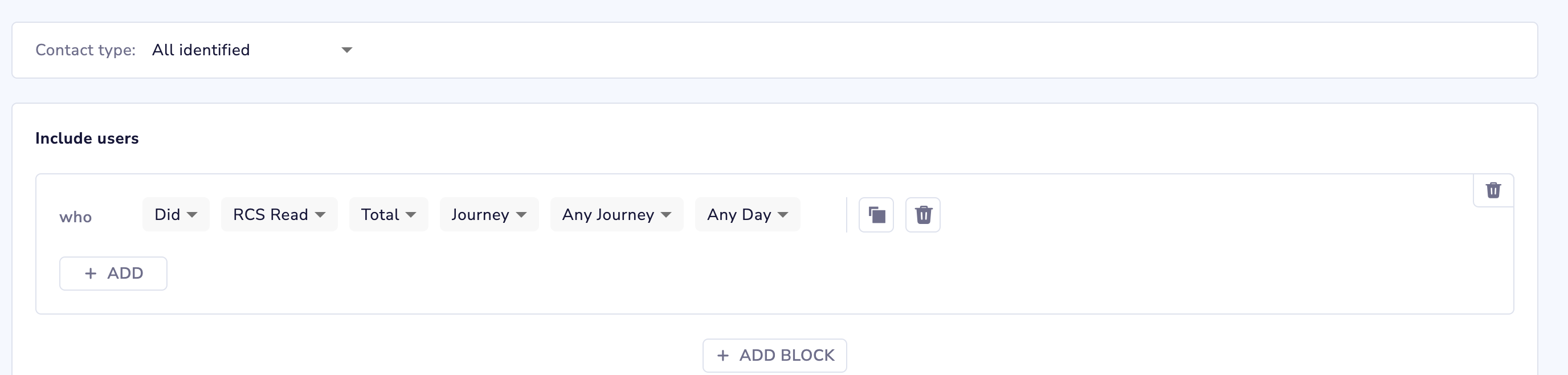Segments
Segmentation
Segmentation is a powerful marketing tool that helps you in sending highly personalized and relevant content to your contacts. Netcore CE provides a very advanced segmentation feature with which you can create fine segments based on complex rules.
In a nutshell, segments are a rule-based dynamic collection of All contacts
The highlights are:
- You can create segments out of the complete contact database, across multiple lists, churn segments
- Segmentation conditions can be based on user attributes, activity data, device data, and reachability on various communication channels.
- Each segment can be based on up to 50 conditions per block with 3 permissible blocks.
Video Tutorial
Refer to the video below to understand How to Create a Segment.
Segment Listing
- To view the created segments, go to Audience > Segments.
- To perform an action a segment, click on the kebab menu options for editing the segment, downloading, Refreshing, deleting, or duplicating the segment.
- To view channel reachability on Email, SMS, App push & Web push for each segment users.
- To Sort Table on the basis of created dates of segments or refreshed time of segments
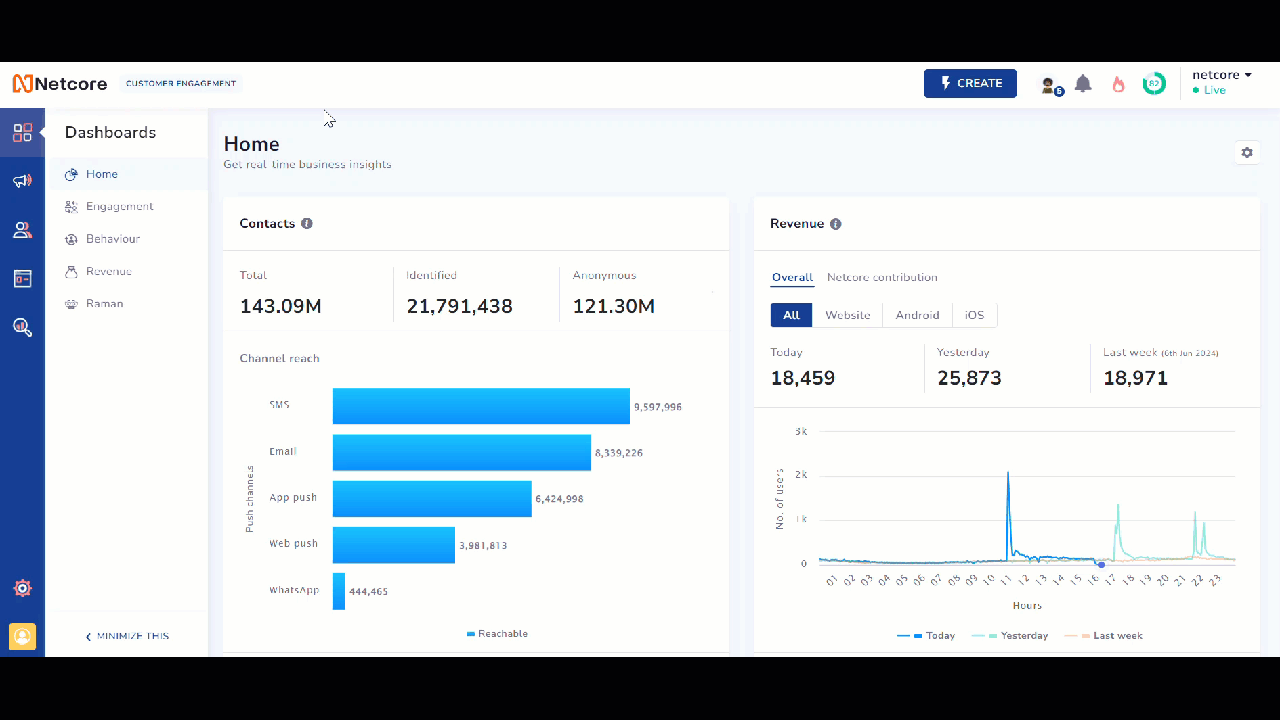
Create a Segment
You can search by segment name or ID using the search bar
Click on Email/SMS reachable channel counts to view contacts that lie under the selected criteria. Create Email/SMS campaigns on the fly!
Important
- We will not have suppress list/segment creation in new Audience/Segmentation
- Subsequently, we will display all lists & segments in the exclude contacts section in the campaign creation flow (as opposed to only suppressed lists/segments)
- Existing suppress lists/segments will be identified with an asterisk (*) at the end
Create a Segment
To create a segment:
- Go to Audience > Segments > Create Segment
- In the Create Segment page, at the Select contact type option, select the List(s)/Segment(s) or Contact set out of which you want to create the segment.
- Provide the name of your segment at the Untitled segment box on top
- Select the conditions of segmentation as required. Select AND or OR based on your requirement.
- To add a block, click ADD BLOCK.
- Click on the dropdown to select an attribute or event.
Autosuggest
Autosuggest helps you quickly find and select attribute or event values without typing in exact names.
Follow the given steps to view autosuggest:
- Select the appropriate operator to define your segmentation criteria such as is, is not and so on.
- Start typing in the search box. As you enter characters, matching values dynamically appear in the dropdown.
- If results are available, they will be displayed in real time.
- If no matches are found, a No value found message appears.
- If all possible matches have been displayed, an End of results message appears.
- If the desired value is not listed, manually enter it and click Use XYZ to proceed.
Example:
When you select CITY as the attribute, start typing the first three letters of the city name in the dropdown. For example, typing Bos will show matching suggestions for Boston if the city exists in the system. Simply check the box to select it. If a city like Arizona is not available, you will see No value found. However, you can click Use Arizona to add it to the system instantly.
- After you have defined all the conditions for your segment, click Save or Get count to check how many users lie in that segment.
- Click on ADD to select channel activities (engagement, behavioral, attributes, technographic or via reachable channels) to add default condition. You can alter according to your requirement and get count/save segment!
You can now copy segment conditions & alter them in the same block to create a segment
Segmentation Conditions
Let us understand the segmentation conditions:
Attributes
Attributes are characteristics of your contacts. For example, email address, name, age, gender, salary, location, etc. Segmentation based on the attributes facilitates sending personalized marketing content. For example, if you wish to send city-specific offers to customers of the 30-40 age group, you can create segments accordingly, and send the content.
A sample segment based on attributes can be:
Sample Attributes
Activity
The different activities that the contacts perform:
List Activity
You can create segments based on the time when a contact is added to the List. For instance, you may want to send a welcome series content to the contacts who were added in the last week.
-
Supported Channels: Email, SMS, Push Notification, Web Push Notification, Web Message Activity, WhatsApp, Google RCS, Viber, and Zalo.
-
Usually, the marketing content flow is designed based on how the contacts react to the content already sent. For instance, to those who opened the first email of the welcome series, the second mail in the series is sent, while those who did not open will be reached out through SMS or Push Notification.
-
Based on your contacts’ activities on the emails, SMS, and push notifications that you have already sent, you can define multiple conditions to create segments.
-
You can consider activities like opens and unique opens, clicks and unique clicks, whether the messages were delivered successfully or failed to get delivered, the links that they click, and so on.
-
You can choose from campaigns, triggered messages (sent through journeys), or campaigns categorized with tags, to define these conditions. For instance, All contacts who clicked the “shop now” link in the “Diwali Dhamaka” email campaign sent on 15th October.
-
You can select the time window within which you wish to check the contacts’ activities
-
For instance, All contacts who opened any email campaigns sent in the last 7 days.
-
App/Web Activity
Netcore CE tracks the website and app activities of the contacts. Based on their activities, you can group contacts into segments. For example, all the contacts who clicked a particular product link in the website or app, or performed a specific action like ‘Add to cart’, time spent on the website, or a number of e-books downloaded in a certain number of days. You can create segments and then send them content accordingly.
Note
- Number of Visits = Number of Sessions (single session duration is 30 minutes)
- Number of occurrences = Number of times the event occurred. An event can be generated multiple times during a single session
New Features: Reachability & Sample users
After specifying segment parameters & conditions, click on GET COUNT to see:
- Reachability of the segmented users over email, SMS, app push & web push channels
- A list of 10 sample users in the segment
- You can click on any user profile to view the 360-degree unified view of the customer
- Search any user among the segmented users via the primary key.
- Use the Customize button to select which attributes you want to display for the sample users.
Web Message Responded Filter
The Web Message Responded filter allows you to segment users based on whether they have engaged with a Web Message. Follow the steps given here to know how to create a segment and add conditions.
This includes users who have:
- Viewed the Web Message
- Clicked on the Web Message
- Closed the Web Message
Instead of selecting multiple interaction filters separately, you can now use a single unified condition to target all engaged (or non-engaged) users.
Select Web Message Responded and choose one of the following conditions:
- Did Web Message Responded – Includes users who engaged in any form.
- Did Not Web Message Responded – Includes users who did not engage at all.
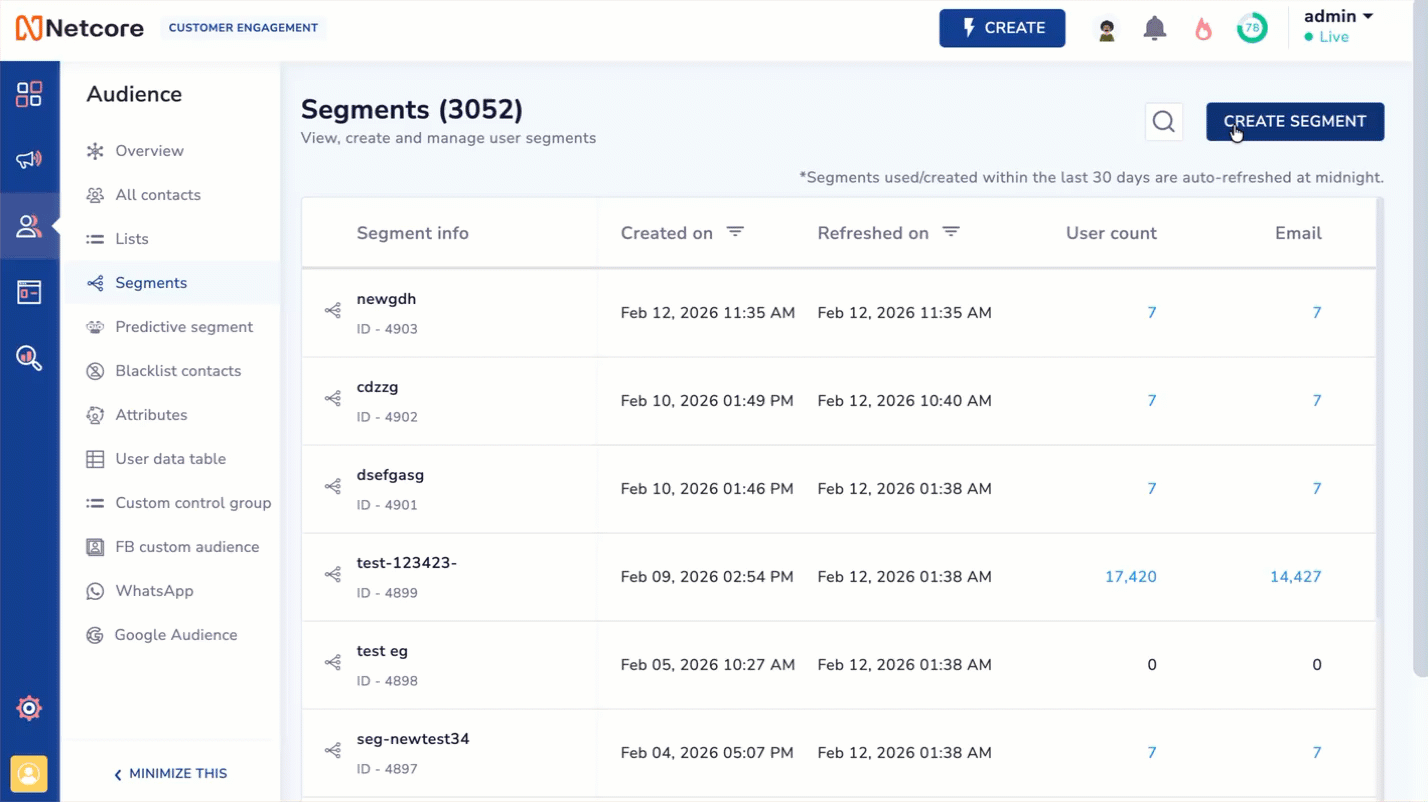
Create Segment for Web Message Respondents
Example Use Case
If you run a survey using a Web Message and a user opens it on their phone and submits the form, they are marked as Responded.
Later, if you create a follow-up campaign, you can:
- Exclude users who have already responded
- Target only users who did not engage
This prevents duplicate messaging and improves campaign accuracy.
Technographics
Technographics are the device properties of your app users. It allows you to create segment conditions based on a specific app, app version, SDK version, OS version, device brand, and model.
Technographic Sample Attributes
Reachable Channel
The reachable channel condition lets you get a segment of users who are reachable on a particular channel such as email, SMS, or app push notifications.
Note: Reachable channel condition is only available on email, SMS, and app push notifications.
Reachable Channel Conditions
Note
- Blacklisted users are considered as not reachable on Email and SMS channel.
- User's who've opted out of receiving notifications or have uninstalled the app are considered as not reachable on app push channel
Conditions and Blocks
You can define up to 3 blocks, each comprising up to 50 conditions, which means, you can define up to 150 conditions for creating one segment.
AND/OR: For each block, you can select AND or OR, to specify that for a contact to exist in the segment you are creating, matching all the segmentation conditions is necessary, or meeting any of the conditions is sufficient.
For example,
-
To create a segment of married females, AND of the following segmentation conditions should match:
If Gender is Female
If Marital Status is Married -
To create a segment of contacts who are either from Maharashtra or from Delhi, OR of the following segmentation conditions should match:
If State is Maharashtra
If State is Delhi
AND/OR: The blocks of conditions can be combined through operator AND or OR. AND means all of the blocks must be met for the contact to exist in the segment. OR means any of the blocks can be met for the contact to exist in the segment.
Get Count: Clicking Get Count gives you the number of contacts from the selected list, who qualify to exist in the segment.
Geolocation-based Segment
The marketer can now create segments basis 'Last known location'. 'Last known location' is a Smart Attribute that will be updated automatically basis users activity. Netcore CE also tracks the user's location basis the IP address of the device.
The marketer can now send a communication using any channel (email, SMS, push notification, web push) basis user's 'last known location'. Currently, this is available for campaign messages and dataset-based journeys.
The marketer can specify single or multiple locations along with the radius. If the marketer specifies multiple locations then, the system will fetch all the users within a defined radius of location 1 or location 2, or location 3.
The location will be updated based on the user's App and Website Activity. The default radius is 2 km but, a marketer can choose to increase or decrease the radius.
Note
The marketer needs to enable 'Location Tracking' feature for Website activity. The marketer can enable location tracking by editing website details under Assets -> Websites.
Geolocation Segment sample attributes
Geolocation Radius sample attributes
You can now send birthday or anniversary campaigns by:
- Creating a segment by ANY custom date attribute, not just D.O.B
- Actual anniversary date, instead of changing it every year
- Send such campaigns via ANY channel (Not just email) - by using Journeys!
New Features
You can now create user segments:
- If any Date attribute is on forthcoming "x" day - while ignoring the year
- If any Date attribute is in the future - i.e. after "today"
- You can now create a segment of users who performed any activity (Email/SMS/App push/Web push) across all of your journeys & all nodes within those journeys - not just one journey!
Say you use journeys almost as much as campaigns & send the majority of campaigns via journeys.
Previous behavior - You could create a segment for "active email openers" only across one of your journeys
We have resolved this pain point. So you can create a segment for "active email openers across any trigger" - and get a complete understanding from the created segment.
Note that this feature is available only for Segment 2.0 users. Kindly contact your account manager for enabling the same
New Features
- Release date: 14/07/23
- SMS undelivered - This condition when added with SMS sent with an AND clause will fetch users who got the SMS undelivered across selected campaigns/journeys in the time duration
We're thrilled to introduce a powerful new segmentation capability that takes your user analysis to the next level. With the "SMS Undelivered" condition, you can now effortlessly segment your user base based on the undelivered SMS event.
Key Benefits
- Segment users who experienced SMS delivery issues for targeted follow-up.
- Understand the scope of undelivered SMS messages across your campaigns & journeys.
- Optimize communication strategies and improve SMS delivery rates.
Ability to filter bot openers from email campaigns
Email performance has been adversely affected due to a mixture of genuine user opens and bot opens (including Apple and Google bots). This has led to poor email performance concerns.
To address this, a new enhancement is being implemented that allows better segmentation & suppression of email opens based on user behavior and bot activity.
A ready-to-use system-created segment called “Exclusive Bot Openers” will be made available by default. This segment will allow marketers to differentiate between user opens and bot opens, contributing to accurate performance measurement and data-driven decisions.
Marketers can use this segment to suppress bot openers from their future email campaigns and target only valid user openers.
How to Access: Audience > Segment > Exclusive Bot Openers
This enhancement is currently only being done in the segmentation module.
PS Note: This release focuses on improving email performance tracking by enhancing segmentation options. It ensures accurate performance measurement and data integrity while considering genuine user opens and bot opens.
New Release
New Channels in Segmentation: RCS, Viber, Zalo & WhatsApp Haptik
Users can segment their audiences based on Sent, Read & Failed RCS events
Users can segment their audiences based on Sent, Read, Clicked & Failed Viber events
Note: Available currently only for Journeys
Coming up next: Ability to segment based on RCS/Viber Clicks
Updated 8 days ago