Branch.io: ESP Integration
ESP Integration
The links created on the branch panel cannot be directly used in email campaigns, which leads to redirection issues. To overcome this problem, Netcore CE has an ESP Integration with Branch.io. After the ESP integration, the redirection in your emails works according to the setup in your branch dashboard.
Follow the following steps to achieve successful ESP Integration:
- Navigate through the Branch.io integration documentation and carry out the pre-requisite steps.
- Contact your CE POC to get your click-tracking domain and domain, which are required as input on the branch.io dashboard.
- After successfully configuring, use Branch.io to deep link emails sent using the Netcore CE dashboard.
Steps to carry out internally:
- Get the click-tracking domain
- Get the click tracking domain CNAME pointed to the branch server(third party.bnc.lt).
- Get the LTUT server domain for the client.
- Click tracking domain and LTUT server domain to be configured on the branch dashboard by the client.
- Have the DevOps team run the migration script and follow the configuration steps to activate the feature.
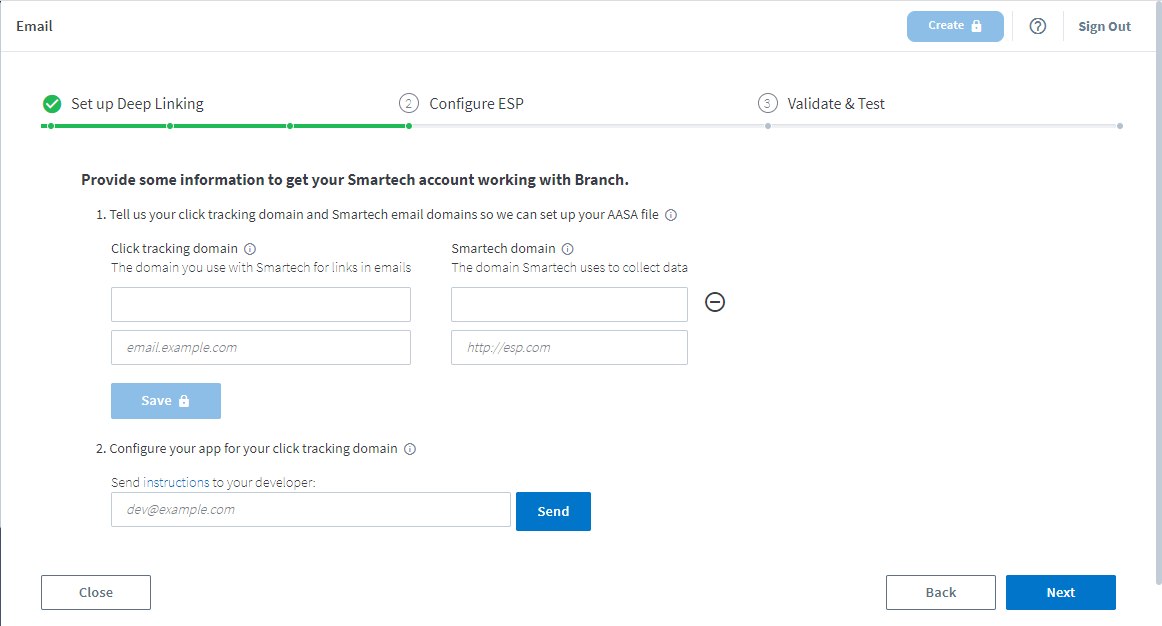
Client Side Configuration on the Branch Dashboard
Points To Remember
The embedded links needs to be marked by the user as deep link or web link when the user is setting up the content for the mailers. Refer to the image below.
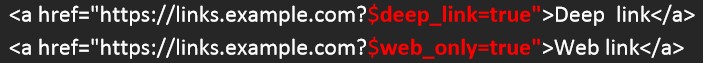
Marked Links
Updated over 1 year ago
