App Push: Troubleshooting & FAQs
Troubleshoot and resolve any issues with your App Push campaigns.
Click ![]() below to know more about your preferred FAQ.
below to know more about your preferred FAQ.
General
General FAQs
Q. Why do I need to wait before targeting a new user after switching identities?
A. When user A switches to user B (in terms of user identity or primary key), we recommend waiting 10–15 minutes for the token to update against the new user before sending any campaign.
This delay occurs because of how the App SDK and CE function. If both user A and user B log in on the same device, the push token (Tracking ID) for user A remains mapped to that user only. The system does not stitch or switch tokens immediately. It may take upto 10-15 mins for token to get remapped.
App Push Notification Design
App Push Notification Design
Q. What is the recommended aspect ratio for App push layouts?
A. The ideal aspect ratio for app push layouts is 2:1. However, the appearance may vary depending on the mobile device's screen dimensions.
Q: Can I customize the logo, brand name, and color in push notifications using the APN feature, or is it a custom HTML setup?
A: Yes, you can customize the logo, brand name, and color in push notifications without needing custom HTML.
- Create an
SMTNotificationOptionsobject to set the notification icon, logo, and color. - Apply the changes using the
setNotificationOptions()method.
For more details, refer to the Customizing Notification Appearance document.
iOS App Troubleshooting
iOS App Troubleshooting
Q. What do I do when there is a sudden drop in the delivery of your iOS app or I encounter issues with other functionalities and features?
A. Ensure developer mode is 'OFF' for the app.
APNS Setup and Troubleshooting
APNS Setup and Troubleshooting
Q. How can admin users manage the All Contacts option in Netcore CE dashboard?
A. Admin users of the Netcore CE dashboard can disable the All Contacts option if they prefer only to send a campaign to some contacts. This option is enabled by default, making the All Contacts option selection accessible. However, admin users can change it as needed.
To enable or disable the feature, navigate to Profile > Account Configuration > All Contact Enable/Disable >Active / Inactive.
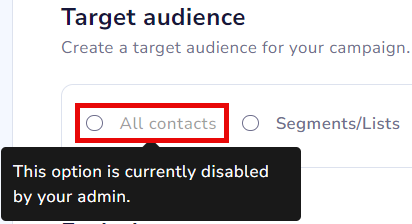
Enable or Disable All Contacts option
Q. How do we handle APNS setup errors for website push notifications?
A. We will investigate the error directly or guide bypassing system restrictions using another Mac with a developer account.
Q. What is the process for setting up APNS for push notifications?
A. Grant us access to your Apple developer account. Follow the steps or connect with us for a detailed walkthrough and assistance.
Q. How do we handle APNS integration delays?
A. Contact your Netcore Account Manager for assistance handling APNS integration delays.
Q. Can we switch APNS(iOS app) mode on/off?
A. Yes, we can in iOS App integration section. Navigate to Features > App push notification > APNS Auth Details and select Developer mode or Production mode according to your requirements.
Q. How can I check the CE App SDK code size?
A. Refer to the following table for the CE App SDK code size information.
SDK Size
You can refer to the following table for Netcore CE App SDK code size:
| SDK | SDK Size |
|---|---|
| Android SDK size (CE) | 400-600KB |
| Android SDK Size (CE + PX) | 800-1,000 KB |
| iOS SDK size (CE + PX) | 2,271 KB compressed |
| iOS SDK (CE + PX) | 3,071 KB uncompressed |
Understanding Push Notification Delivery
Understanding Push Notification Delivery
Q. Why do we need TTL (Time To Live)? Why might an App push notification fail to deliver initially and require multiple retries until the TTL expires?
A. There are several reasons why APNs (App Push Notifications) may not be delivered on the first attempt, requiring multiple retries by FCM (Firebase Cloud Messaging) until the TTL (Time To Live) expires. Here are some common reasons:
- Network issues: Poor internet connectivity or network coverage can prevent APNs from reaching the device initially.
- App inactivity: If the app has been inactive for a prolonged period, the device may not immediately receive push notifications, prompting FCM to retry.
- Device turned off: Notifications cannot be delivered if the device is powered off; FCM retries until TTL expiration.
- APN certificate issues: Problems with the APN certificate (expired, revoked, misconfigured) can hinder delivery attempts.
- Unregistered device: If the user uninstalls the app or disables push notifications, FCM continues attempts until TTL expiration.
Q: Why did my journey skip an APN node and send a notification out of order?
A: If your journey skips an APN node, it might be due to multiple deployments of the journey. This can cause users to receive notifications unexpectedly if they meet conditions from different nodes.
For example, a user may get an APN just before the scheduled time because they qualified based on a previous deployment. To avoid this, ensure your journey is deployed only once and check the timing and conditions to prevent overlaps.
App Push Notification Performance
App Push Notification Performance
Q. What is the throughput rate for App Push Notifications (APN)?
A. The throughput rate for App Push Notifications (APN) depends on whether the notifications are personalized or non-personalized:
- For Non-Personalized APN: The throughput rate is 10 million notifications in five minutes.
- For Personalized APN: The throughput rate is one million notifications in five minutes.
Updated 4 months ago
