Usage Overview
Learn about the Usage Overview section of dashboard
Overview
The Usage Overview page on the Netcore CE dashboard provides an overview of your account’s usage metrics across various messaging tools. It allows you to monitor your consumption, understand remaining quotas, and view detailed billing information based on your account type. To access this page, navigate to Profile > Usage Overview.
View your Account type on the top right corner of the screen. You can also view your MAU history by selecting the View MAU history option in the top right corner. This screen lets you view Month and Active contacts.
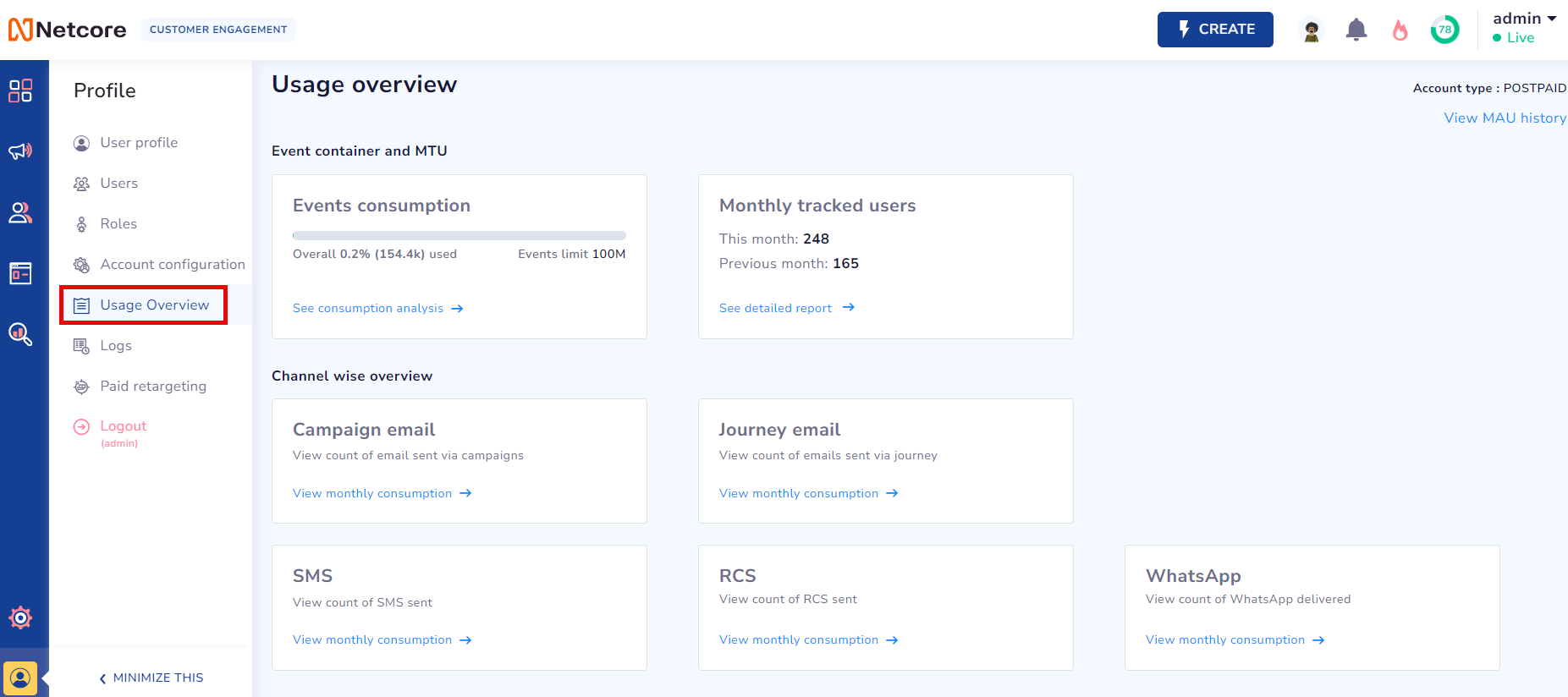
View Your Account Usage Summary
Understanding Prepaid and Postpaid Accounts
- Prepaid Accounts: Prepaid accounts require purchasing credits in advance. This dashboard shows your remaining credits and allows you to monitor your consumption to avoid running out of resources.
- Postpaid Accounts: Postpaid accounts bill you based on your usage at the end of a billing cycle. You can track your monthly usage to estimate your upcoming charges and ensure you stay within your budget.
Features
The Events Consumption section provides a detailed overview of the total number of events processed on your account.
The Monthly Tracked Users (MTU) section provides insight into the number of unique users interacting with your campaigns and messaging channels within a month.
View a summary of your email campaigns' performance and usage data.
View the specific usage and billing information related to the emails sent via Journey
View your SMS campaign usage and related billing details.
View detailed billing and usage statistics for your RCS campaigns.
View detailed billing and usage statistics for your WhatsApp campaigns.
Updated about 1 year ago
