Support Ticket
Learn to create a Support Ticket from the Netcore CE dashboard.
Overview
Raising support tickets helps you get timely assistance and provides a clear communication trail for ongoing issues. This process ensures that our support team systematically documents and addresses all your concerns.
In this document, we guide you through the process of creating a support ticket from the Netcore CE Dashboard. Follow these steps to ensure your issues are addressed promptly and efficiently. Learn to fill in each required field correctly, ensuring our support team has all the information needed to help you.
Create a Support Ticket
Follow these steps to create a support ticket in the Netcore CE Dashboard:
- Log in to your Netcore account with your credentials.
- Click on your account name in the screen's top right corner.
- Select Raise support ticket, from the dropdown menu.
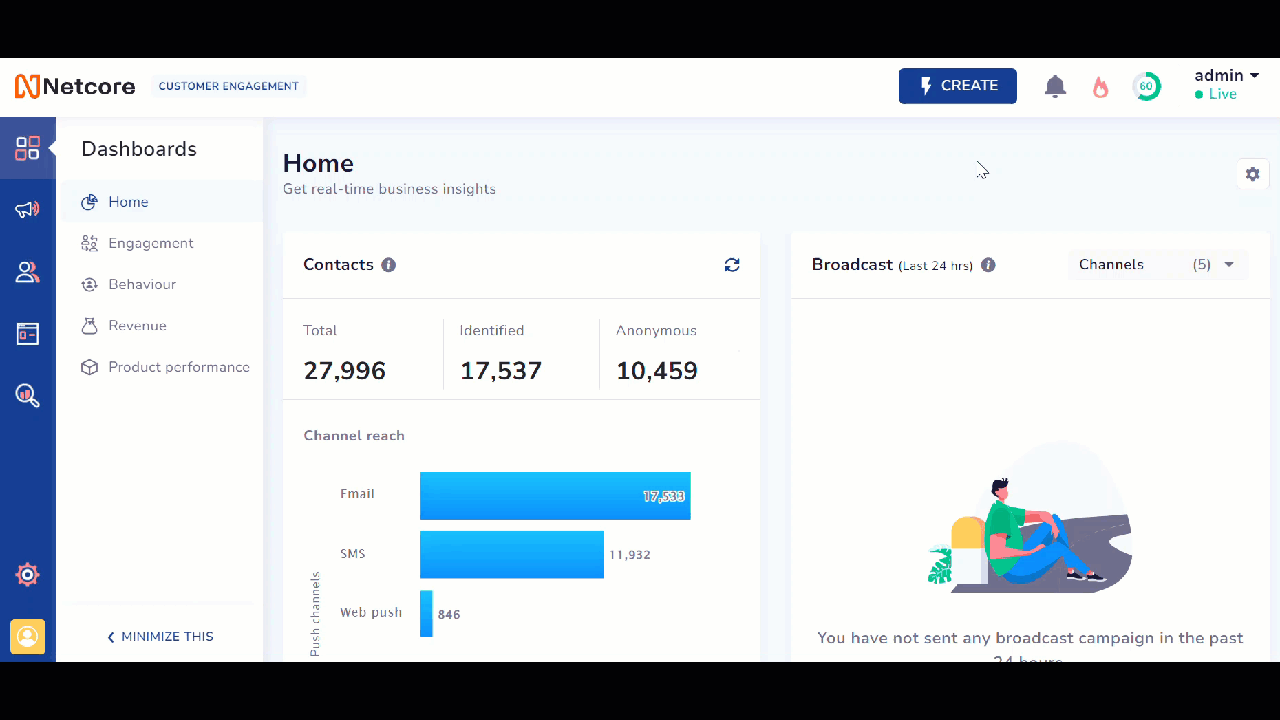
Raise support ticket from Netcore CE dashboard
- Enter the following details:
| Field | Description |
|---|---|
| Your email ID | Enter the email address where you want to receive updates about your ticket. |
| CC | Add email addresses of individuals who should be copied on ticket updates. |
| Subject | Provide a summary of your issue or request. |
| Attachments | Upload any relevant files or screenshots that can help explain your issue. |
| Description | Give a detailed description of your problem or request. |
- Click on Send Email. The Netcore helpdesk will handle your request and keep you informed about its progress through email updates.
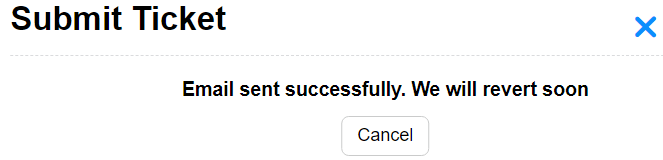
Ticket Submitted Successfully
Conclusion
By following this guide, you ensure your support ticket contains all the necessary information so our team can assist you effectively. Accurate and complete entries help us resolve your issues faster. Thank you for using the Netcore Dashboard for your support needs.
FAQ
How do I create a support ticket if I am not logged into the Netcore CE or CPaaS dashboard?
A. If you're not logged into the Netcore CE dashboard, you can still create a support ticket by sending an email to the relevant support email address:
- For Netcore CE users: Send an email to [email protected].
- For CPaaS users: Send an email to [email protected].
Updated about 1 year ago
