PII Data Masking
Learn how to hide sensitive information within the Netcore CE dashboard.
Overview
The PII Data Masking feature allows you to mask/ hide sensitive information within the Netcore CE dashboard, such as email addresses and mobile numbers. This helps to keep personal data secure and private and ensures the confidentiality of personally identifiable information (PII). By masking PII, you can protect against data breaches and ensure the privacy of your customers or users. For example, an email address like [email protected] will be displayed as abXXXXXX.com. A mobile number like 9999999999 will be displayed as 99XXXXXX99.
Benefits
Here are the key benefits of PII Data Masking on the Netcore CE dashboard.
- Enhanced Privacy: Hides sensitive data to prevent unauthorized access.
- Data Security: Protects personal information across various platform areas.
Note
Data Masking can only be applied to custom roles, not to system roles.
Enable PII Data Masking
- Log in to the Netcore dashboard.
- Navigate to Profile > Roles.
- Create a new role or select an existing custom role for which you want to enable data masking.
Refer to the table to learn about the options available here.
| Option | Description |
|---|---|
| Masks the email addresses of users. | |
| Mobile Number | Masks the mobile numbers of users. |
| On UI | Masks personally identifiable information (PII) displayed on the Netcore CE dashboard. |
| On Downloaded Reports | Masks personally identifiable information (PII) in the downloaded reports. |
- Adjust the settings by clicking the Edit button in the top right corner. Select the fields you want to mask, then click Save to apply your changes.
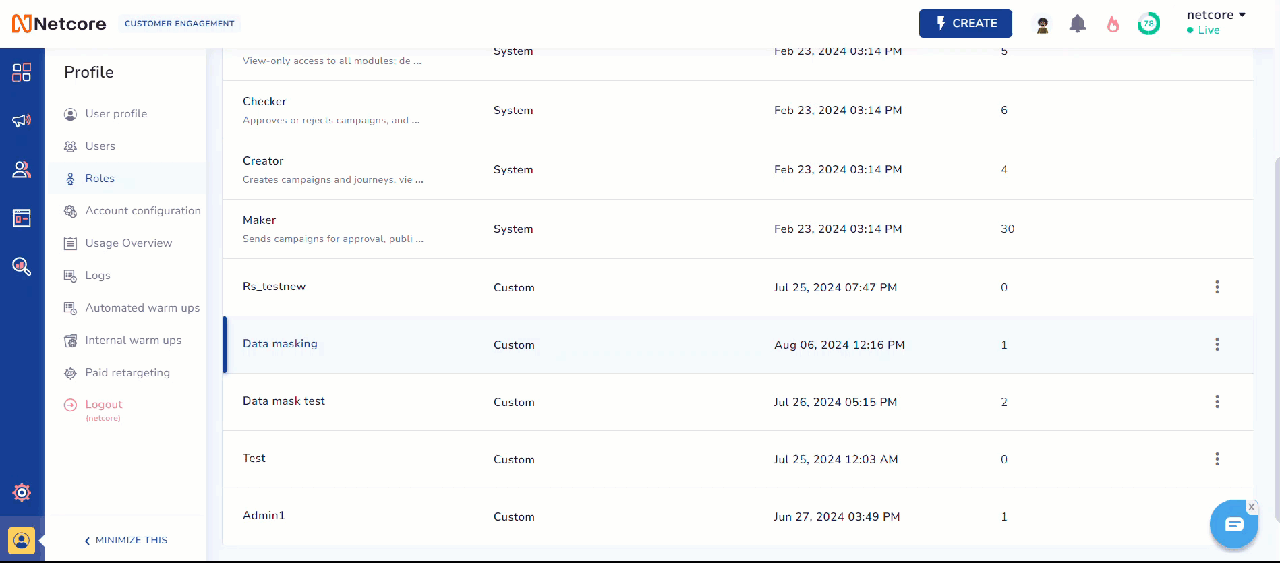
Enable PII Data Masking
The PII Data Masking feature applies to the following features on Netcore CE:
- Audience > All Contacts
- Audience > List > List of Contacts
- Audience > Segment > List of Contacts in Segment
- Audience > Segment > Sample Users
- Audience > [Individual Contact] > Unified View of Contact
- Behavior Dashboard > Events > Users > Recent five users
Refer to this document if you wish to Mask any Attribute.
Updated 3 months ago
