Core Concepts
Learn about the core concepts that are central to Netcore CE.
Find essential terms, core concepts, and everything you need to start using the Netcore CE dashboard.
Users and User Profile
After integrating the Netcore SDK, a user profile is automatically created for each user interacting with your app or website.
The User Profile on the Netcore CE dashboard offers detailed insights into individual users. It includes basic contact information such as name, email, and location necessary for personalized communication.
The profile also tracks and displays users' recent activities and engagement history, providing context for their interactions with the platform. Behavioral analytics, like visit frequency and interaction trends, are also part of the profile, helping refine targeting strategies.

Sample User Profile
Events are user actions tracked on the app or website by Netcore SDK, such as user logins, purchases, or clicks. You can use events to analyze user behavior, segment audiences, and create targeted campaigns. Understanding and leveraging these events can enhance user engagement and personalize interactions. Events include add-to-cart, product purchases, content views, or any other action.
There are three types of events tracked on the Netcore CE dashboard:
- Behavioral Events: These events capture all user actions that occur organically on apps and websites. These actions include app launches, page views, searches, purchases, and other interactions that users initiate without the direct involvement of Netcore engagement channels. By tracking these events, businesses gain insights into user behavior patterns and navigation habits within their platforms.
- Engagement Events: These events capture actions that users perform through Netcore's engagement channels, such as App Push Notifications, Web Push Notifications, Email, and other communication channels. These actions include opening notifications, clicking links, unsubscribing from communications, and more.
- Transactional Events: These events capture specific user actions related to transactions or interactions facilitated through the platform. These actions include adding items to a shopping cart, completing purchases, making bookings or other transactions directly tied to interactions sent via Netcore CE. For example, a user completes a hotel booking after clicking on a promotional email sent via Netcore CE.
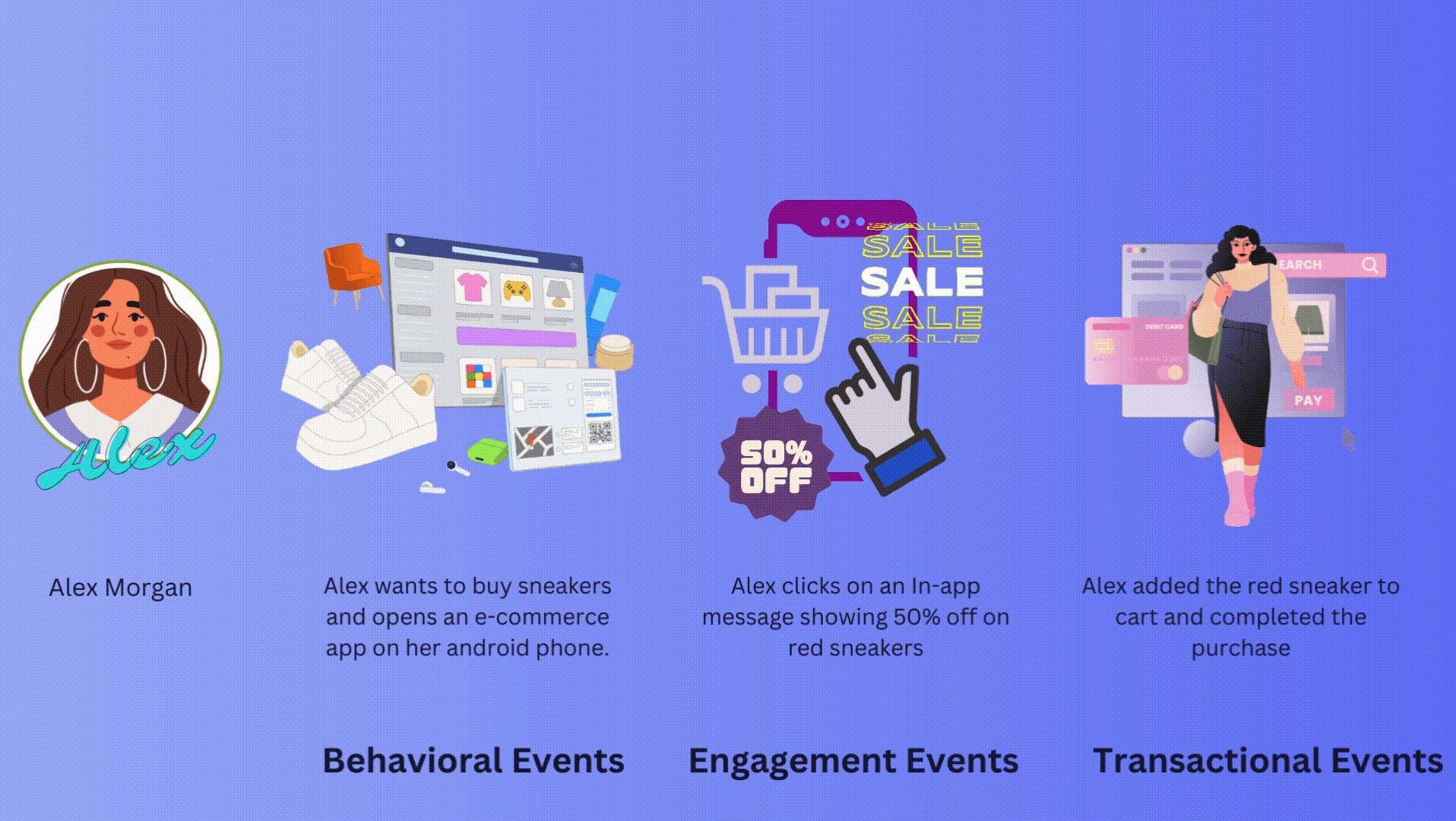
Example: Understand User Events in E-commerce
Attributes in the Netcore CE dashboard are the defining characteristics of your contacts. These attributes can include basic information such as email address, name, age, gender, salary, and location. Additionally, you have the capability to map the attributes in your contact list to the appropriate system attributes. This ensures consistency and accuracy in your data management. There are two types of attributes:
- System Attributes: These are predefined by Netcore CE and include commonly used attributes like first name, last name, gender, and country.
- Custom Attributes: You can create user-defined attributes based on your needs.
Contact Master
The Contact master refers to all available contacts within the dashboard. These contacts can be categorized into two types:
- Identified Users: Individuals whose identities are known to the platform. They typically provide information such as email addresses, mobile numbers, or other identifiers, allowing personalized tracking and communication.
- Anonymous users: Individuals whose identities are not directly known or disclosed within the platform. They may interact with the platform without providing identifiable information.
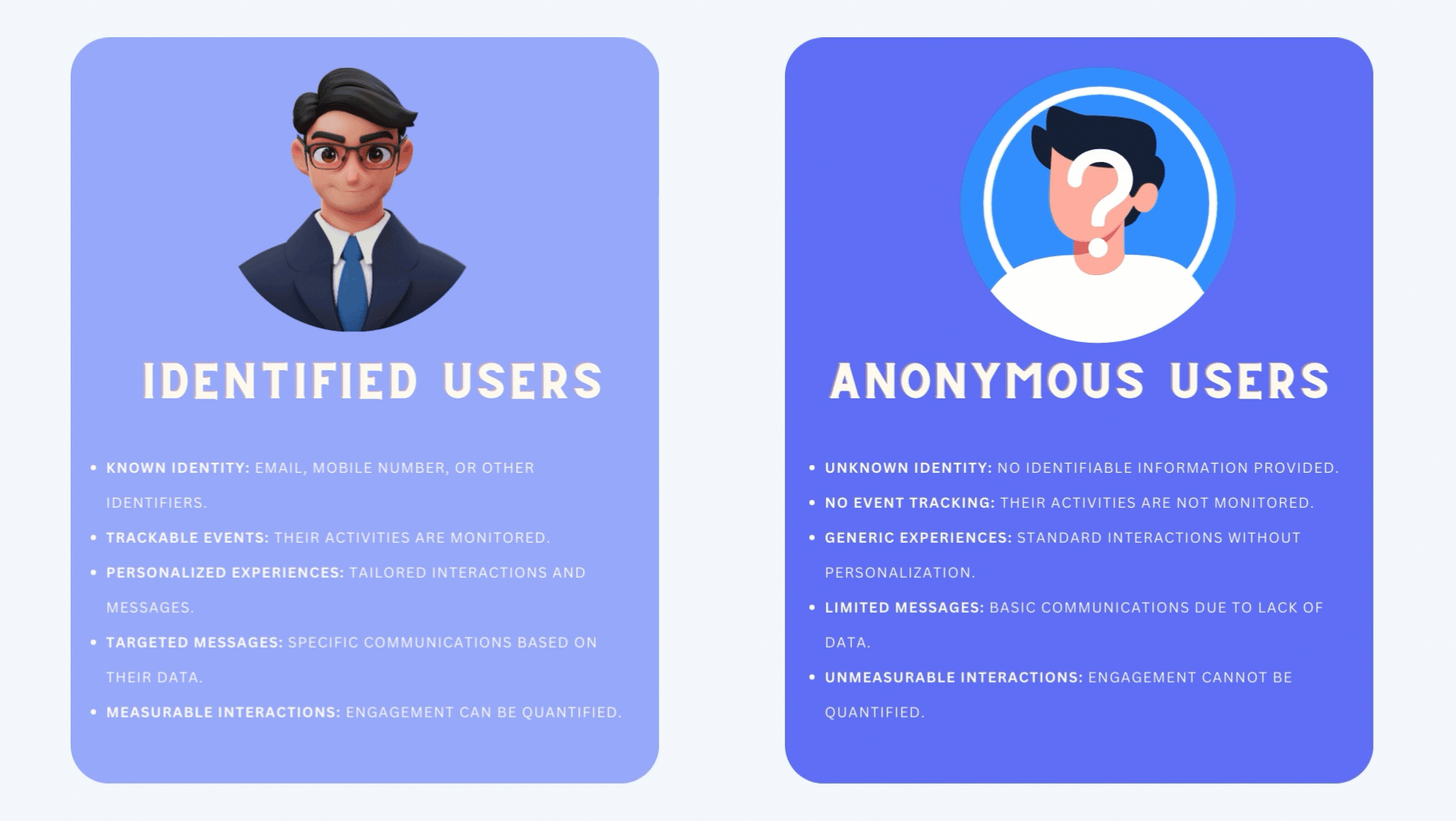
Identified and Anonymous Users
Primary Key
The Primary Key is a unique identifier (UID) for each user profile. This key can be a user ID, email address, mobile number, or another unique identifier the marketer sets during dashboard setup. It remains constant and unique to each user.
Nomenclature for Primary Key
- Email ID should be labeled as 'EMAIL'
- Mobile number should be labeled as 'MOBILE'
- Customer ID should be labeled as 'CUSTID'
Alert
Changing the primary key requires setting up a new dashboard, as migration would result in data loss. All data associated with the previous primary key must be re-uploaded.
The User Data Table (UDT) is a specialized collection of contact information that includes additional attributes such as email addresses, physical addresses, and other personal details. This table provides more detailed information about contacts, helping in personalizing and targeting campaigns. Use the UDT to enhance your campaigns by leveraging your contacts' additional characteristics for precise targeting and personalization.
Ad Hoc Segment
An Ad Hoc segment allows you to create and apply custom audience criteria during the campaign setup. This means you can define segment conditions in real-time based on your campaign needs. The ad hoc segment is used only for the current campaign and is not saved in the Contacts section. Once the campaign is over, the ad hoc segment is not retained for future use.
Lists in Netcore CE are static collections of contacts that store basic information, like names, sex, and place, without automatic updates. They are useful for organizing contacts into defined groups for communication and segmentation.
When clients integrate the App/Web SDK, they are required to specify the List ID. This List ID is crucial as it identifies the specific list within the Netcore CE dashboard where user data, preferences, or other information are managed and used. It ensures the integration links the application or website correctly with the designated list for data handling and campaign targeting.
Segmentation involves grouping users based on their shared characteristics or behaviors. These groups can be created using attributes, events, or a combination of both.
The segmentation feature allows users to build groups based on common attributes (like location) or behaviors (such as completing specific actions. You create these segments using filters that analyze user events and attributes.
This allows you to understand user behaviors better and run personalized, targeted campaigns for specific groups. This helps improve the effectiveness of your campaigns and boost user engagement.
For example, you can segment users based on:
- Attributes: Demographics like age, gender, or location.
- Events: Actions such as purchasing, signing up for a newsletter, or clicking on a specific link.
Examples of specific actions include:
- Cart Abandonment: Users who have added items to their cart but have not completed the purchase within a certain duration.
- Email Engagement: Users who have opened an email or clicked on a link within the email.
- App Interaction: Users who have logged into the app within a certain time duration.
- Subscription: Users who have subscribed to a premium service or product.
- Content Consumption: Users who have watched a video or read a blog post.
Campaigns are marketing initiatives to engage your audience with targeted messages. In the Netcore CE dashboard, you can send campaigns through SMS, Email, Web push, App push, In-app messages, Web messages, and WhatsApp. Using these channels, you can reach users on multiple platforms. Campaigns help you drive engagement, increase conversions, and track the effectiveness of your marketing strategies.
The Netcore CE dashboard offers the following Campaign Types.
- Campaigns: Campaigns include a variety of communication channels like:
- On-site Messages: On-site messages let you show popups, banners, and other messages on your website or application. These include communication channels like:
- Journeys
Journeys lets you set up automated workflows across multiple channels. These workflows handle repetitive marketing tasks, such as sending messages through different channels, tracking how contacts respond to your content, and sending follow-up messages based on their actions.
Email
DNS(Domain Name System) Setup
DNS setup is crucial for directing your domain to the correct servers, which is essential for sending emails. To configure DNS, you need to add the appropriate DNS records through your domain registrar, such as GoDaddy. After updating the records, you must complete the domain verification process to ensure that everything is correctly set up. Once the verification is done, you can start sending emails. Refer to the DNS setup for detailed instructions on configuring DNS records.
Warmup
Warming up your email is crucial as it significantly boosts the likelihood of your emails being delivered directly to your users' inbox rather than going to the spam or promotions tab. As a result, the chances of your emails being opened increase significantly. This leads to a higher response rate and, ultimately, an increase in successful transactions.
AMP Email
Netcore's AMP email feature enhances email content by making it dynamic and interactive. AMP for Email offers interactive elements enabling users to take action directly from their inbox. AMP emails feature interactive elements such as image carousels and accordions. Use AMP components to create engaging elements like surveys, feedback forms, voting campaigns, reviews, and subscription centers. These help to enhance engagement and boost retention. Incorporating AMP into email campaigns increases click-through rates, conversions, and overall customer satisfaction.
HTML Email
HTML Email allows rich formatting and multimedia content. It supports images, links, and styles, making messages engaging. This format enhances user experience and increases interaction rates. Our HTML emails can adapt to different devices and screen sizes. This helps in reaching a broader audience effectively.
Fallback
Fallback ensures everyone can access content, even if some features are not supported. In emails, fallback content appears if the client cannot render advanced elements like AMP or HTML. Fallback mechanisms also help maintain the email's layout and essential information, ensuring consistent messaging across all platforms.
Boost user engagement, increase conversions, and retain users with a great product experience. On the Netcore CE dashboard, you can highlight important features and encourage users to adopt them. Use simple nudges and easy walkthroughs to guide users to take action. These are the features you leverage with Product Experience.
- Nudges & Walkthroughs: Use nudges to direct users effectively, helping them understand and utilize key features.
- A/B Testing: Easily implement low-code A/B tests to see what resonates best with your users.
- Feature Flags: Instantly roll out new features to specific segments for targeted testing and feedback.
- User Onboarding & Activation: Create a personalized onboarding journey to ensure users have an optimal experience.
- Feedback: Use behavioral data and user actions to create detailed user segments, which will help you refine and enhance the product experience.
- Feature Adoption: Track and analyze the effectiveness of nudges and walkthroughs with event-based reporting, allowing you to measure feature adoption and its impact.
Personalization in Netcore CE enhances your communication by customizing content for each user. It involves customizing various campaign elements to create a more engaging and relevant user experience. Core personalization elements include a Title, Message, Link, and Image. These recommendations can be categorized into the following types:
- Product Recommendations: Provide personalized product recommendations even for first-time visitors. Our AI engine, Co-marketer, analyzes historical and real-time data to understand customer preferences. It collaborates with our image recognition engine to learn from user behavior across all devices, like searches, browsing, and purchases. This helps us provide personalized recommendations at every stage of the customer journey.
- Content Recommendations: Enhance your visitors' onsite experience by delivering personalized content recommendations based on their past and live behavior. Control how visitors view and navigate your website. You can edit and modify website elements like content, products, text, banners, images, backgrounds, and CTAs for different visitor segments. Define rules and create customized journeys based on their actions.
Assets
Assets help you integrate and manage various features for your website and application. They include:
- Web Integration: Adding tracking codes and configuring Web push notifications on your website.
- App Integration: Setting up SDKs and managing push notifications and In-app messages for your mobile apps.
Use reports to understand user behavior and patterns to tailor your content strategies. They enable you to track events, analyze user behavior, and identify trends. This data helps you evaluate the effectiveness of your campaigns and improve user experience.
For example, you can generate reports for:
- Track User Engagement: Monitor how users interact with your emails, including open rates, click-through rates, and conversion rates.
- Analyze Purchase Trends: Identify which products are most popular and when users are most likely to purchase.
- Monitor Retention Rates: Evaluate how many users return to your app or website over a specific period.
Core Concepts (Billing)
MTU (Monthly Tracked Users): Monthly tracked users is the count of unique user profiles that perform one
session or event on your website, mobile app, or store in a defined calendar month.
Note
Campaign interactions like notification or email sent/open/clicks, or Whatsapp opened etc. are not a part of the MTU calculations)
Monthly Active Users (MAU)
MAU (Monthly Active Users): Monthly active users are the count of unique user profiles who have interacted with the platform, including those who have received messages across channels, as well as users who have
visited the website, mobile app, or store in a defined calendar month.
Events
EVENTS : These are user-initiated actions while interacting with your mobile app, website, and your campaigns. For example, viewing a product, adding a product to cart, launching mobile app or clicking on a push notification.
(Email open, Whatsapp read and App notification delivered is not counted as a user event)
Events Container
EVENTS CONTAINER: Is the total number of events the prospect will store on the Netcore platform across
the entire year or lifetime. It is very similar to someone buying a water tank of 10L, the same way the brand
buys an event container of 100mn with Netcore. Event containers cannot be sold for every month.
Overages
Overages refer to additional charges incurred when you exceed the event limits specified in your plan. These charges are calculated based on the Event container. For example, if your plan includes 1 billion events per year and you use up this limit before the year ends, any extra events beyond this limit will incur additional costs. These extra costs are known as Overage charges.
Consumables
Consumables are charges applied per message sent. These include channels such as SMS, WhatsApp, RCS, and email. The costs vary depending on the channel used and each channel's service costs. Consumables do not include app push and web push notifications.
There are two types of Consumables in Netcore CE:
- Prepaid
In a prepaid model, you pay for services before using them. This approach allows for flexibility, as you can adjust your service plan midway through the subscription period.
For example, if you initially subscribe to WhatsApp and email services for 6 months, you can add RCS (Rich Communication Services) later within the same period. - Postpaid
In a postpaid model, you use the services first and receive monthly invoices for the usage. The billing is divided into fixed and variable components. The fixed component includes Monthly Active Users (MAU) and Monthly Tracked Users (MTU), while the variable component covers consumables.
The Netcore Data retention policy outlines how we manage and safeguard customer data throughout its lifecycle. Our policy ensures compliance with legal requirements and industry standards while prioritizing data privacy and security.
Updated about 1 year ago
