Web Push: Troubleshooting & FAQs
Troubleshoot and resolve any issues with your Web Push campaigns.
Click ![]() to know more about your preferred FAQ section.
to know more about your preferred FAQ section.
Compatibility issues
Q. What to do if Web push notifications are not working for Safari users?
A. Web Push must be fixed for Safari users. Ensure users with Macs or iPhones using Chrome can receive notifications.
Q. Can I use two vendors for Web push services simultaneously?
A. You cannot use two web push vendors simultaneously due to browser limitations. The active vendor depends on the vendor's code placement priority within the website.
Q. Why is HTTPS recommended over HTTP?
A. HTTPS is recommended over HTTP because it ensures secure communication between the user's browser and your website. For more details, refer to this document.
Q. Is the user required to be on my website to show Web Push Notifications?
A. To receive Web Push Notifications, the user must not be on your website. However, the browser used for opt-in must remain open.
Setup and Configuration
Q. How do we set up Web push notifications (WPN)?
A. We will guide you through the WPN setup process for Chrome, Firefox, and other supported browsers. Ensure you have the necessary permissions and configurations.
Q. How can admin users manage the All Contacts option in Netcore CE dashboard?
A Admin users of the Netcore CE dashboard can disable the All Contacts option, if they prefer not to send a campaign to all contacts. This option is enabled by default, making the All Contacts option selection accessible. However, admin users can change it as needed.
To enable or disable the feature, navigate to Profile > Account Configuration > All Contact Enable/Disable >Active / Inactive.
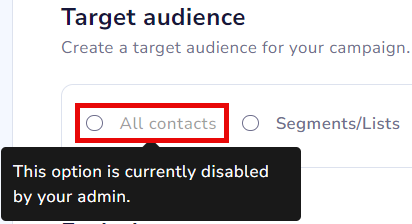
Enable or Disable All Contacts Option
Q. How do you set up WPN templates for various use cases?
A. Create BPN templates for welcome journeys, abandoned carts, new collections, and sale announcements. We'll be able to guide you through the setup process.
Q. Can I enable Web push capability only for a specific webpage?
A. You can enable web push capability for a specific webpage by configuring opt-in rules in the Netcore CE dashboard.
Q. Can I enable Web push with a single opt-in method for an HTTP domain?
A. No, it is not possible. Web Push technology requires a double opt-in method for HTTP domains, as it is designed by FCM and browser technology to collect web push tokens only from secured (HTTPS) domains.
Q. Can I customize the Web push Opt-in Message?
A. You can customize double opt-in messages. Specifically, you can customize only the first message in a double opt-in process.
Q. Can I enable Web push capability only for a specific webpage?
A. You can enable BPN capability for a specific webpage by configuring different opt-in rules in the Netcore CE dashboard.
Q. How can I generate FCM details for Web push?
A. Generating FCM details is straightforward. Refer to the FCM documentation for detailed instructions.
Q. Is the user required to be on my website to show Web Push Notifications?
A. The user must not be on your website to receive web push notifications. However, the browser used for the opt-in must be open.
Technical Details and Requirements
Q. How can I generate FCM details for Web Push?
A. Generating FCM (Firebase Cloud Messaging) details for web push is straightforward. For detailed instructions, please refer to this document.
Q. When will my FCM account expire once I create it? Is there any credibility for my FCM account?
A. FCM is a free service provided by Google. Once an FCM account is created, it does not expire.
Q. Is Web Push Notification dependent on Netcore CE JS?
A. Netcore CE JS is necessary for sending Web Push Opt-Ins and activity tracking to send activity-specific Web Push Notifications. However, you can still send non-personalized and generic promotional Web Push Notifications.
Q. Is it possible for me to migrate my existing browser token IDs to the Netcore CE dashboard?
A. Yes, you can migrate existing BPN tokens. If you use FCM credentials from another vendor, BPN tokens will migrate automatically to the Netcore CE dashboard after successful JS code integration. You cannot upload browser tokens via CSV file.
Q. When will my FCM account expire once I create it? Or is there any credibility for my FCM account?
A. FCM is a free service provided by Google. Once created, your FCM account will not expire.
Q. Why is HTTPS recommended over HTTP?
A. HTTPS is recommended because it ensures secure communication between your website and users.
Q. Is Web Push Notification dependent on Netcore CE Java Script?
A. Netcore CE JS is necessary for sending Web Push Opt-Ins, tracking activity, and delivering activity-specific Web Push Notifications. However, without it, you can still send non-personalized and generic promotional Web Push Notifications.
Updated over 1 year ago
