A/B and Split Testing for App Push Notification
Overview
Every marketer today needs to test multiple variants of their campaigns to understand what works best for their audience and to do this, the most famously used methods are A/B testing and Split testing.
Netcore CE provides both of these option for app push notification campaigns.
The Setup, Audience and Schedule section of an A/B or Split campaign is similar to a normal APN campaign.
Content
A/B Testing
Netcore CE enables you to create up to 3 variants of push notification message and test for A/B campaigns. To create new variants, you can try different image, text, tag, CTA.
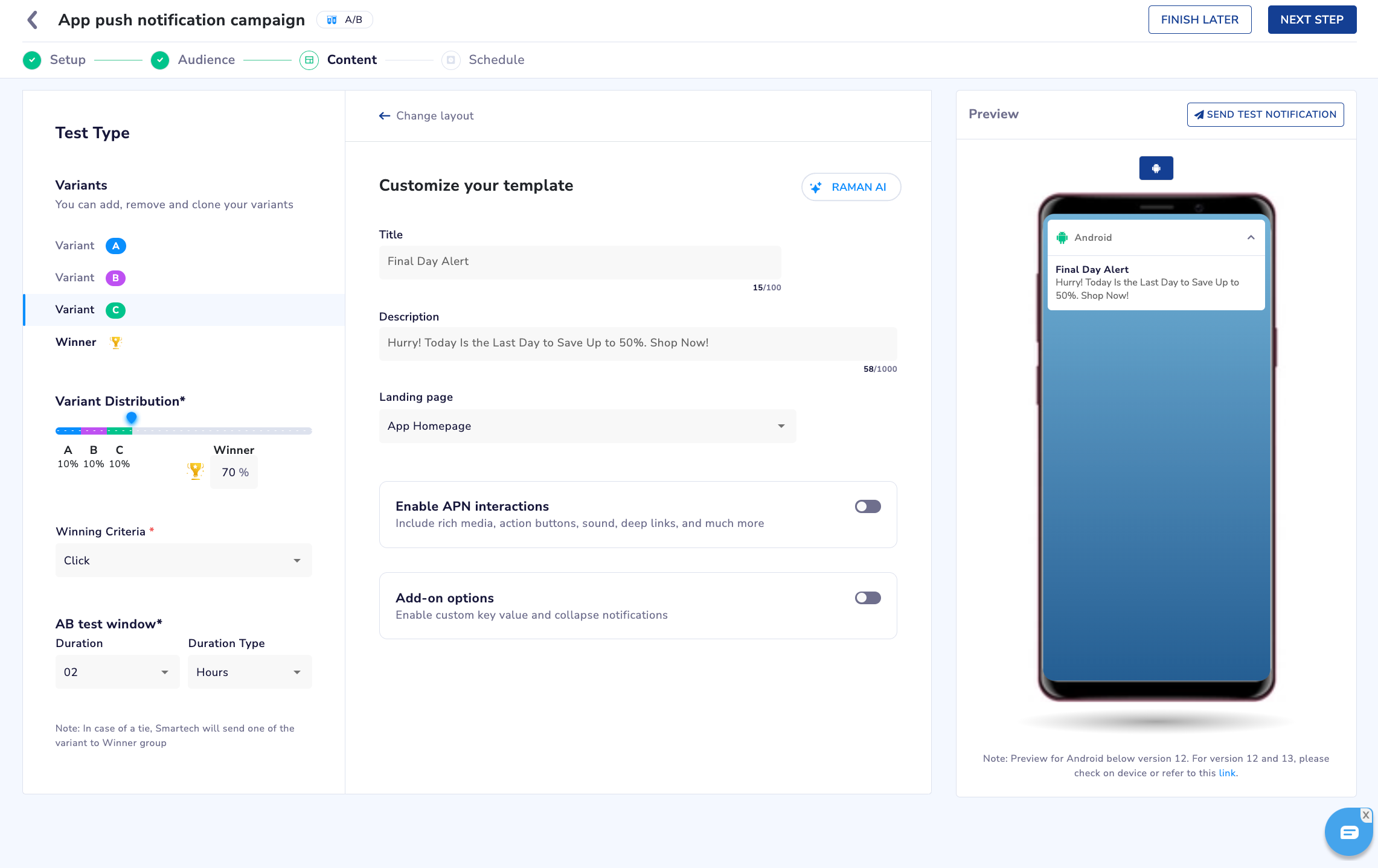
Setup A/B Testing for App Push
Each variant would be of the same size which can be customized by the marketer as per their requirement with a total of upto 90%.
The remaining distribution is allocated to the Winner segment.
Winner criteria - The winner criteria can either be on click or on conversion. In case of clicks, it's the total number of click. In case of conversion, it needs to be defined at the start of the campaign.
Whichever variants performs the best basis the above metric, the winner segment would be sent that campaign.
AB test window- You can set the time duration for which the A/B campaign should from a minimum of 1 hour to up to 30 days.
Split Testing
Split testing is used to create multiple variants and distribute them among the audience without winner criteria.
E.g., A marketer can create 3 variants for a single campaign and distribute these 3 variants among the audience
The process of creating content and creating different variants is the same as A/B testing.
The variant distribution can vary depending on the marketer's requirement.
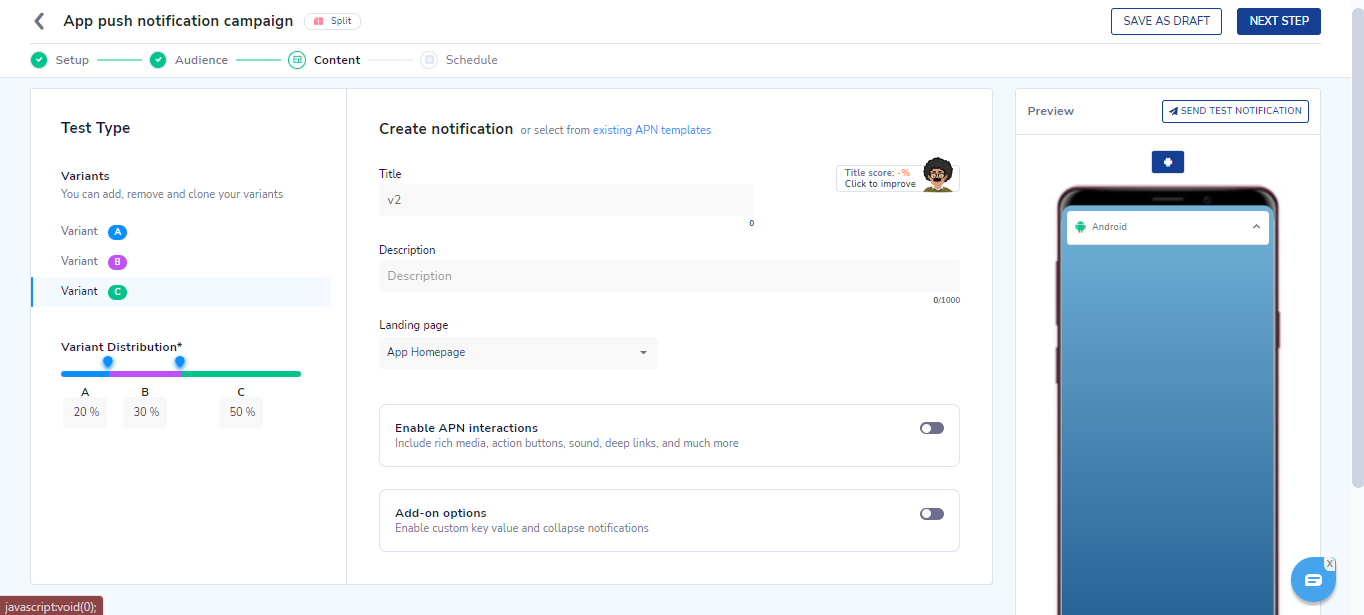
Setup Split Testing for App Push Campaign
Updated over 1 year ago
