Enable Insight Agent
Learn how to enable and use our Campaign Insight Agent.
Prerequisites
- Insight Generator feature needs to be enabled for your Netcore CE dashboard. To enable this feature, contact your Netcore account manager.
- Ensure you have configured Industry in Account Configuration. If your industry type is not available, select Others in the dropdown.
Enable Feature
Follow the steps given below to enable the Campaign Insight Agent.
- Navigate to Profile > Account Configuration> AI Agents section and click Enable. The Campaign insights feature will be enabled for your dashboard in 24-48 hours, and you will receive a confirmation email.
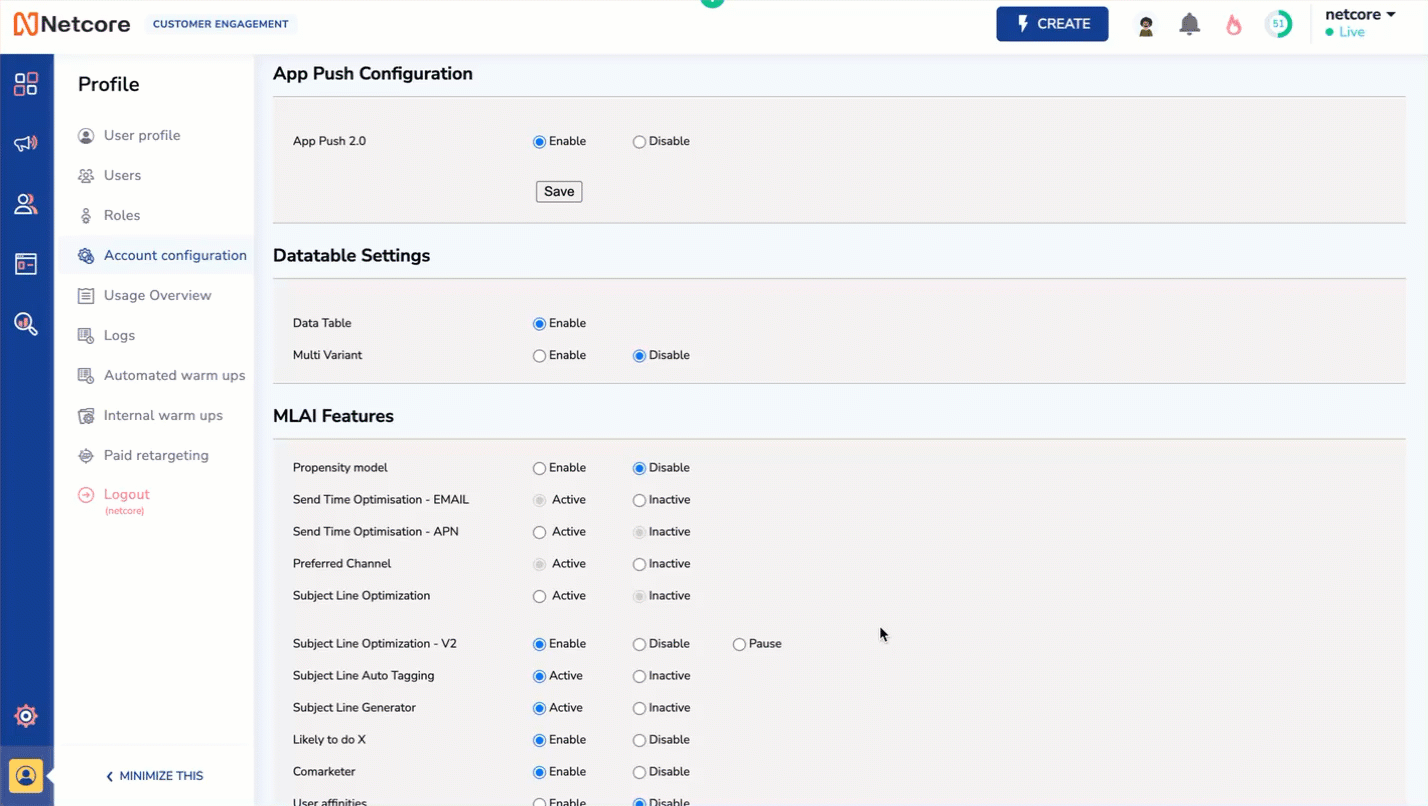
Enable Campaign Insights Feature
Congratulations!!! You have now enabled Netcore's Campaign Insight Generator. Now you can use to analyze your campaigns and optimise your marketing strategies.
Important Note
Currently, panel admin users cannot perform this action. Only the Helpdesk team can perform this action, not panel users.
Use the Insight generator
Follow the steps given below to access and use the Insight Generator.
-
Navigate to Campaigns and click the Get Insights button.
-
Explore or Ask Questions
- Use one of the preset prompts.
- Or type your own question such as, "What were the top 3 campaigns last month?".
Chat history is available for the last 30 days, and saved chats are available for a lifetime.
- View insights in a chat format. Refer to the table to learn the available functionalities available here.
| Functionality | Description |
|---|---|
| Copy | Copy the generated insights. |
| New Chat | Open a new chat box. |
| Bookmarks | View your saved content and chat history. You can restart an old chat by clicking on it in your chat history. |
| Chat history | Chat history is available for the last 30 days, and saved chats are available for a lifetime. |
| Fullscreen | View the Co-marketer chat box in fullscreen mode. |
| Show tones | Use emojis and set the content tone. The tones available here are FOMO, Formal, Trust, Inspiration, Witty, Curiosity, Urgency, Nostalgia, Quirky, Empathy, Surprise, Exclusivity, Humor, Authenticity, and Confidence. |
| Like | Click the thumbs up emoji when you like the insights. This will inform our AI model to recommend similar insights in future suggestions. |
| Dislike | Click the thumbs down emoji when you dislike the insights. This will inform our AI model to improve our insights in future suggestions. |
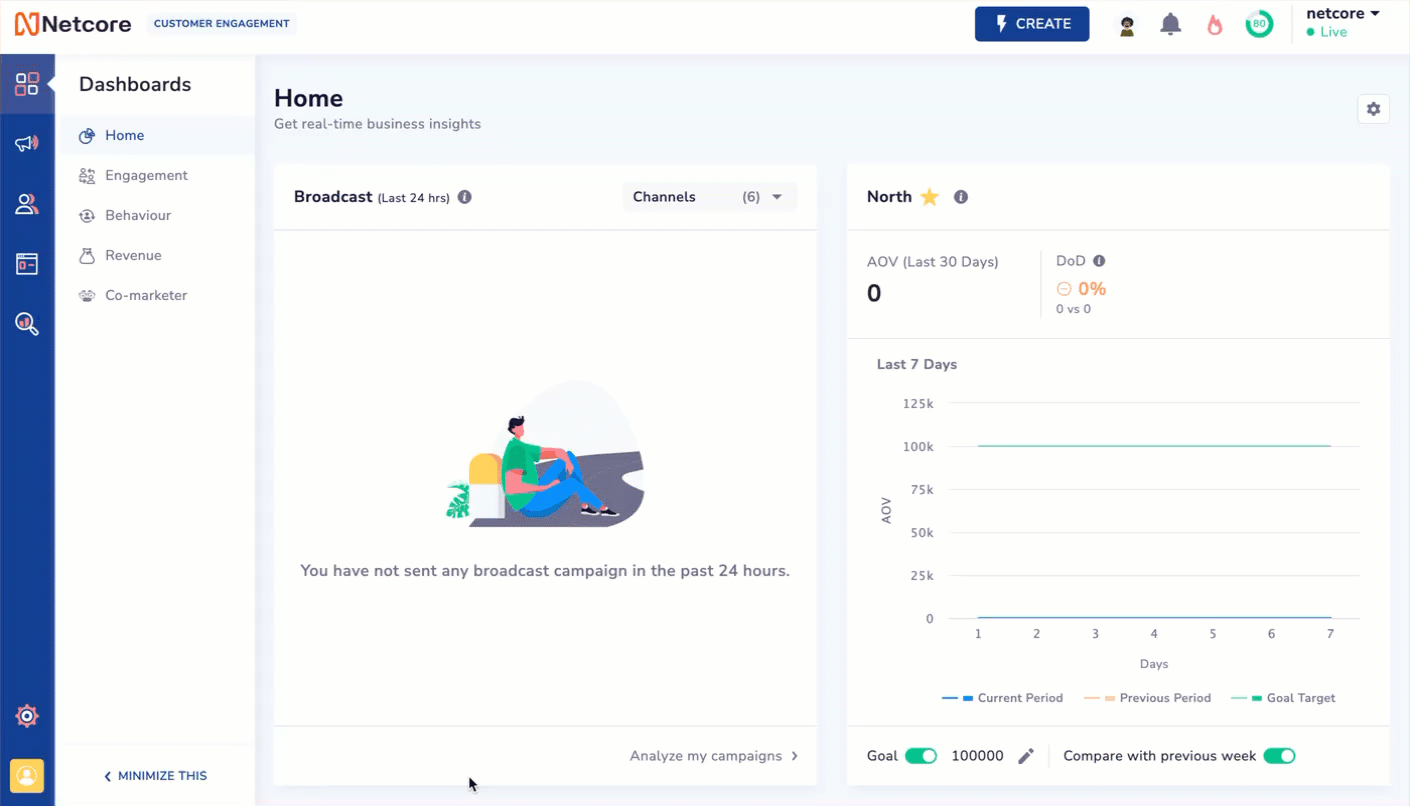
Get Detailed Insights for your Campaigns
If you encounter an error, retry after 10 minutes. If the issue persists, email us or raise a ticket with our Helpdesk team directly from the Netcore CE dashboard.
Updated 4 months ago
