Addressable Anonymous
Reach and engage users without a primary key with Addressable Anonymous feature.
Overview
Brands collect user data at various touchpoints, including store visits, websites, and offline events. Often, they get only a mobile number or email, but not both. These users cannot be linked to an existing profile because a primary key (PK) (like email, UID, or customer ID) is missing. This feature is supported for the following channels: Email, SMS, WhatsApp, and RCS.
Note
This feature is currently in beta. To enable it, contact your Support team or [email protected].
With the Addressable Anonymous feature, these users:
- Can still be stored and targeted using campaigns and journeys.
- Are marked as anonymous until a matching primary key is provided later.
- Can be merged with existing profiles when a primary key becomes available.
Example: A user enters a store and only provides his/her mobile number. With Addressable Anonymous, you can still send them SMS campaigns, even before they create an online account or share an email.
Key Concepts
- Addressable Users: Users with identifiable data like email, mobile, or CUSTID.
- Anonymous Users: Users who haven’t shared any addressable data yet but may still trigger events such as anonymous browsing or cart activity).
Benefits
- Helps brands collect and act on partial data (just email or mobile).
- Expands the reach of campaigns and journeys without waiting for full profile info.
- Ensures profiles are accurately merged when full data becomes available.
- Avoids loss of valuable offline or guest-user data.
Data Sources to Get Anonymous Data
You can capture anonymous user data from various sources, even when a primary key like email or mobile is missing. Refer to the given table to know more.
| Source | Type | Description |
|---|---|---|
| Web JS (Form JS & Web Message) | Web | Captures anonymous data submitted through web messages (email or mobile). Collects anonymous user info via FORM.js. PK is not required. You only need to pass a mobile or email ID and a anonymous profile will automatically be created. Refer to this document to know more. |
| SDK (Profile Push & In-App) | Mobile/App SDK | Collects anonymous user info via profile pushes or in-app message interactions. When users engage with in-app messages, the SDK captures those actions to enrich their profile and behavior history. - iOS SDK Documentation - Android SDK Documentation |
| CSV Upload | File Upload | Upload user data with or without PKs; the system auto-matches if data overlaps. Refer to this document to learn how to upload contacts via CSV. |
| Add Contact API | API | Add anonymous or identified users via single or bulk API calls. Refer to this document to know more about Add Contact API. |
| Cloud Storage | Cloud Integration | Sync anonymous user data files from storage platforms like Amazon S3. |
| Activity API | API | Capture user profile and activity from external systems, even without a primary key. Refer here to know more about this API. |
Important Points to Remember
- If you do not have a primary key, but have email/mobile information, you can still onboard users into CE via CSV/API.
- Profiles can still be targeted using email or mobile ID as addressable identifiers (instead of CUSTID).
Navigation
Follow the given steps to locate the Anonymous users section.
- Log in to your Netcore CE dashboard and navigate to Audience.
- Click All contacts. On the All contacts screen there are two sections: Identified and Anonymous.
Under the Anonymous section, unique system ID [GUID (Globally Unique Identifier)]is assigned to the users because no primary key like email or mobile number is available.

View and Manage Anonymous Users
Access detailed logs that provide insights into the activities and updates related to each contact, helping you track interactions and changes over time. Refer here to know more about Contact Logs.
Refer to these documents to know more about Audience and All Contacts.
Profile Behavior Summary
Here is how Netcore handles data without or with inconsistent primary keys:
Scenario 1: Primary Key is Email
- If only mobile is received → a new anonymous profile is created.
- If both email and mobile match → profiles are merged.
- If email differs → new profile is created.
- If existing profile is updated with a new mobile, the old one is overwritten.
Scenario 2: Primary Key is Mobile
- If only email is received → a new anonymous profile is created.
- If both mobile and email match → profiles are merged.
- If mobile differs → new profile is created or old one is overwritten.
Scenario 3: Primary Key is Customer ID
- Without Customer ID, even if email/mobile exists → anonymous profile is created.
- Providing Customer ID later with matching email/mobile → merges anonymous profiles.
- Providing Customer ID with new email or mobile → updates existing profile.
Impact Areas
-
Summary Reports: No changes will be made.
-
Detailed Reports: Four columns will now be available : Primary Key (PK), GUID, Email, and Mobile.
Note: An additional column will be included in your detailed reports across all push channels—Email, SMS, WhatsApp, App Push, and Web Push. Click here to view a sample report. -
Segmentation: You can now include both Identified and Anonymous users in a segment.
Note: Click on any profile to view the unified view of that particular profile
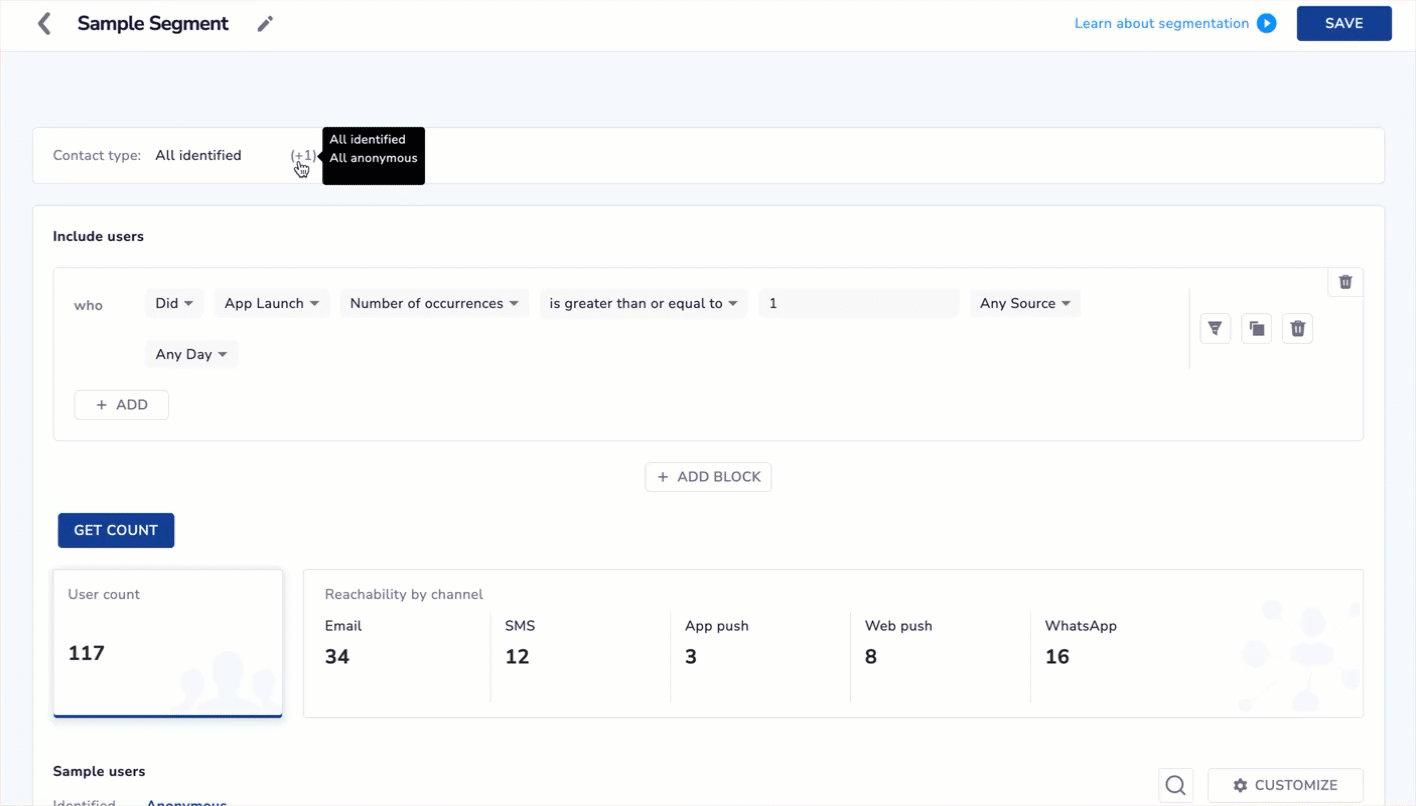
View Identified & Anonymous users when creating a Segment
- Reachability Count: The user count includes both identified and anonymous users, but we do not show bifurcation.
Opt-out and Blacklisting Behavior for Anonymous Users
1. Email Channel
Anonymous users who receive email communications can be blacklisted based on the following triggers:
- Unsubscribe action: If an anonymous user unsubscribes from an email, the associated email address will be blacklisted.
- Spam complaint: If the email is marked as spam, the system blacklists the email.
- Hard bounce threshold: If the email crosses the configured hard bounce threshold, it is blacklisted.
Once blacklisted, email communications to that address will be halted; even if the user remains anonymous.
2. SMS Channel
The system provides flexibility in handling anonymous users on the SMS channel via the UI on the anonymous listing screen:
- Blacklist Options: You can choose to blacklist either the mobile number or the associated email.
- Mobile selected: SMS will not be sent to that mobile number going forward.
- Email selected: Email communication will be blocked instead.
3. WhatsApp Channel
If an anonymous user receives a WhatsApp message and chooses to opt out:
- The opt-out is recorded in the Netcore CPaaS dashboard.
- CPaaS sends an event to Netcore CE indicating the Data Profile (DP) has opted out.
- Netcore CE drops further communications to that anonymous profile on WhatsApp.
This ensures real-time enforcement of user preferences across systems.
4. Profile Merging
Profile Merging unifies anonymous user profiles with identified profiles when a match is detected. This ensures a unified view of the user, combining activities, attributes, and preferences into a single primary profile.
Note
The merging process can take up to 2 hours, depending on queue load and system activity. We are starting with 1 day.
How Profile Merging Works
Merging is triggered when an identified user event (behavioral, transaction, or profile push) contains an email/mobile number or both that matches an existing anonymous profile. Merging can take up to two hours, depending on queue load and system activity. Once merged, all anonymous user activity is visible on the identified user’s timeline, and relevant attributes are consolidated.
Attribute Precedence
Identified user attributes always take precedence.
Anonymous attributes merge only when the identified user does not have a value for the same field.
Blacklist Rules During Merge
If a blacklisted anonymous user merges with a whitelisted identified user, the merged profile remains blacklisted.
The global blacklist is enabled by default. An unsubscribe action blacklists all matching profiles (identified and anonymous).
Irreversibility of Merge Settings
Once a merging algorithm is selected and saved, it cannot be changed.
A confirmation message appears in the UI to inform users that this action is permanent and irreversible.
Merging Limits
There is no limit to how many anonymous users can be merged into a single identified profile.
All merged anonymous profiles are displayed in the unified view under the identified user.
Merging Trigger Restrictions
Merging is not triggered solely by editing profile fields in the UI.
If an identified user’s email is manually updated to match an existing anonymous profile, merging will not occur unless a new event (behavioral, transactional, or profile push) containing that identifier is received.
Visibility of Merge Status
Merging status (in progress, completed, or failed) is not displayed on the dashboard. Logs are available in the backend for internal debugging.
Use Cases
Retail
Use Case: Reaching In-Store Customers Without Email
Scenario: Customers visiting a physical store often share only their mobile numbers. Email IDs are mostly collected online.
Need: Reconnect with these in-store shoppers through mobile, even if their email isn’t available.
Why It Matters: It helps you engage a large chunk of walk-in customers who might otherwise slip through the cracks.
E-commerce
Use Case: Bridging Mobile and Email-Driven Systems
Scenario: Customers log in or check out using their mobile number, but loyalty programs or CRM systems rely on email as the main identifier.
Need: Recognize and engage these users by linking mobile activity to your email-based systems.
Why It Matters: You get a complete view of the customer journey and can run unified campaigns across channels.
BFSI (Banking, Financial Services, Insurance)
- Use Case: Lead Nurturing Without Full Details
- Scenario: Leads are captured with just an email or mobile number, without full KYC details like PAN or ID.
- Need: Start engaging these leads right away, even before you have a verified primary key.
- Why It Matters: Accelerates your lead nurturing pipeline by not waiting for full data collection.
D2C / E-commerce
- Use Case: Engaging Guest Checkout & Mobile-Only Users
- Scenario: Some users check out as guests or sign up using only a mobile number, skipping email or UID registration.
- Need: Identify and reach out to these mobile-only users post-purchase or post-visit.
- Why It Matters: You recover users who would otherwise remain anonymous or unreachable.
Hospitality
- Use Case: Multiple Touchpoints, Incomplete Data
- Scenario: Users connect via Wi-Fi or register at a kiosk using just their email, and the mobile number (primary key) isn’t captured.
- Need: Communicate with them using whatever info you have—email, web cookies, etc.
- Why It Matters: Saves high-intent users from being lost due to missing a single identifier.
Media / Edtech
- Use Case: Capturing Web Message Responses Without UID
- Scenario: Visitors respond to web pop-ups or messages, sharing email or mobile, but no UID is generated.
- Need: Still track and retarget these users based on their engagement.
- Why It Matters: Helps you reach users who show interest, even if they don’t fully register.
FAQs
Q1: Will anonymous users be blacklisted if they unsubscribe from email?
A. Yes, if an anonymous user unsubscribes, marks the email as spam, or the email hard bounces repeatedly, their email will be blacklisted automatically.
Q2: Can we stop SMS to anonymous users?
A. Yes. On the anonymous user listing screen, you can choose to blacklist either the mobile number or the email. If you select mobile, SMS won’t be sent to that number.
Q3: What happens if an anonymous user opts out on WhatsApp?
A. Their opt-out is recorded in CPaaS. CPaaS notifies CE, and all future WhatsApp messages to that profile are stopped.
Q4: If an anonymous user gets identified later, does the blacklist status stay?
A. Yes. If an anonymous user was blacklisted earlier, the blacklist status remains even after they are identified. Their preference is honoured.
Q5: Can a blacklisted user receive messages again if they opt-in later?
A. Yes. If the user opts in through an offline or verified channel, you can whitelist them to resume communication.
Profile Merging
Q1. How will I know that merge settings are permanent?
A. A confirmation message appears when you save your merge configuration. It clearly states that the setting is irreversible and cannot be changed later.
Q2. Is there a limit to how many anonymous users can be merged into a single identified profile?
A. No. There is no upper limit. Any number of anonymous profiles with matching identifiers can be merged into one primary profile.
Q3. When does the system initiate profile merging?
A. Merging is triggered when the system receives a behavioural event, transaction event, or profile push for an identified user that contains an email or mobile number matching an anonymous profile. Manual profile edits on the dashboard do not trigger it.
Q4. How long does profile merging take?
A. Merging may take up to two hours to complete, depending on queue size and system load.
Q5. Will an anonymous profile merge if I manually edit an identified user’s email to match it?
A. No. Manual edits do not trigger merging. A new event containing the updated identifier must be received.
Q6. Does the system display merging status on the dashboard?
A. No. Merging status is only available through backend logs.
Q7. What happens to conflicting attributes during the merge?
A. Identified user attributes always override anonymous attributes. Anonymous attributes are merged only if the identified user does not already have a value.
Q8. What happens if the anonymous profile is blacklisted?
A. Blacklist status takes precedence. If a blacklisted anonymous profile merges into a whitelisted identified user, the resulting unified profile remains blacklisted and will no longer receive communications.
Updated 27 days ago
