Email Clipping
Learn why does your email get clipped and what you can do to avoid it.
Overview
Email clipping happens when an email is too large to display in the recipients' inbox, so the email service provider (ESP) only shows part of the message. The user can view the rest of the message by clicking a link. This can also result in false insights such as users having clicked a link in an email without having opened it. If your email gets clipped, recipients will see a message like the one in the image below. When recipients click on View entire message, the entire email content will be displayed.
Follow the given steps to check your email's size:
- Click Preview to check the Email Size section of your email campaign so you can analyze the probability of it being clipped.
Refer here to learn the steps to create an email.
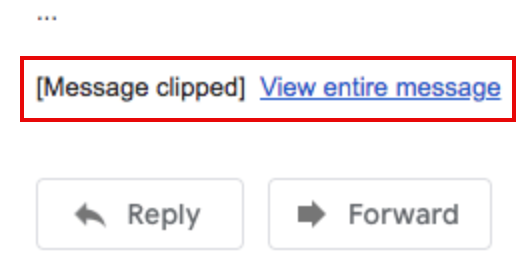
Message Displayed When Email is Clipped
Reasons for Email Clipping
- The email template exceeds 102KB and may be clipped.
Ways to Prevent Email Clipping
- Ensure your email is smaller than 102 KB for desktop devices. This limit includes all text, styling, links, and any other HTML content but excludes large image sizes.
- Email size limits on mobile devices vary, with iOS allowing around 20 KB and other devices supporting up to 75 KB.
- Switch to responsive design.
- Avoid header/link bar blocks.
- Replace header/link bar blocks with image blocks containing your logo and text blocks for your links.
Assessing Email Clipping Risk
We provide an estimated risk of Gmail clipping based on your email size. Ensure that the final message size may vary slightly.
- Below 85KB: No risk of Gmail clipping.
- 85KB - 95KB: Potential risk of clipping.
- Above 95KB: Clipping is likely. To prevent this, reduce the email size.
Updated 9 months ago
