Conversion Window
Overview:
In response to the marketing industry's need for accurate measurement of conversions and revenue attribution, we are introducing a new feature called Configurable Conversion Window. This feature allows marketers to define the conversion window for their campaigns, enabling them to analyze campaign performance based on business metrics such as the number of conversions and revenue generated.
Background:
Marketers increasingly focus on business metrics rather than traditional health indicators like opens and clicks. The last-click attribution model, where the most recent campaign click receives 100% credit, is widely favored by marketers. Additionally, the time taken by users to make purchasing decisions varies for different products, with some requiring swift decisions and others needing more time.
Feature Details:
The Configurable Conversion Window feature provides marketers with the flexibility to set the conversion window for their campaigns and journeys. The conversion window logic is based on the campaign clicked date/time, not the campaign publish date/time.
Key Functionality:
Customizable Conversion Window: Marketers can define the period during which conversions will be tracked for a specific campaign or journey. This allows for accurate analysis of business performance based on the defined conversion window.
One-Day Conversion Window: In cases where a one-day conversion window is set, and multiple campaigns are executed on the same day, the last-clicked campaign will receive 100% credit if a user makes purchases after clicking on multiple campaigns.
Conversion Tracking Period: Conversions will be tracked for 60 days from the campaign/journey send date, ensuring a comprehensive analysis of long-term campaign performance.
Auto-Correction of Data: If a user clicks on two campaigns/journeys with the same conversion goal in the same day and makes a purchase, the conversion will initially be attributed to both campaigns. However, the system will automatically correct the data at midnight, ensuring that the attribution goes only to the latest clicked campaign.
Conversion Attribution for Journey and Broadcast Campaigns: If a user is in a journey control group and receives a broadcast with the same conversion goal, clicks on both, and makes a purchase, the conversion will be attributed to both the journey and the broadcast campaign.
Notes
This feature is not available for Web Push campaigns as of now.
This feature is available only for a customers who are on IA 2.0.
- The feature would be available in the UI. Refer below snapshot for campaign:
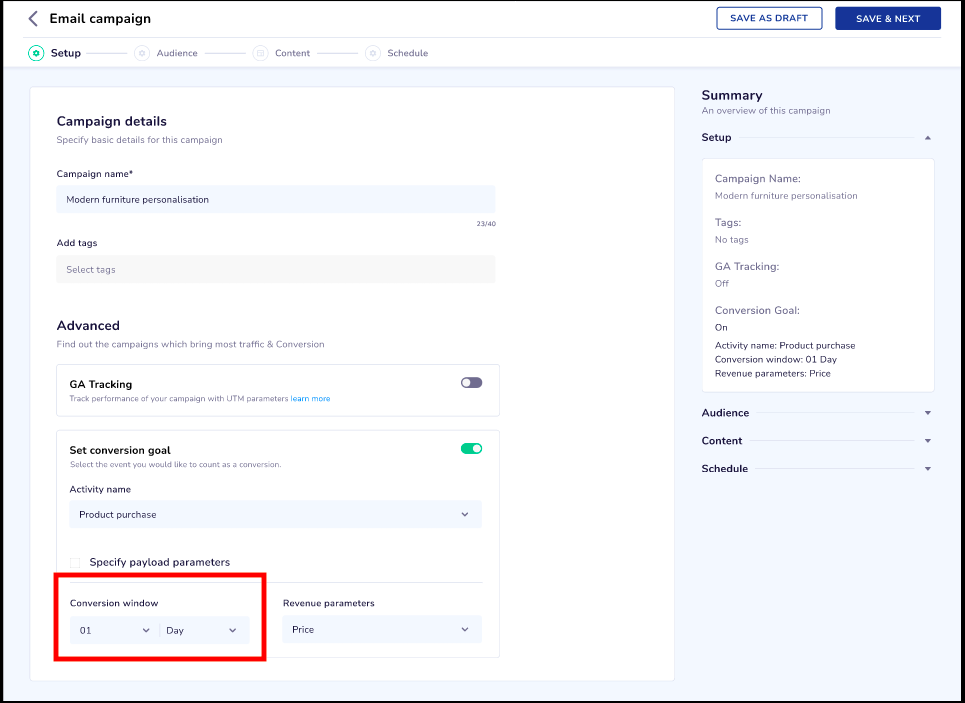
- Refer below snapshot for journey:
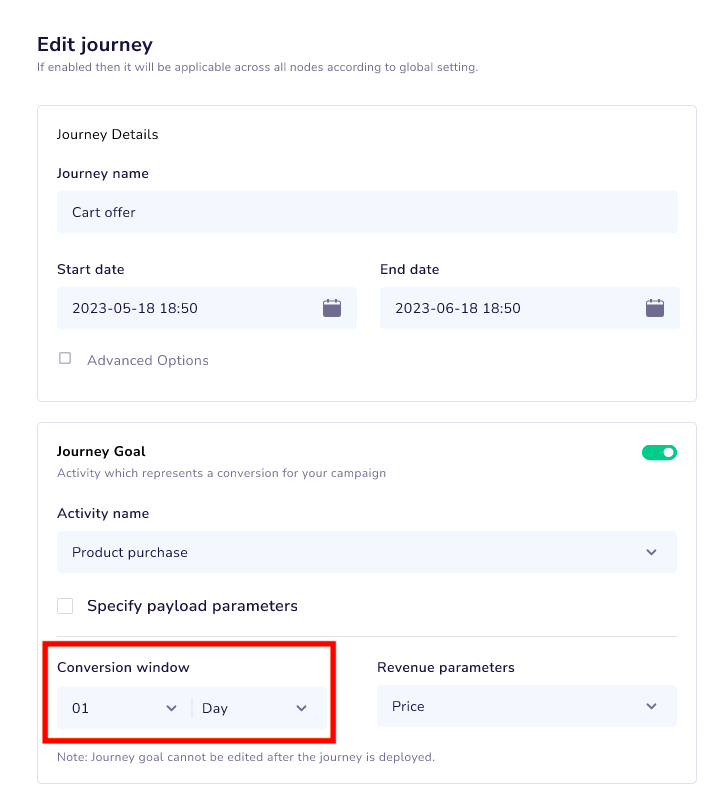
- User can define the window basis Minutes, Hours, Days, Weeks.
- The input accepted is only Integer.
- Following are validations needed:
- For Minutes - Minimum value is 30 and maximum value is 59.
- For Hours - Minimum value is 1 and maximum value is 24.
- For Days - Minimum value is 1 maximum value is 30.
- User cannot edit the conversion window when the campaign is in published state.
- User can edit the conversion window only when the campaign is either in Draft or Scheduled state.
- When a user make a copy of campaign and if conversion window is defined for a campaign, then the same information will be copied to the new campaign.
- The default value of Conversion window is 1 day.
- User can see Uniq Conversions on Unified campaign listing.
- User can see Total Revenue across the screens.
Support
In case of any queries, please contact support ([email protected]).
Updated over 1 year ago
