Export Logs (Segments)
Overview
Export Logs is a one-stop destination for monitoring all export activities from the CE panel. As a first milestone, we have added export logs for segments. Any segments that are exported can be tracked as they are being sent across to your email!
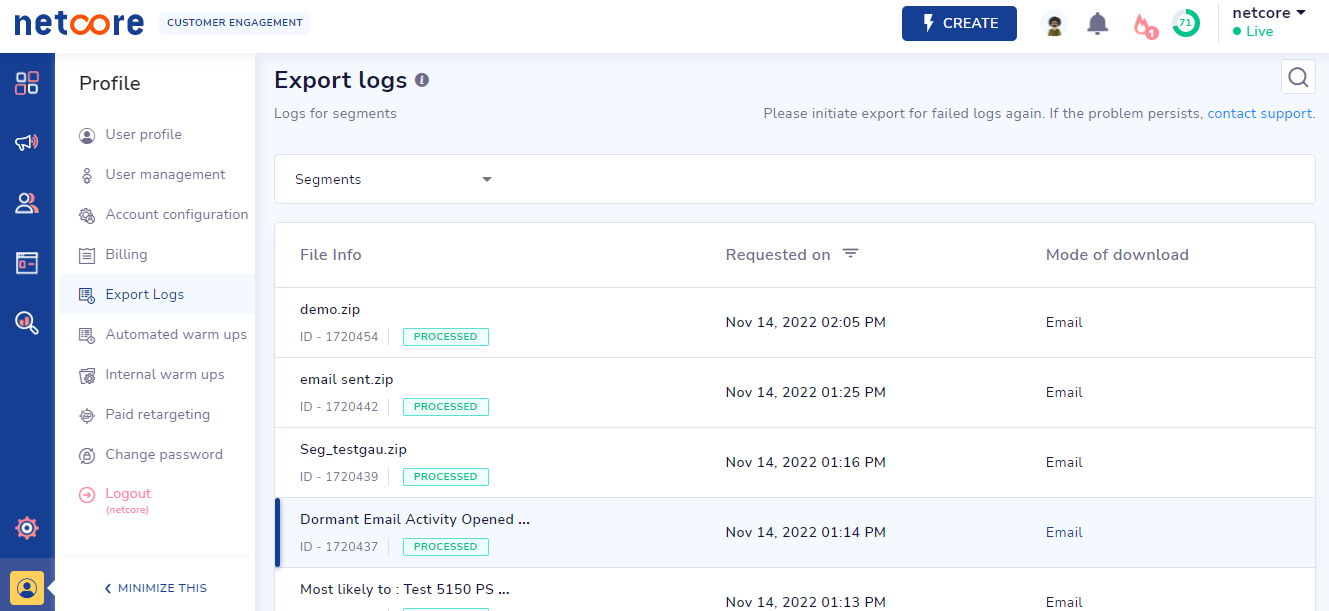
Navigation
You can access the logs dashboard via Profile > Export Logs
Features
- All segments exports (Normal, RFM, Funnel, Churn segments) can be monitored
- Each export name will be based on the name of the segment
- Request ID, Requested timestamp (you can also sort on requested time)
- Progress status bar (Queue, In-progress, Processed, Failed)
- Search via Request ID or Segment Name
- Mode of download & the recipient details
Note
Please initiate export for failed logs again. If the problem persists, contact support ([email protected]).
Updated over 1 year ago
