WhatsApp templates
Available to all new Clients by defaults, legacy customers would have to put in a request via tech team.
Now, one can create and manage WhatsApp templates from Content Screens ---> WhatsApp. This was a major pain point for all marketers for a long time, as they had to
- Create the same Templates on CPASS and CEE.
- Separate approvals from Meta had to be taken.
This feature now allows you to create templates from CEE itself. What's more, all your pre-created templates, be they CPASS or CEE, are now in one place. Please refer to the screen below. Please find our explainer video that expands on the abilities of centralized template management.
You can create templates by clicking on the top right side of the screen.
You would find the Template name, Template type (Text or Media), content, Map Attribute, and Add sample, which are all pretty self-explanatory.
However, refer to "How to create WhatsApp Template" from CPASS documentation for a detailed explanation here.
A brief note about the Add Sample functionality: It allows you to add sample content you would be possibly adding so that Meta knows what it's looking for. This has given us better results in terms of getting templates approved sooner.
A quick shout-out to Map System attribute, a great tool to pass personalized dynamic variables on to every user. This has amazing possibilities. One can pass a lot of variables, such as the example below, where we have used "HI {{1}}" and "Use Code {{2}}" where you can pass custom discount codes based on the user's discount affinity.
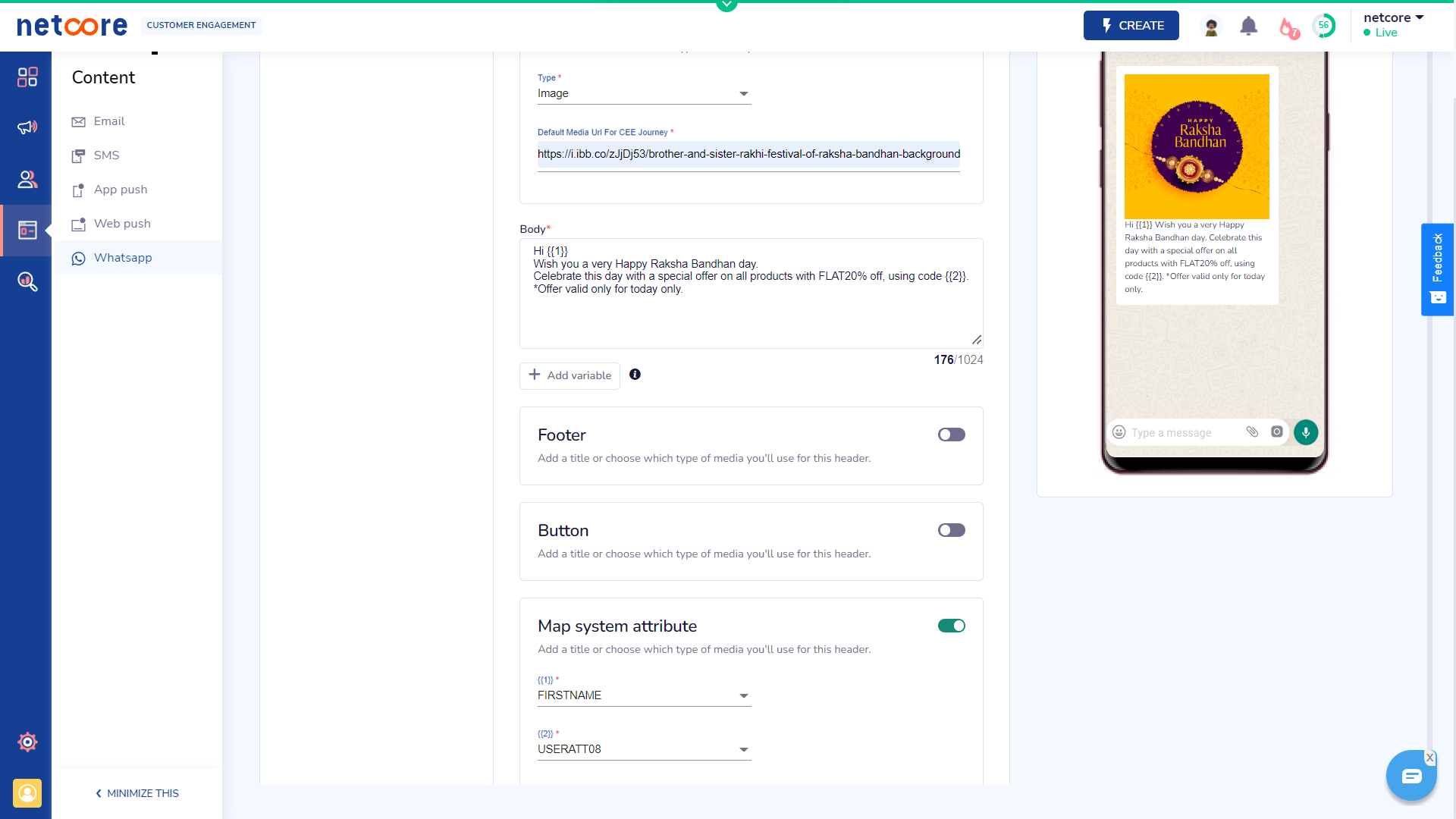
Once you are done making the template, click on "Save and Send for Approval," and you are ready to now use these templates in Journeys, by clicking the WhatsApp Node in Journeys
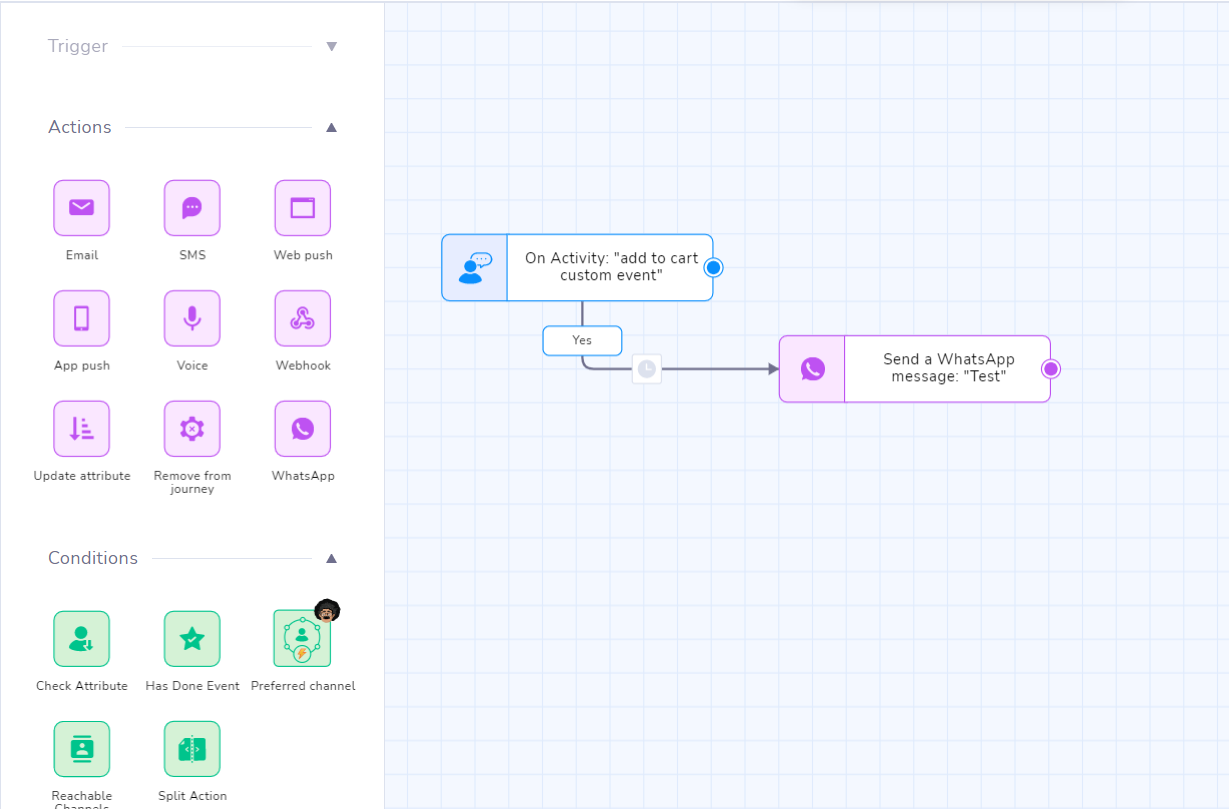
Coming soon
WhatsApp would soon be made available on Unified Broadcast Campaign flow.
Currently media URL is mapped on one to one on a template level, we shall support rewriting that on Campaign and on a Journey platform as well.
Updated over 1 year ago
Do check out Rich Media in Journeys and Centralized Opt In Management as well.
