Campaigns
Users will be able to see all of the campaigns in one place thanks to a unified campaign listing. The listing includes campaign information as well as campaign statistics, allowing users to analyse the most recent campaigns in one place.
Channels that are covered under campaigns:
- SMS
- App push
- Web push
Campaign statuses that can be found using quick filters
- All: List of all campaigns created
- Drafts: List of campaigns that are created & in draft status
- Sent: List of campaigns that are sent and not are in scheduled or Running status
- Scheduled: List of campaigns that are scheduled for a future date
- In-process: List of campaigns that in process and are yet to be completed
- Suspended: List of campaigns that are suspended by the user
- Failed: List of campaigns that are failed due to technical/system error and not terminated by the user himself
Campaign listing headers:
- Channel icon: On the campaign listing page channel wise icon is provided to help you identify the channel used for the campaign easily.
- Campaign info: Campaign details like created on, tags , subject line/title etc. are available on hover.
- Sent on: Campaign sent/scheduled date can also be found on campaign listing page.
- Published: Count of total users for whom the campaign is published. In case of, APN and BPN campaigns published count considers the total tokens count to which the campaign has been published.
- Sent: Count of unique users to whom campaign is sent.
- Opened/Read: Count of unique users who've opened email/WhatsApp or to whom SMS, app push and web push is delivered
- Clicked: Count of unique users who've clicked on any link sent on the campaign content.
- Conversion: Count of unique users who've achieved your set conversion goal for that particular campaign.
- Revenue: Revenue generated from a particular campaign.
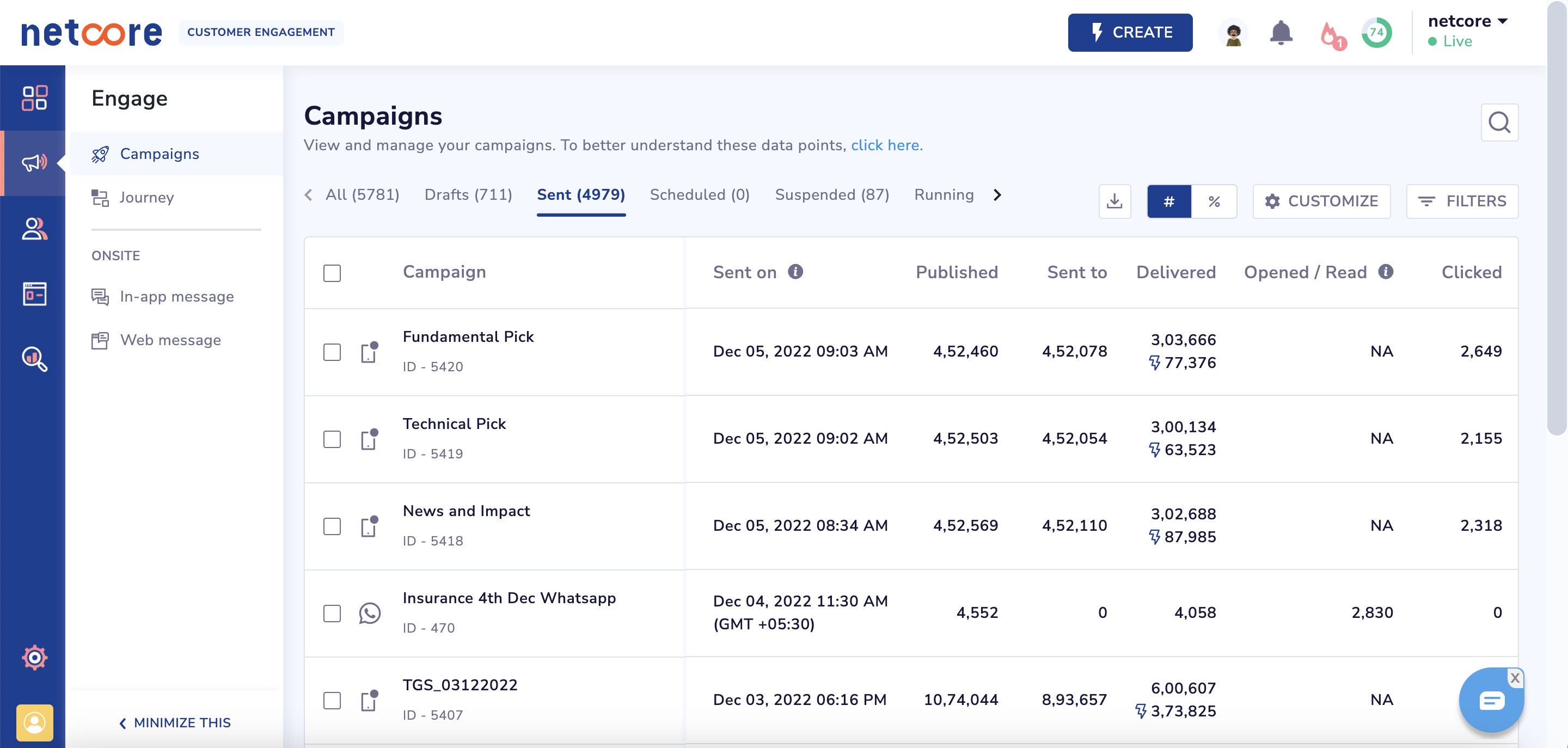
Important Points
- We fetch published counts dynamically in this unified listing of campaigns. Hence, you might see some minor differences in numbers in unified listings and the downloaded report. We highly recommend comparing and analyzing data 24hrs after campaign execution.
- For app push campaigns, we target up to 5 recent tokens of a given user. Such a user having multiple devices is counted as one user in the unified listing of campaigns in metrics Sent, Delivered, Clicks and Conversions.
- Once a campaign has been active for more than a month, it cannot be edited. However, you can create a copy of the campaign and make any changes you want to the copied version. This will allow you to reuse the same campaign but with any updates or changes, you need to make new campaign.
Updated almost 2 years ago
