Google Chrome’s New Spam Filter on Web Push Notification
Learn how Chrome’s Spam Filter Impacts Your Android Campaigns
Overview
Starting May 2025, Google Chrome for Android includes a powerful on-device spam filter for Web Push notifications, designed to protect users from low-quality, misleading, or irrelevant messages. Refer here, to read more.
While this shift prioritizes user experience, it introduces a critical challenge for marketers:
Your push notifications may be hidden from users — even if they’re delivered.
This change affects how notifications are displayed, how users interact with them, and whether they ever see your content. If Chrome’s machine learning model (ML) flags your messaging, it will be replaced with a warning prompt. From then on, the user must opt in again to view your notification — or worse, they may unsubscribe with a single tap.
At Netcore, we’re committed to helping brands build meaningful, respectful user engagement. This guide will help you:
- Understand how the spam filter works
- Identify what triggers message suppression
- Apply proven best practices to stay compliant and effective
- Monitor and adapt your campaigns in real time
With the right strategy, you can maintain reach, protect engagement, and deliver value — even as Chrome raises the bar for notification quality.
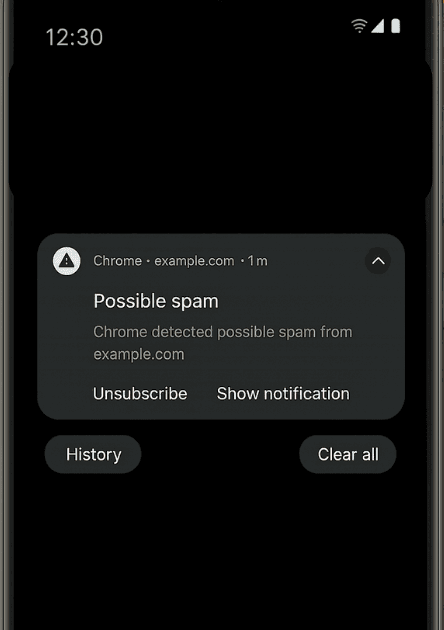
Notification Flagged as Spam.
Understand Chrome's Android Notification Filter
In an effort to improve, the mobile user experience, google has introduced a spam detection layer in Chrome for Android. this feature uses on-device machine learning to determine whether a Web push notification should be shown immediately or with held behind a caution prompt.
Unlike traditional filters, this one doesn't rely on server-side detection. Instead, Chrome evaluates each notification's content and user-specific history in real time-directly on the device.
What Users See
When Chrome identifies a notification as potentially unwanted or low quality:
- A warning prompt appears instead of your notification. Users are given two options:
- Tap "See notification" to manually reveal your message.
- Tap "Unsubscribe" to stop receiving future notifications for your domain.
- After viewing, they get two new options:
- "Always allow"- the user whitelists your site for future notifications.
- "Unsubscribe"- they can still opt out permanently.
Why This Matters
This isn’t just a one-time check. Chrome’s model continues learning from how each user interacts with your notifications over time. Repeated dismissals, low engagement, or repeated wording can increase the chances of future suppression — even if your campaign is well-intentioned.
That’s why relevance, clarity, and testing aren’t just best practices anymore — they’re requirements for visibility.
What This Means for Your Campaigns
Chrome’s Android spam filter reshapes the way your push notifications interact with your users — and your engagement metrics.
Key Impacts:
- Reduced Message Visibility: Even successfully delivered notifications can be hidden unless users manually opt in.
- Drop in Engagement Metrics: Fewer impressions and interactions lead to lower CTRs and conversions.
- Higher Unsubscribes: The unsubscribe button is more prominent than your call to action — one tap could lose the user.
- Delayed Feedback Loops: Since no direct callback is returned when a message is filtered, performance monitoring must rely on behavioral indicators like sudden CTR drops or spikes in opt-outs.
- Increased Dependence on Personalization: Generic blasts or low-context notifications are now a liability — only relevant, timely messages make it through consistently.
Campaign success is no longer just about creative or delivery — it’s about staying aligned with user trust signals and system-level content quality checks.
Common Triggers That Lead to Flagged Notifications
Chrome’s filtering model assesses multiple signals before gating a message. These aren’t disclosed publicly, but based on field analysis and industry tests, the following behaviors consistently correlate with filtering:
| Common Triggers | Description |
|---|---|
| Ambiguous or Hype-Laden Language | 1. Phrases like “Hurry!”, “Limited time!”, or “Don’t miss out!” increase the likelihood of suppression. 2. Over-promising or implying urgency without specificity is flagged as clickbait. |
| Misleading Visual or System-Like Prompts | 1. Pseudo-system messages (e.g. “System alert”, “Battery low”, or similar) are particularly risky. 2. - Chrome is trained to flag impersonation attempts that mimic OS-level notifications. |
| Excessive Repetition | 1. Sending the same message to the same user more than once — even across campaigns — weakens your trust score. 2. Identical phrasing or CTA buttons used in back-to-back messages may also be penalised. |
| Low Historical Engagement | 1. - If users consistently ignore, dismiss, or swipe away your messages, future notifications are more likely to be hidden — for that user. 2. - It’s a personalized model: one user’s behavior can affect their individual filter, not your entire audience. |
How to Keep Your Notifications Filter-Safe
To maintain visibility and impact, your notification strategy must align with Chrome’s evolving quality expectations. Here’s how to adapt:
Focus on Relevance & Clarity
- Replace buzzwords with plain, benefit-driven language.
- Be specific: “Your order qualifies for free shipping” outperforms “Great deal inside!”
Vary Content Across Segments
- Avoid blasting identical messages across all users.
- Leverage Netcore’s segmentation engine to tailor content by lifecycle stage, behavior, or purchase history.
Avoid Impersonation
- Don’t use icons, layouts, or language that mimic phone system messages or alerts.
- Avoid “security”-sounding phrases that imply device risk or urgency.
Test on Real Android Devices
- Always preview your campaign on test devices.
- If any test sends are suppressed or show a warning, revise content before going live.
Monitoring and Measuring Impact in Netcore
Because Chrome doesn’t return an explicit signal when a notification is blocked, your campaign health depends on indirect performance indicators.
What to Track?
- Click-Through Rate Drops: A sharp fall can signal filtered messages.
- Unsubscribe Spikes: Especially after new message formats or language changes.
- Delayed Conversions: Hidden messages mean longer decision cycles or missed opportunities.
Frequently Asked Questions
Q. Is this filter live for all Chrome users?
A. Yes, the filter is live on Chrome for Android, and it's already rolling out globally. iOS and desktop versions are currently unaffected.
Q. Do I get notified if a message is blocked?
A. No. Since filtering is done entirely on-device, no block or warning event is returned to Netcore’s backend.
Q. Are impressions still counted for filtered messages?
A. Yes. The delivery is technically successful — Chrome considers it “delivered,” even if the user sees a warning instead of your content.
Q. How are unsubscribes via the warning tracked?
A. They are processed on the user’s next session or interaction with your website. There’s a short delay in visibility, but the opt-out is permanent once registered.
Q. Will my website’s reputation be affected if many users unsubscribe?
A. Yes. While filtering is personalized, Chrome’s ML model uses domain-level signals to assess long-term relevance. Poor engagement across many users can degrade your domain trust.
Updated 6 months ago
