Campaign Priority Logic
Control how personalized content is displayed with Campaign Priority Logic.
The Priority Logic feature gives you control over how personalized content is selected and displayed in the Content Personalization (CPZ). It includes two options on the Setup campaign screen:
- Campaign: This option allows you to show personalization based on the set campaign priority on the listing page.
- Last action: This option allows you to show personalization based on the user's most recent interaction. This overrides all campaign and audience priorities.
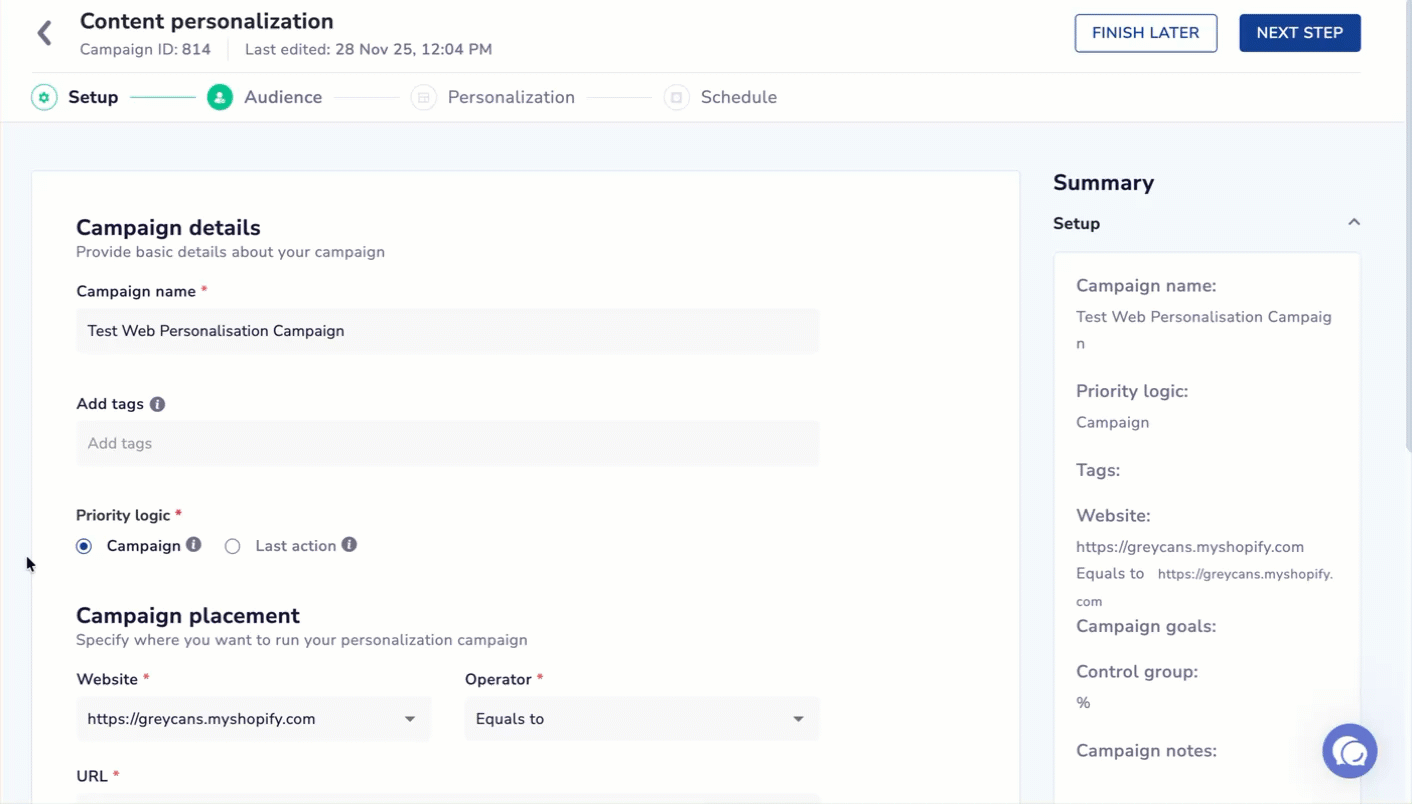
Set Priority Logic
Points to Remember
- Existing campaigns continue using Campaign Priority for backward compatibility.
- Last action priority will override campaign level priority.
The above options ensure the correct personalization appears at the right moment, based on business rules or user behaviour.
Audience Prioritization
When a campaign uses Campaign Priority, you can set the order of its audiences in the Audience section
The Audience screen now supports drag-and-drop to reorder the audience tabs.
- Drag an audience to adjust its priority.
- The order reflects priority from top to bottom.
- Associated personalizations automatically follow the updated order
Example: If you reorder the audiences to A3 → A1 → A2, the system uses this new priority for display logic.
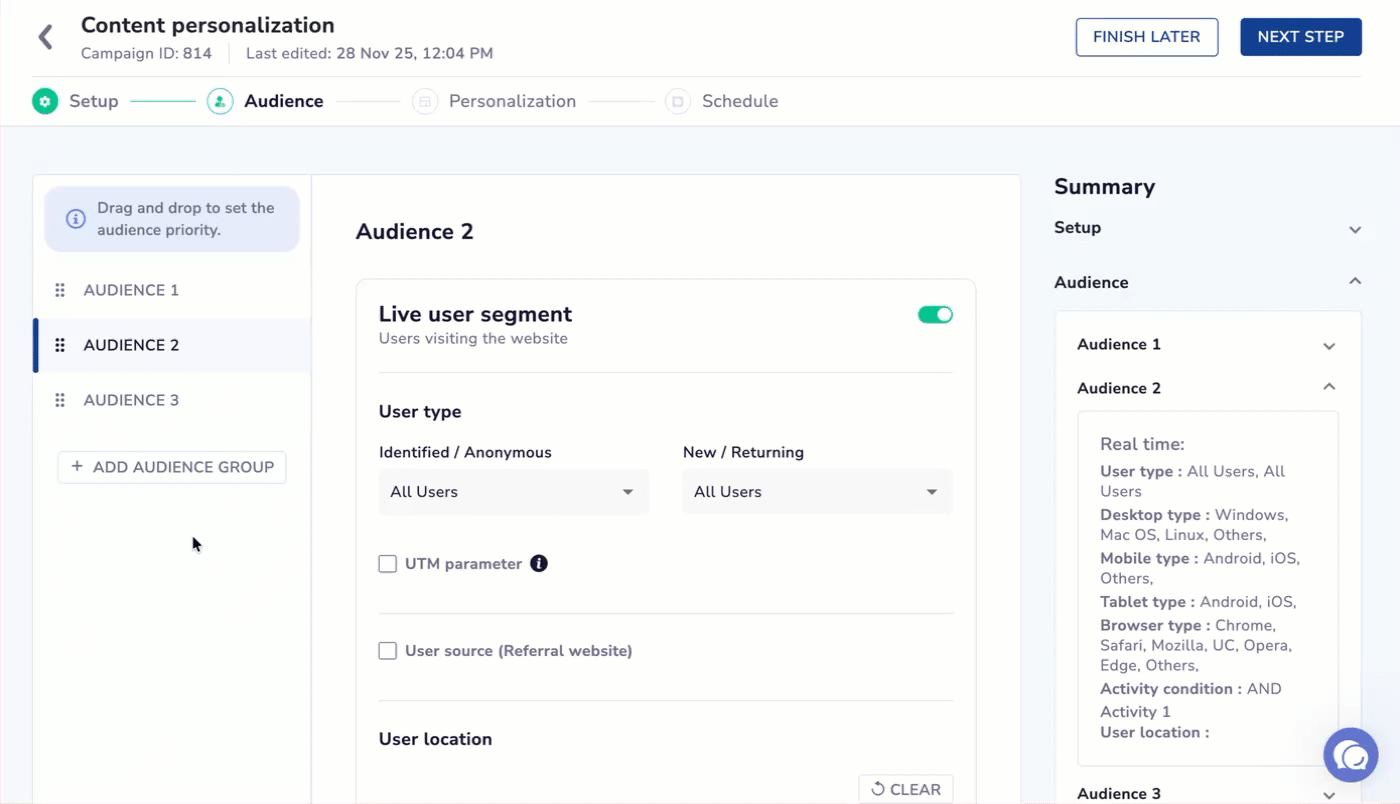
Drag & Drop to Set Audience Priority
How Personalization Is Selected
Content personalization uses a two-step process to decide what to display.
Step 1: Campaign Selection
| Scenario | Result |
|---|---|
| All qualified campaigns use Campaign Priority | The highest-priority campaign wins |
| Any qualified campaign uses Last Click | The most recently qualified campaign wins |
Step 2: Audience Selection
After the campaign is selected:
- The system chooses the highest-priority audience the user qualifies for
- This applies to both Campaign Priority and Last Click campaigns
Displayed personalization stays active until the user qualifies for a new campaign.## 6. Example Scenarios
Use Cases
Read on these sample use cases to know more about the Campaign Priority logic.
Use Case 1: Prioritized Campaigns
A fashion retailer is running two campaigns: a Seasonal Sale campaign with Priority 1 and a Flash Sale campaign with Priority 2. A user browses winter jackets, which qualifies them for the Seasonal Sale. They also view products included in the Flash Sale, qualifying them for that campaign as well.
Since both campaigns use the standard Campaign Priority model, the system picks the higher priority campaign. The user sees the Flash Sale personalization because it has the higher priority value.
Use Case 2: Last Click Override
A travel app has a Holiday Packages campaign using Campaign Priority and a Last-Minute Deals campaign set to Last Click. A user first qualifies for Holiday Packages by checking family vacation offers. A few minutes later, they tap a notification for Last-Minute Deals, qualifying for that campaign last.
Even though Holiday Packages has higher priority, the Last Click logic overrides all priority rules. The user sees Last-Minute Deals personalization.
Use Case 3: Prioritized Audiences within a Campaign
A grocery delivery service runs a single Reorder Reminder campaign with two audiences: Frequent Buyers (Priority 1) and All Buyers (Priority 2). A user falls into both audiences because they are a repeat shopper and also have pending items for reorder.
Since the campaign uses Campaign Priority, the system evaluates audience order and picks the highest-priority audience the user qualifies for. The user sees personalization mapped to the Frequent Buyers audience.
Use Case 4: Last Click + Audience Priority
An e-commerce platform has two active campaigns: Campaign A uses standard priority rules, and Campaign B is set to Last Click. Campaign A contains two audiences: Audience X (Priority 1) and Audience Y (Priority 2). A user qualifies for Campaign A (Audience X) and later qualifies for Campaign B.
Because Campaign B uses Last Click, the system selects Campaign B regardless of Campaign A’s priority or its audience structure. The user sees the personalization for Campaign B.
Updated 3 months ago
