CEE App ID
You will get the CEE App ID from CEE panel, follow below steps to retrieve the same:
- Login into your CEE panel.
- Create an app.
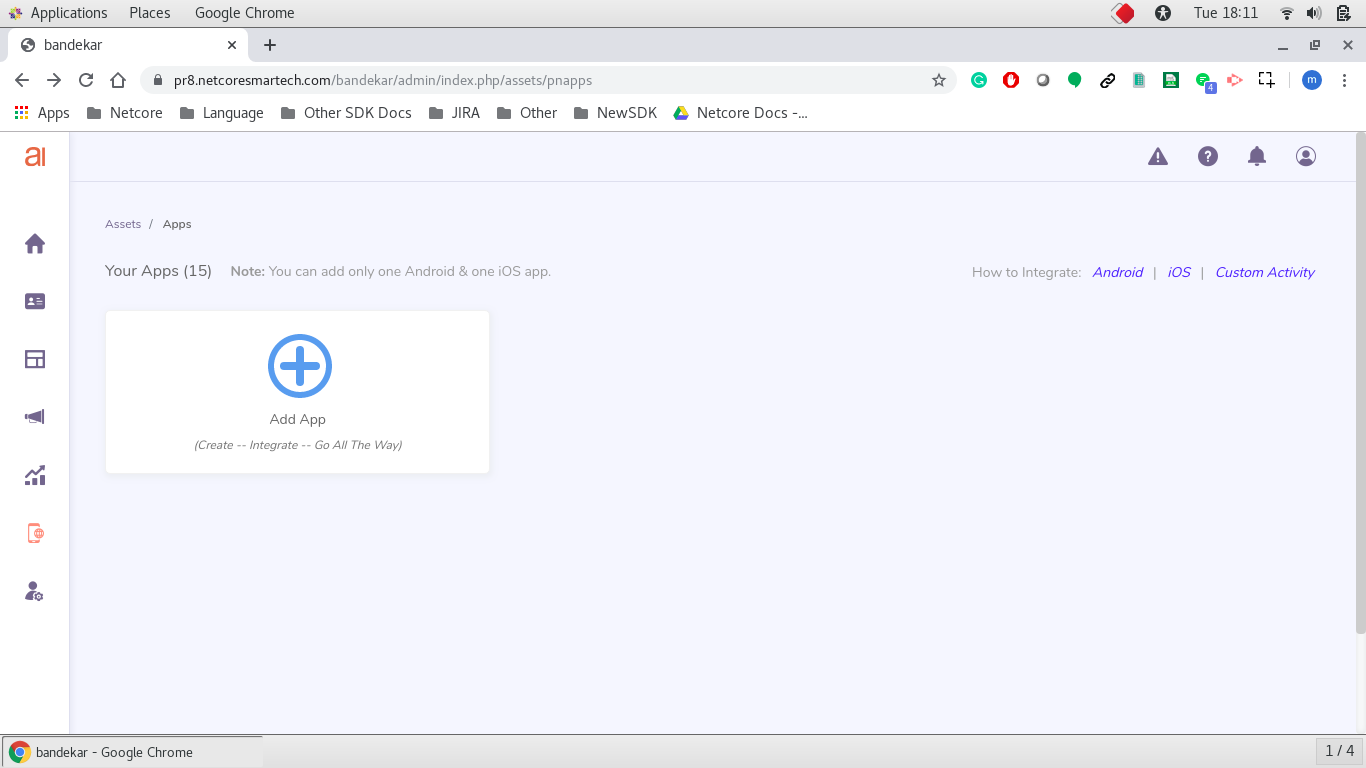
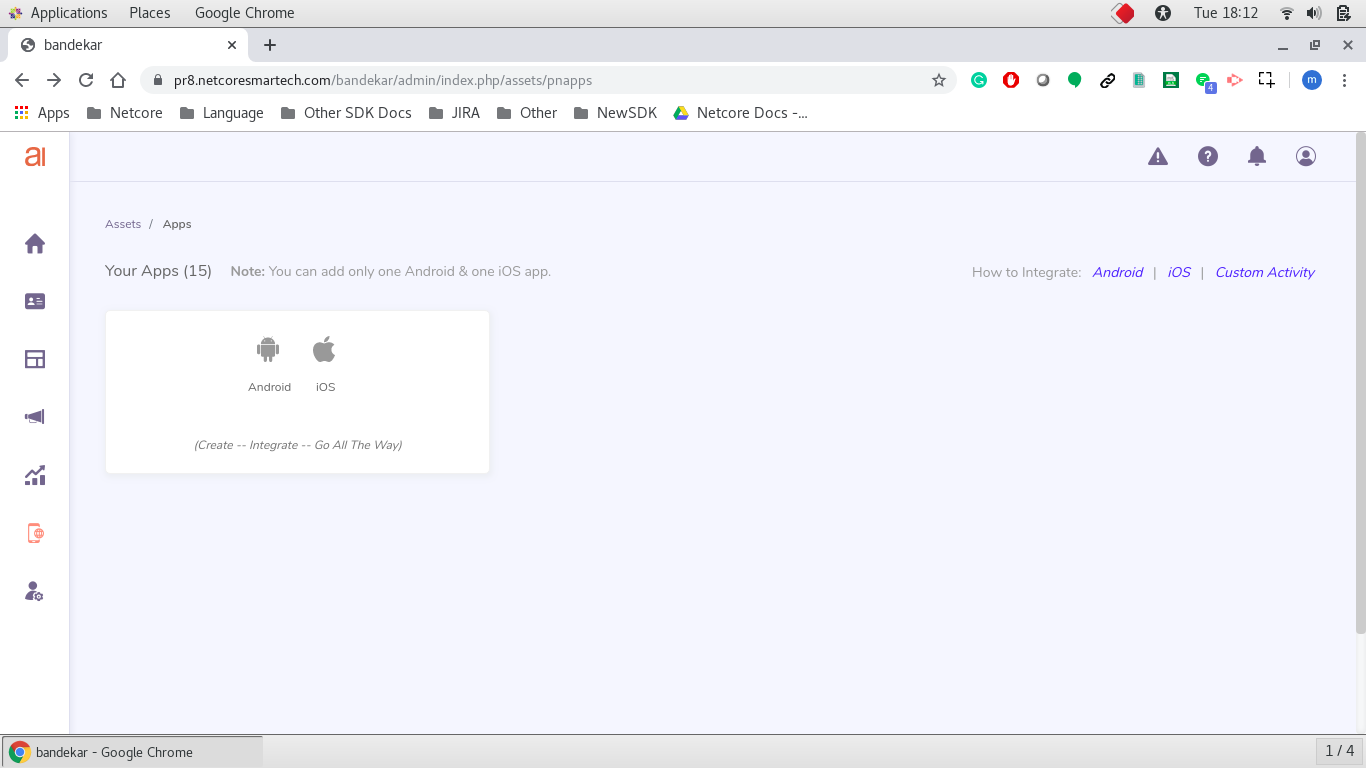
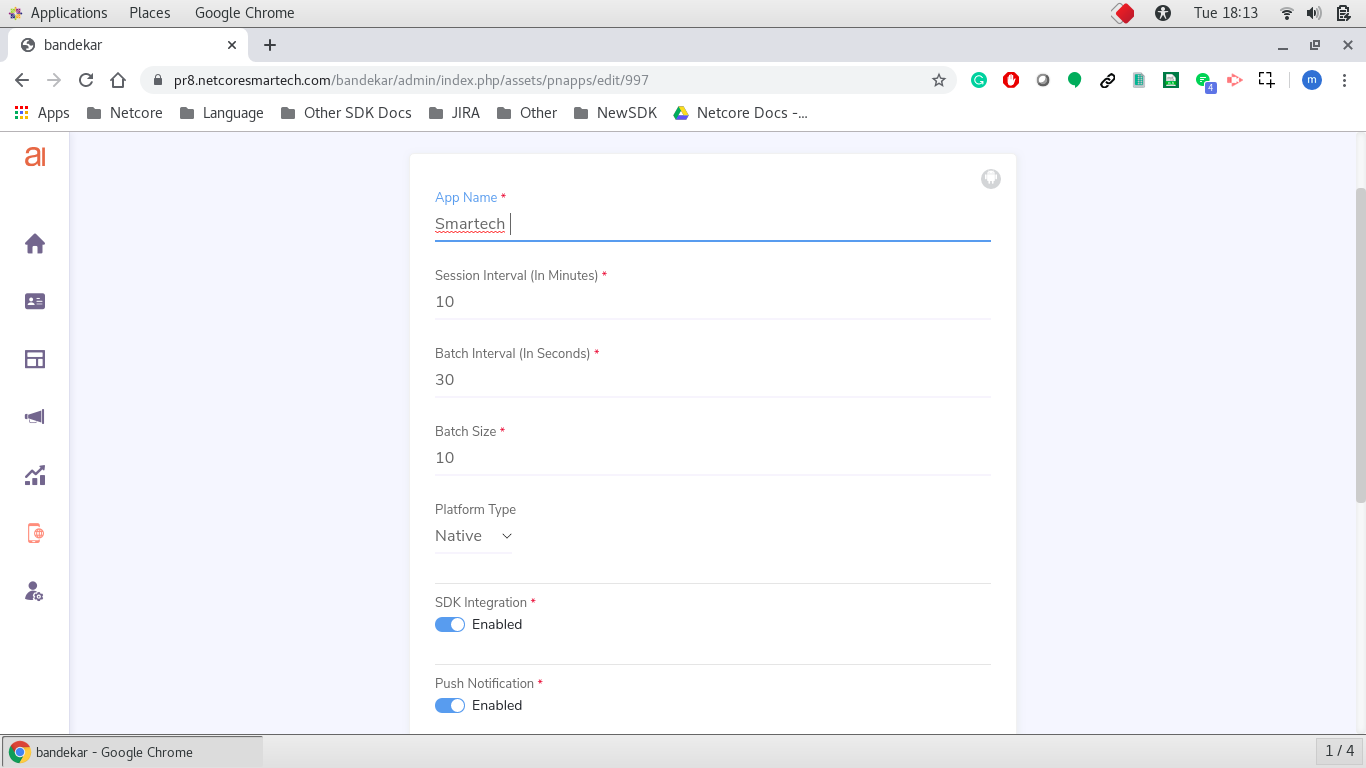
- Copy the server key from your Firebase Console account and paste it.
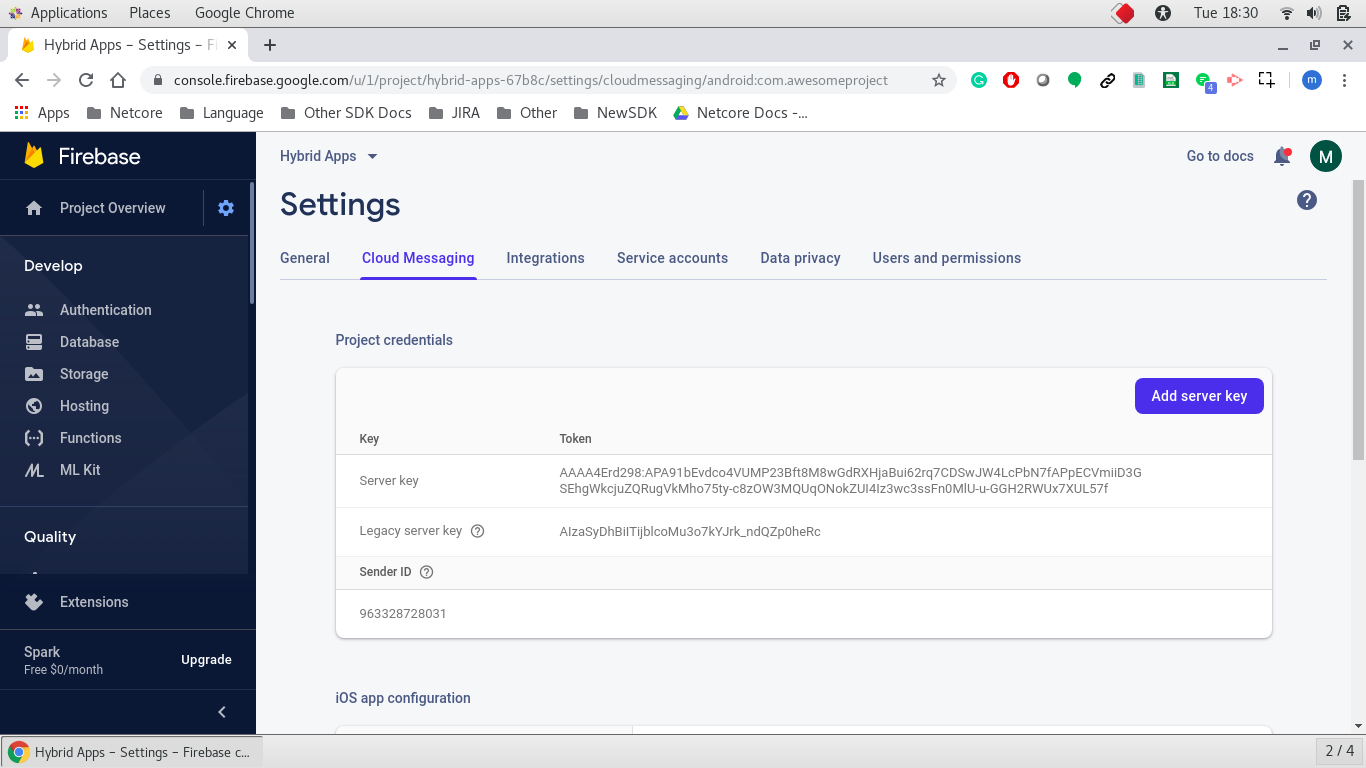
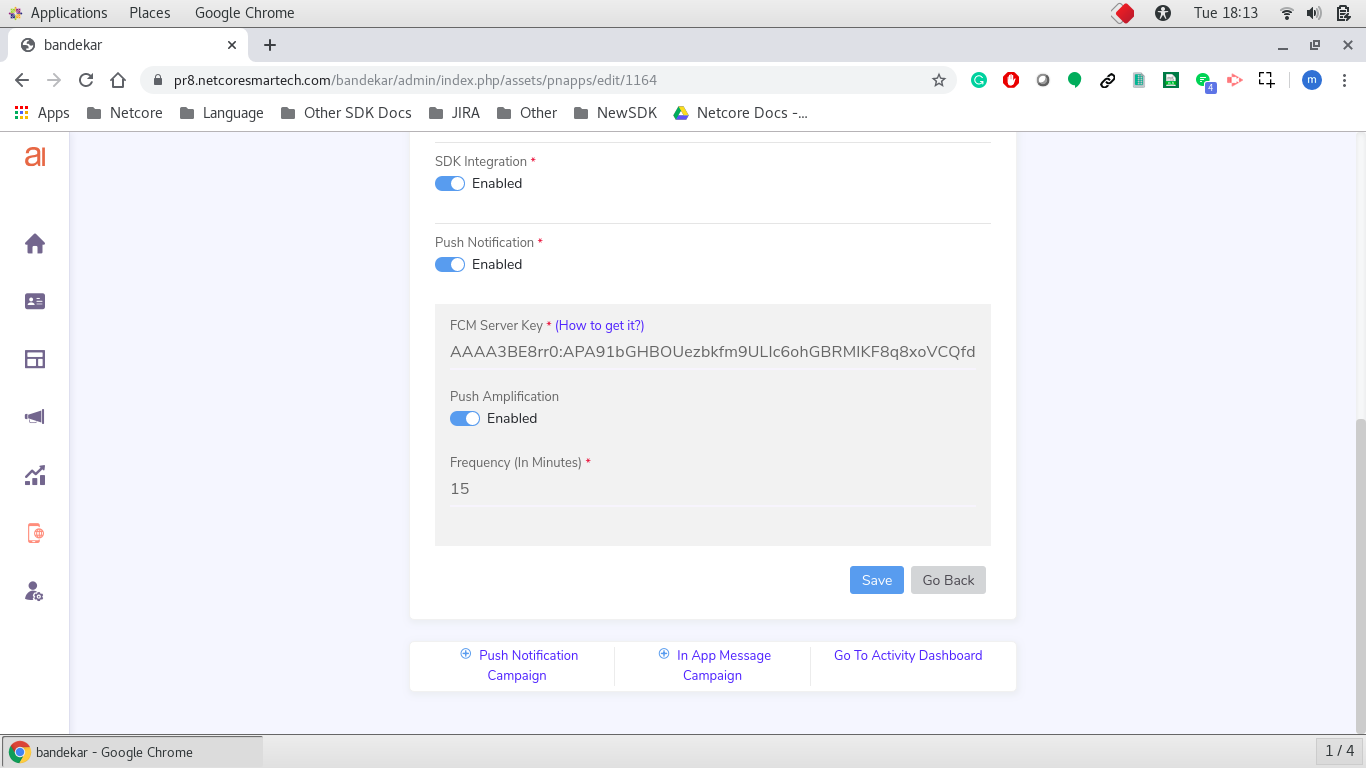
- Copy the generated App ID.
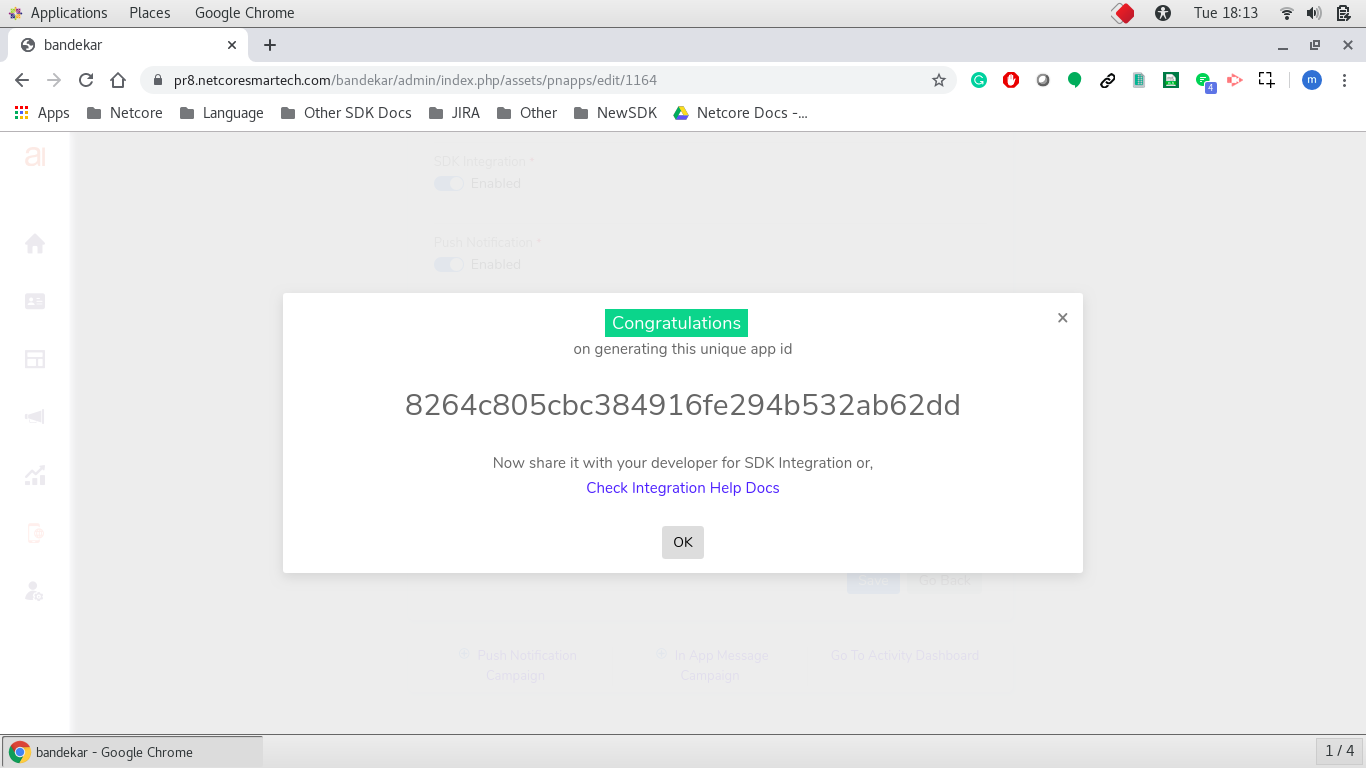
Updated over 1 year ago
