Personalization
Personalize your content with user-specific attributes to increase conversions and relevance.
Overview
Personalize your on-site messages and content using user attributes to improve the user experience and make it engaging.
Personalizing your messages can give users a more relevant and interactive experience based on their preferences or past behaviors. This leads to higher engagement and conversion rates.
User Attribute Features
The User Attribute Personalization feature allows you to customize your content.
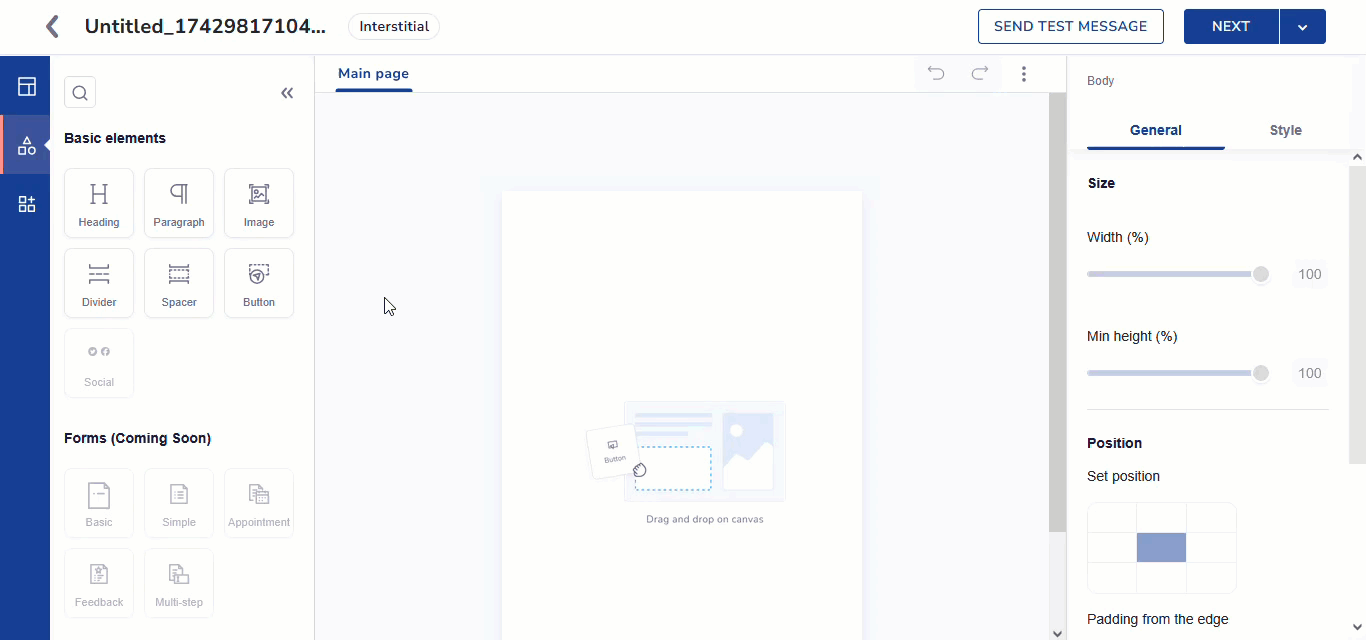
User Attribute Features
Here are the customization options that give you full flexibility to personalize your messages and layout.
| Option | Description |
|---|---|
| Undo | Allows you to reverse the most recent change made to your text. |
| Redo | Allows you to restore the previous action. |
| Bold | Allows you to apply Bold to make your text appear thicker. |
| Italic | Allows you to use italics to make the text slant. |
| Underline | Lets you choose Underline to add a line beneath your text. |
| Strikethrough | Allows you to apply Strikethrough to cross out text. |
| Subscript | Allows you to use Subscript to position text below the normal line. |
| Superscript | Allows you to use Superscript to place text above the normal line. |
| Remove Format | Lets you use Remove Format to reset the text. |
| Insert/Remove Numbered List | Allows you to convert text into a numbered list. |
| Insert/Remove Bulleted List | Lets you transform your text into a bulleted list. |
| Align Left | Allows you to align your text to the left. |
| Center | Allows you to position your text in the middle of the page. |
| Align Right | Allows you to align your text to the right side of the page. |
| Justify | Allows you to use Justified alignment to spread the text evenly across the page. |
| Link | Allows you to turn selected text into a clickable hyperlink. |
| Unlink | Allows you to remove the hyperlink, converting the text back into regular content. |
| Font Name | Lets you change the font style to match your branding or preferred text appearance. |
| Font Size | Allows you to adjust the font size to make the text larger or smaller, as required. |
| Line Height | Allows you to control the spacing between lines of text. |
| Text Color | Allows you to change the color of the text. |
| Background Color | Allows you to modify the background color behind the text. |
| Add Personalization Text | Allows you to insert personalized elements. |
Personalization Features
The personalization features allow you to modify user experiences across onsite channels like In-App Messages, Web Messages, and Content Personalization. You can personalize elements like text fields, action buttons, images, and even thank you page elements based on user attributes such as name, email, or account code. This leads to a more engaging and customized user experience.
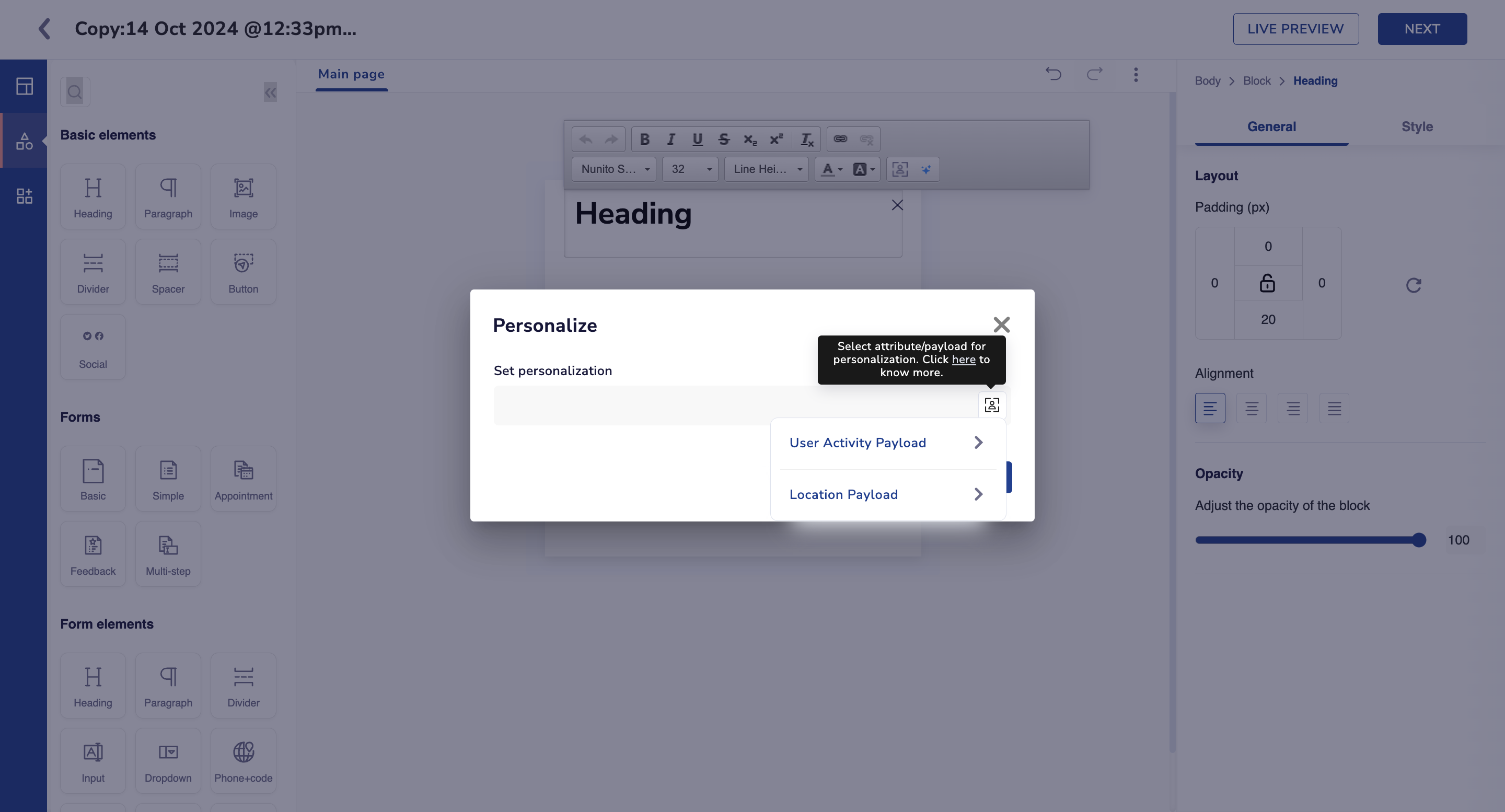
Personalization Features
You can personalize your content in two ways, allowing you to tailor the experience according to user data.
- User Activity Payload
- Location Payload
| Payload Type | Description |
|---|---|
| User Activity Payload | This data includes user activity information such as clicks, interactions, or any action the user takes on the platform. |
| Location Payload | This data captures the user's geographic location, enabling region-based personalization. |
Updated 11 months ago
